CSCI 441 - Computer GraphicsFall 2024 |
|
| | Home | Assignments | Leaderboard | Schedule | Resources | | |
Lab 01 - Making scenes and the triforce!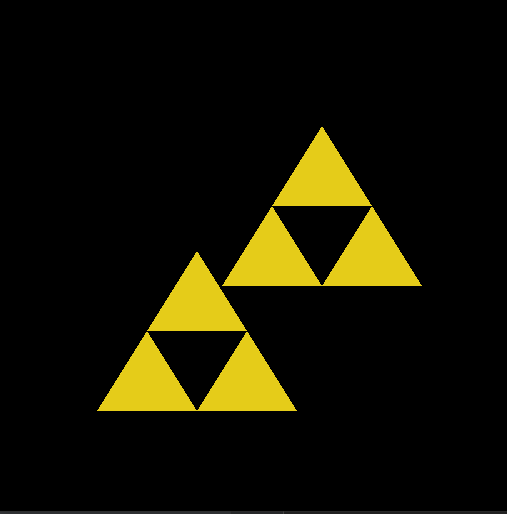
This is the triforce created for the first Lab, where I learned how to use OpenGL to communicate with the CPU and transfer data to the GPU to display frames. This first part was following instructions to make the triforce, and the next part was my own creative take on part 2: drawing my hero's hometown! 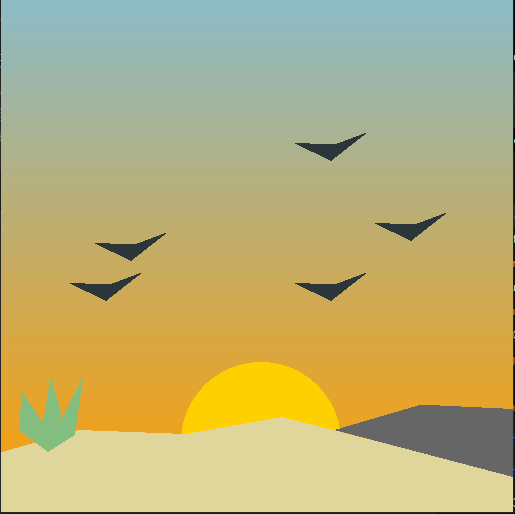
This is my heroes hometown! Texas...but magical!! I used gradient for the sunset to save time, but the overall styling was meant to be blocky and have a low-poly feel, so if I had more time I would make a blockier sunset with triangle strips! I used translations to make multiple birds. and I was going to make more plants and scale them for depth, but I thought I would be funny and play into the idea of Texas so many people have (its apparently a dead dessert). A1 - Making a namecard!This is my heroes name card. The cowboy hat emblem is made from a fan and a strip, and all the letters are strips! To tackle having multiple colors, I decided to do a gradient from top to bottom which was a slight challenge, as the top points were scattered throughout the points for the letters. The second P is translated from the first, the first P is rotated for ~character~, and the G had to be scaled down to match the size of the rest of the letters. I had a lot of fun playing around making this style of font. Lab 02 - FLIGHT SIMMMMMMM!!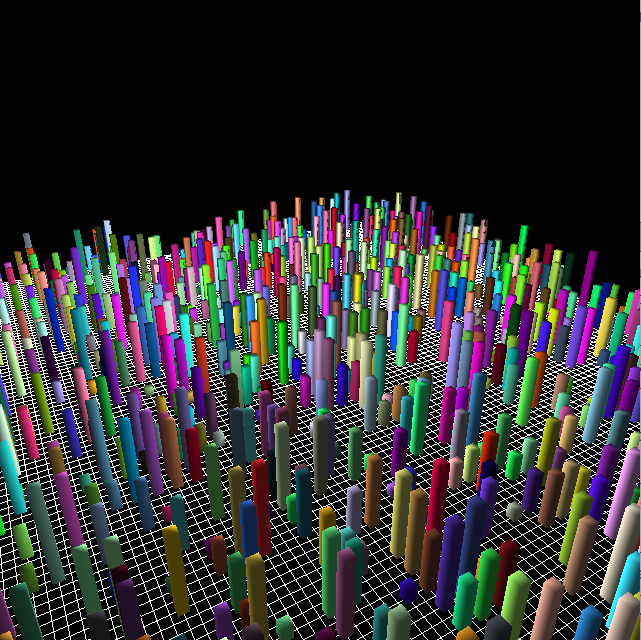
This program randomizes a cityscape and a freecam allows the user to move up and down with the mouse, and left/right with the keyboard. A2 - Gumpop moves through worlds!
This program draws Gumpop. You can move her around the screen and explore different places! WASD to move, and she is constantly waving! The mouse takes off her hat and takes it to the location of the click! A3 - Gumpop's Horse Goes across the desert'!
This program draws Gumpop's horse in 3D using the phong illumination model. You can move her around the screen an arcball cam rotates around the horse to view! WASD to move, and she is trotting along! The mouse controls the camera, and space or space + L shift moves the camera forward or back! MP - MEGACOASTER!
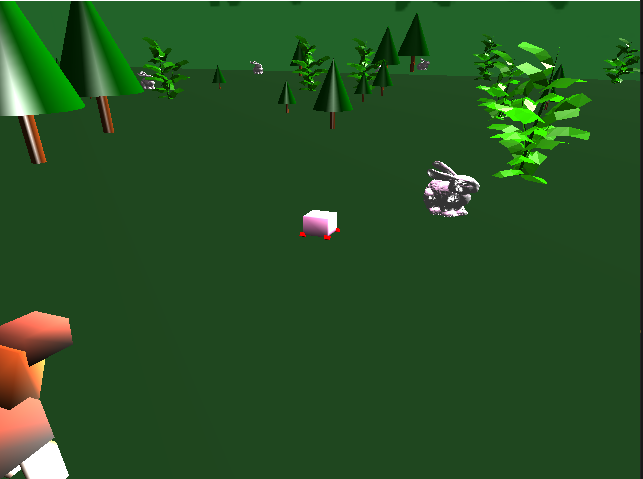



This program draws characters in 3D using the phong illumination model, a directional light, spotlight, and pointlight. You can move all characters around the screen an arcball cam rotates around the selected character to view! WASD to move, and she is trotting along! The mouse controls the camera, and space or space + L shift moves the camera forward or back! FP camera and freecam are availible as well! | |