CSCI 441 - Computer GraphicsFall 2022 |
|
| | Home | Assignments | Leaderboard | Schedule | Resources | | |
Oryx The Taken King
This is my sign! 
This is my flight simulator! In this program you can fly around using the WASD keys and can click and drag to look around. 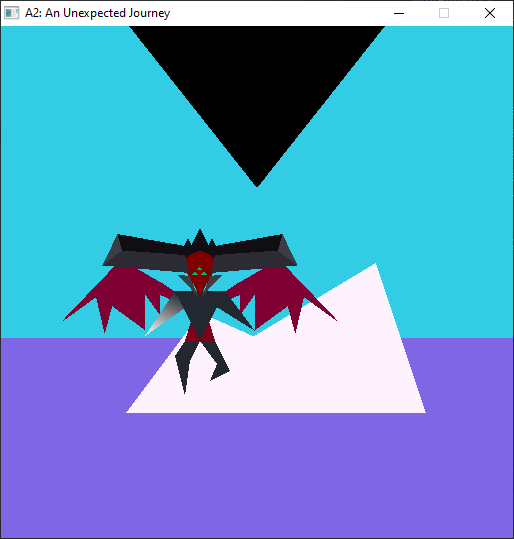
This is my character! In this program you can use WASD to move around or click and the character will move to where you clicked or if you shift click the character will teleport instantly to where you clicked. If you move off the edge of the window you will be transported to a new map and will appear on the other side of the screen. The character is also animated, he floats up and down while also flaping his wings. 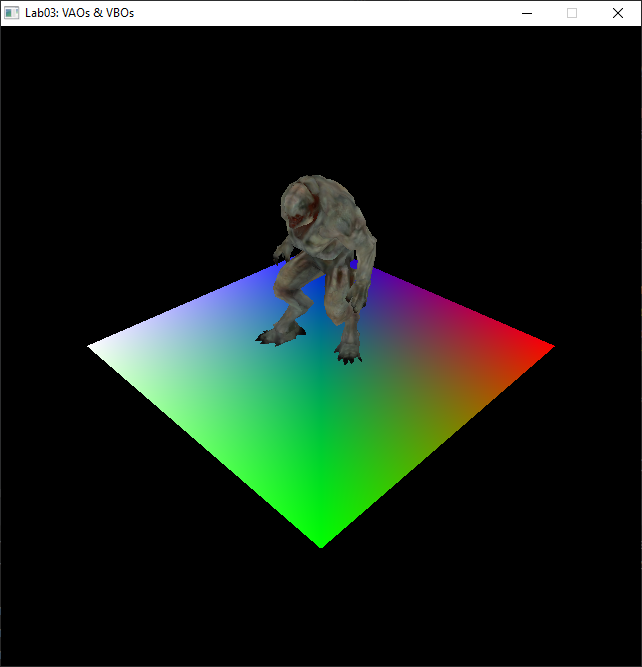
This is my Hellknight! In this program we used VAO's, VBO's, and IBO's to render a model of the Hellknight. 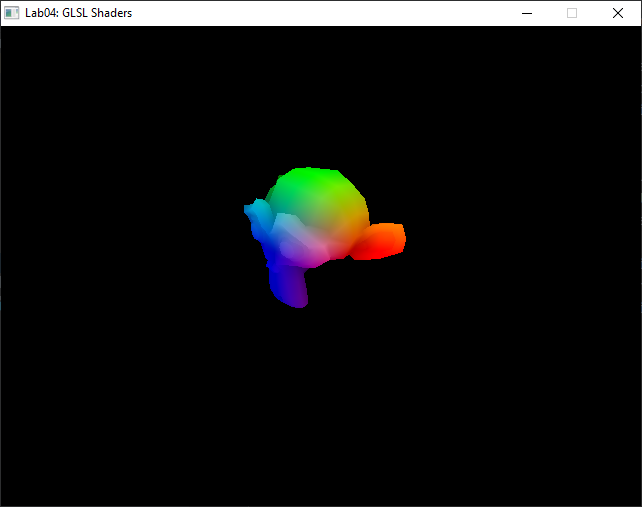
This is my model with shaders! In this program we used GLSL shaders to color an object. The colors on the models pulsate and you can change the model the shaders are projected onto. 
This is my updated flight simulator! In this program we used the Phong illumination model to add diffuse lighting to our flight simulator. 
This is my 3D Characters Ship! In this program I created a 3D model of my character's ship and then applied shaders and lighting to it. The model Can fly around the scene but is locked to the bounds of the world. I implemented both a free cam that locks the model to always point in the direction that the camera is facing aswell as an arc ball cam that allows you to spin the camera around the model while it continues to move in its current heading. I also added trees to be randomly placed throughout the scene. 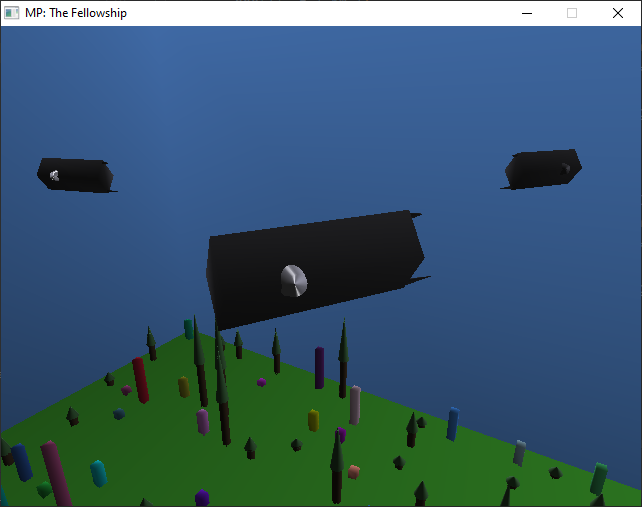
This is my midterm project! In this program we created a 3D environment that our character's can move around in and applied Goraud shading and lighting with different types of lights to it. We implemented diffuse, specular and ambient lighting to the environment. We also created three different types of lights in the scene, a point light, directional light, and spotlight and used the shaders to render these lights The models can move around the scene but is locked to the bounds of the world. We implemented a free cam, an arc ball cam, and a first person cam, but the first person cam is implemented through a viewport. 
This is my textured object! In this program we set up two textures to texture a set of objects and the gound plane. 
This is my Bezier Curve! In this program we used Bezier's equation to approximate curves as well as animate a sphere traveling along the curve. 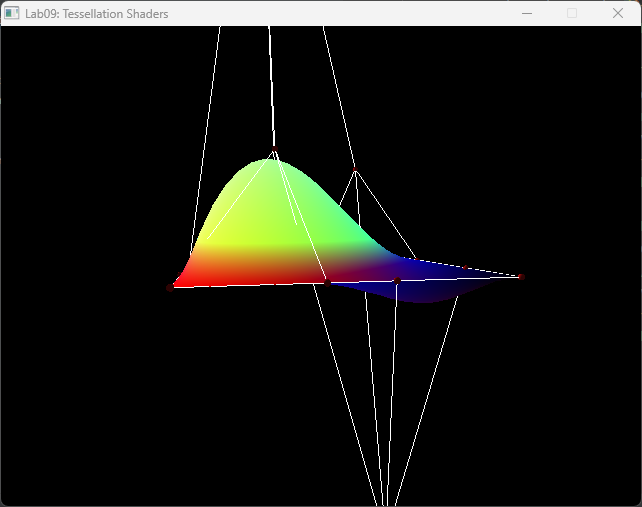
This is my Bezier Patch! In this program we used Bezier's equation to approximate a curved surface using patches. 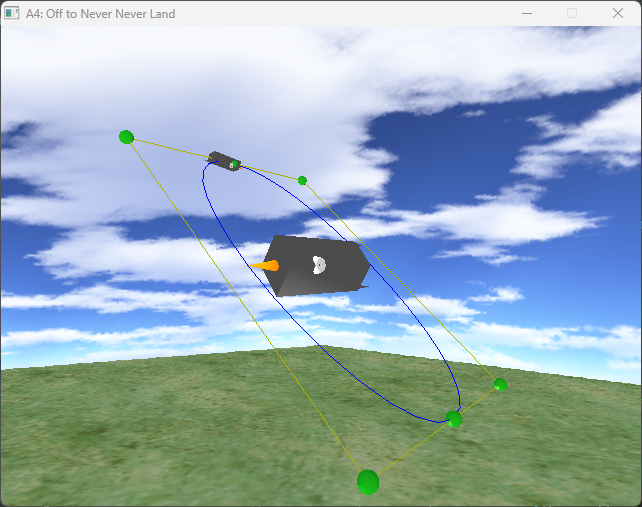
This is my hero with a bezier curve around him! In this program we used Bezier's equation to approximate a curve and had that be placed around my character with a small object that moved along the curved and pointed in the direction of the curve. 
This is my colision testing scene! In this program we set up collision detection between all of the marbles and the walls. 
This is my billboarding lab! In this program we set up a geometry shader to create quads that we gave a texture. We then sorted the indicies back to front so that the textures had the proper transparency. 
This is my hero being chased by enemies! In this program you have to move around the scene while trying to collect all the Pluto's before while not getting touched by Mars. If a Mars collides with another Mars they grow in size. if Mars touches the player, and Mars is smaller, it gets eaten by the earth and the earth grows in size. If Mars is larger it eats the earth and the player looses. If the player eats all the Plutos the Player wins, each time a player eats a pluto the player grows in size. If any of the spheres go beyond the limits of the platform they fall off into the lava. 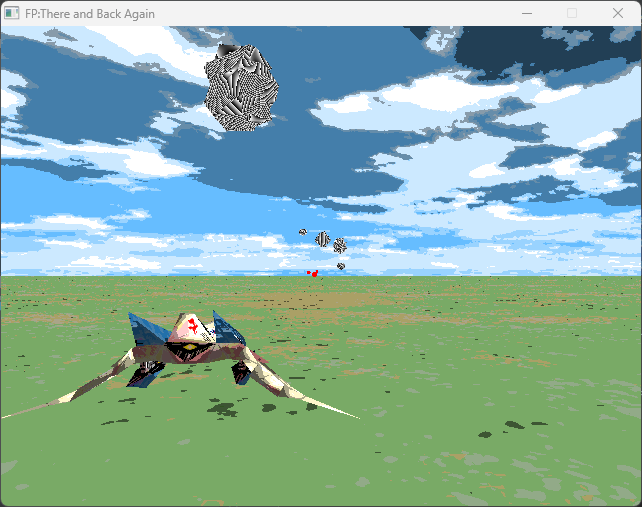
This our Final Project! In this program the user controls the arwing ship around scene while trying to avoid getting hit by the enemies by either shooting them with the lasers or by moving out of the way. The program uses a cartoon shader to shade the ship, ground and sky and the enemies are rendered using a glitch shader to give them their look. The lasers are also point lights and illuminate the surrounding scene. | |