CSCI 441 - Computer GraphicsFall 2021 |
|
| | Home | Assignments | Leaderboard | Schedule | Resources | | |
Makaal's Home PageA1: Hoist Your Sign
The assignment was to create a sign that allowed my hero to display their name and crest on a creative sign. Since my character is a korok,
I utilized various transformations and colors that represented the colors of the Legend of Zelda series with green symbolizing the forest
and yellow symbolizing the triforce colors. Every letter is created with simple rectangle and triangle objects except the letter "L" which was customized. A2: An Unexpected Journey
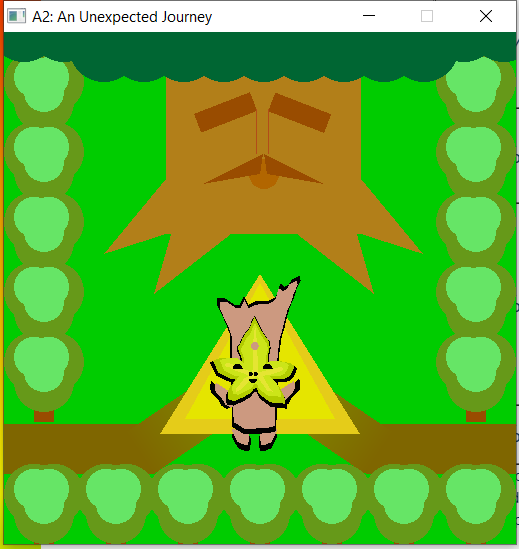
The assignment was to create an environmental world that our hero can interact with. My hero, Makaal, is a Korok who lives in korok forest. He likes to collect korok seeds so if you press in the left mouse button a korok seed will appear, he will automatically go towards it until he either gets it by running into it, or by the user right clicking. He will walk around the coleseum at his own pace but if you are impatient, you can always guide him along with the korok seed while holding down WASD or the arrow keys. Warning: Makaal only travels diagonally if he goes after a korok seed! The first picture is him in his natural state, thesecond is him happy after getting a korok seed! A3: To the Arena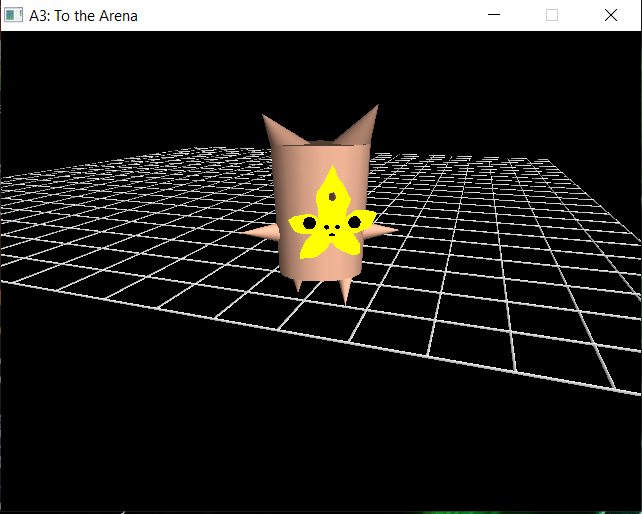
The assignment was to create a 3D environment with a 3D version of our hero. My hero is seen in the image above walking toward the edge of the grid world. From the assignment, we
had to implement an Arcball camera and shaders to make our environment and character really stand out. You control the camera with the left mouse press + drag to change the yaw and pitch
and then you can also press and hold shift + left mouse press + drag to zoom in and out. To move the character use WASD, and then you can also see Makaal moving his arms up and down and his legs forward and backward
as if he were walking! It's really neat!
MP: The Main Attraction -- Team: GL_TRIANGLE_FANs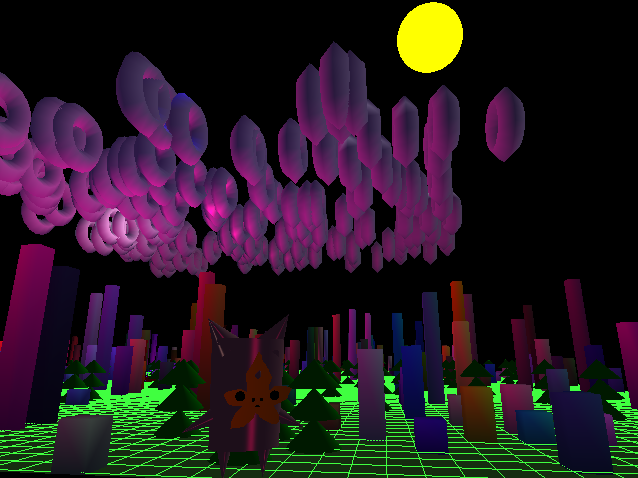

The assignment was to create a 3D environment with a 3D version of my team's heros in the land of Velakaal Flora! Within this land there are trees and buildings aplenty and the clouds above always move. There is even a moon to point your way and to reveal where the directional
light is coming from. Within this assignment we needed to implement the Phong Illumination Model and Gourard Shading which can be seen with the whight directional light, the blue spotlight (both reflecting off the clouds from above) and a red point light which can be see better reflected in the second picture.
We also needed to implement an ArcBall cam that follows the current hero and can be panned/zoomed while holding shift + left mouse button and the Free cam which can move about the environment through the arrow keys and mouse. The current hero can change by pressing 'N' for next hero and the current camera can change
by pressing 'C' for either Arcball or Free. One other neat thing is the first person camera that will let the user see what the character is currently viewing in front of them via the minimap at the bottom left in the second picture. You can use first person by pressing 'F'. Enjoy!
A4: Off To Neverland
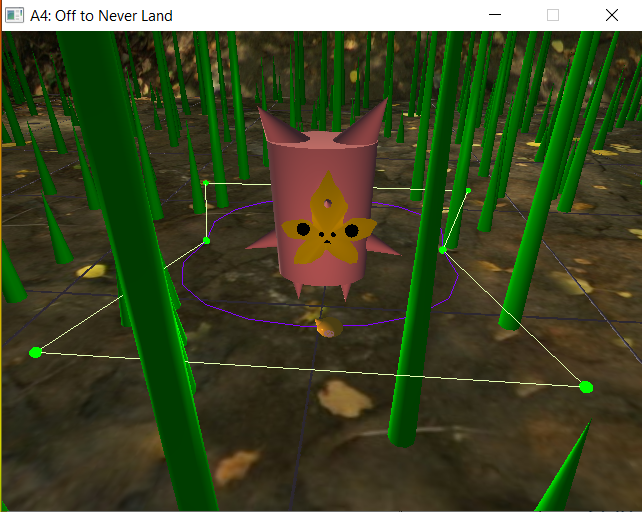
The assignment was to create an environment for our hero using a skybox with an object orienting around the hero. I chose to create a korok
seed that orbits around Makaal and follows him when he walks. I also have it where the user can toggle between
showing a control cage and control points of the bezier curve or just having the object orbit around with the parameterization.
Overall, it was fun to see Makaal come alive in a real world environment! The first image shows Makaal without the control cage or points on,
while the second shows him with them on.
A5: The Barbarian Horde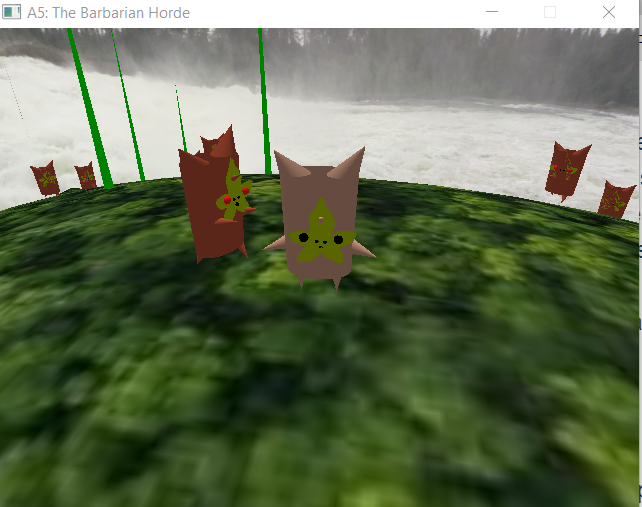



The assignment was to use particle systems and collisions to create a fun, interactive game using our hero, Makaal! This was super fun because I got to design new monsters
which were twisted versions of Makaal that you can see in the first image. Using a particle system, I made the evil tree monsters chase Makaal while the goal of the game overall was
to catch the flying Korok seed (yellow thing in image 2) while trying not to get caught. In my game, you only have 3 lives, but after the monsters catch you 3 times, you lose! You can also fall off, which I show in image 3
where you also lose! The only way to win is to catch the korok seed. I also made the platform out of a bezier patch (image 4) so that the game has the element of surprise about what lurks
over the hill. This was a very fun project overall!
FP: There And Back Again!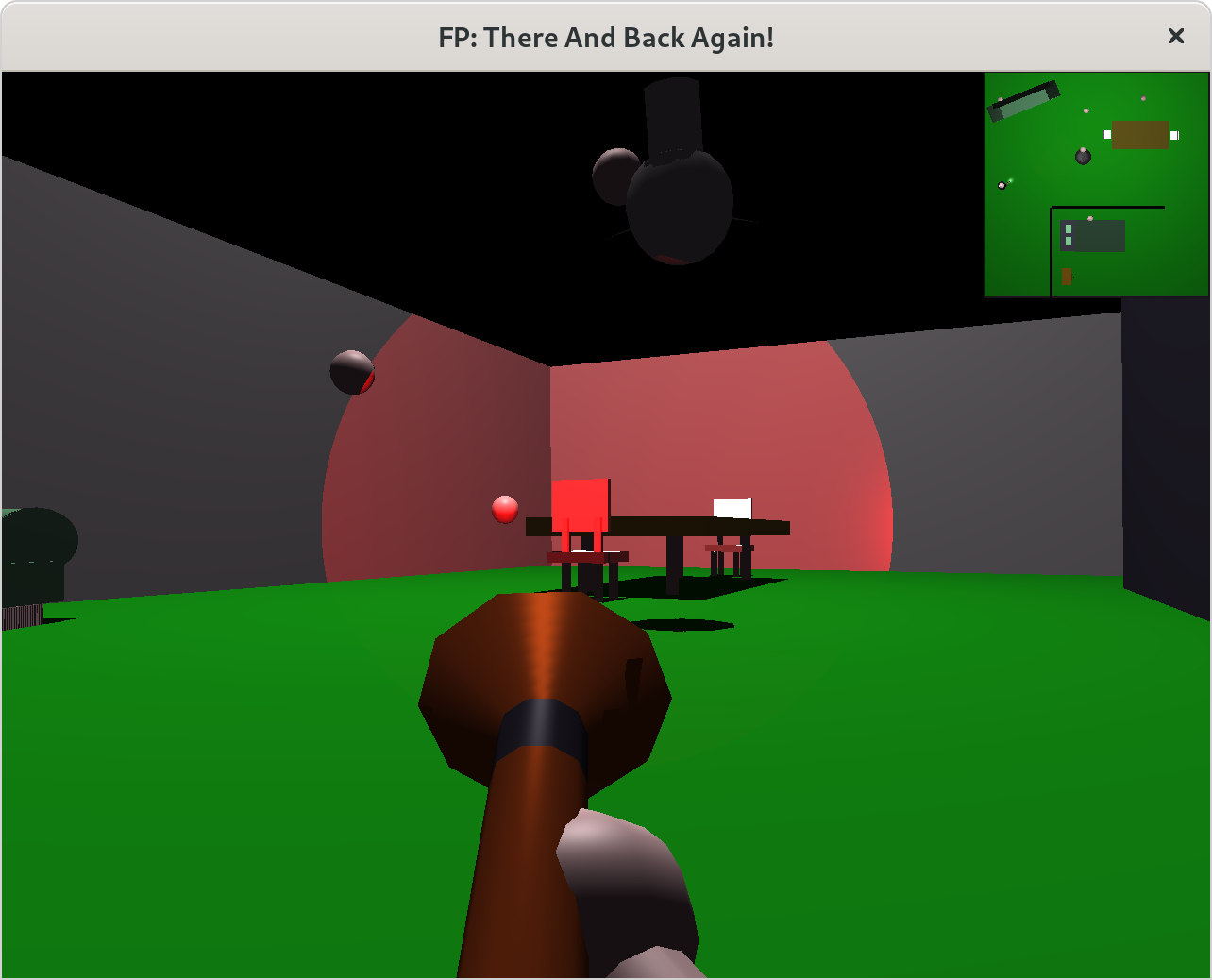
The assignment was to use everything we learned throughout the semester to create whatever we wanted! We created a ghost buster game where you move around with WASD
and also look around with the mouse cursor. To shoot at the ghosts you just left click.The objective is to shoot all ghosts. It was very difficult but we got it done.
Lab 2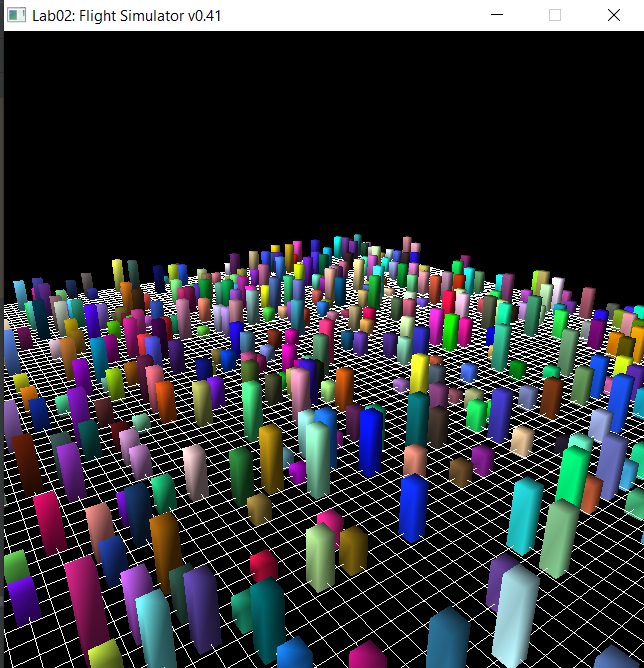
The assignment was to create an environment that allowed you to interact with keyboard and mouse. With this we basically created a flight simulator that included yaw, pitch, and roll, of the camera which was our airplane. This, along with randomizing cubes, allowed us to create a flight simulator in which we flew through a city setting as seen in the picture. | |