CSCI 441 - Computer GraphicsFall 2021 |
|
| | Home | Assignments | Leaderboard | Schedule | Resources | | |
"Chris of Fort Collins"Assignment 1: Hoist Your Sign!
Assignment 2: An Unexpected Journey!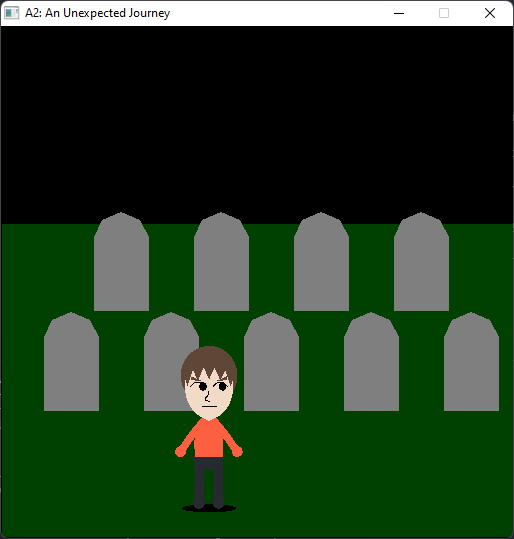

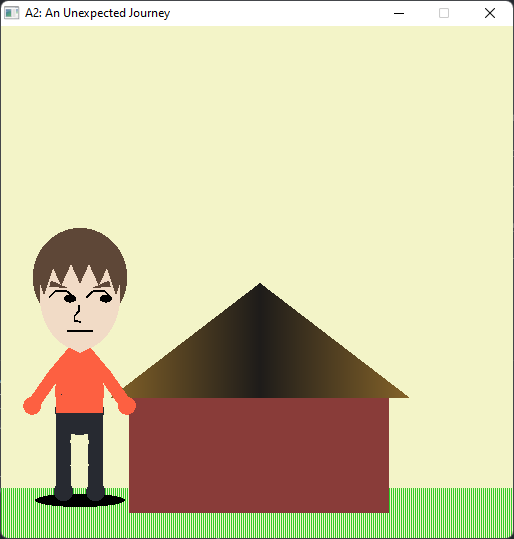
Above are captures from Assignent 2. The second photo is a clip while the character is being dragged, and the third is during a blink from the character. Assignment 3: To The Arena!
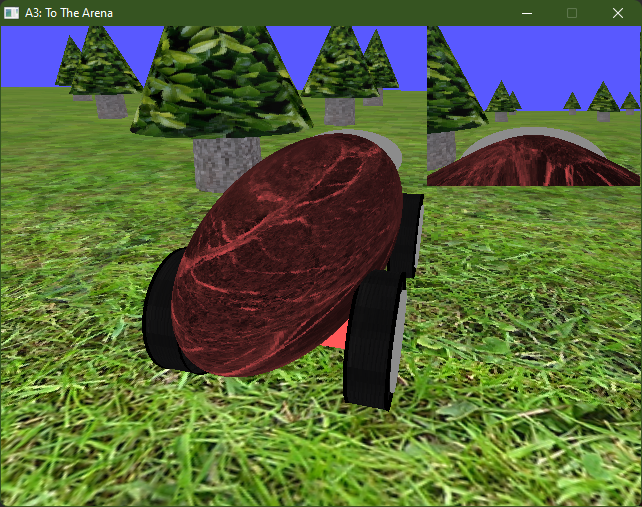

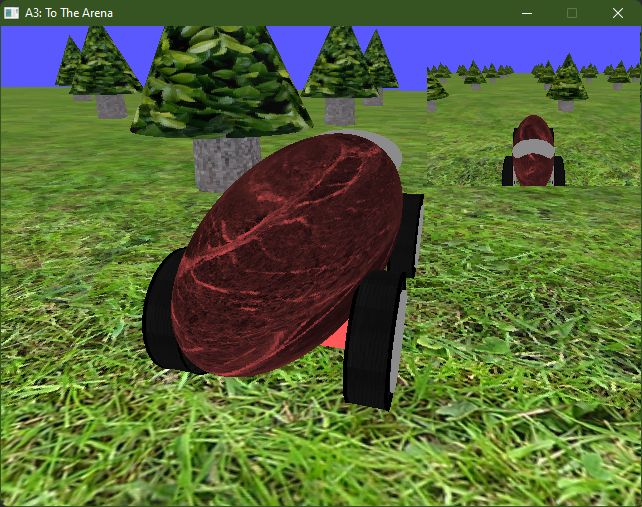
Above are captures from Assignent 3. The first photo is the default view, however when pressing 1,2, or 3 the other views will be displayed in the upper right viewport. The views are: First Person, Third Person, Third Person Reverse. The assignment renders a car in a forest that can be driven using WASD! Midterm Project: The Main Attraction
A drivable drift car. 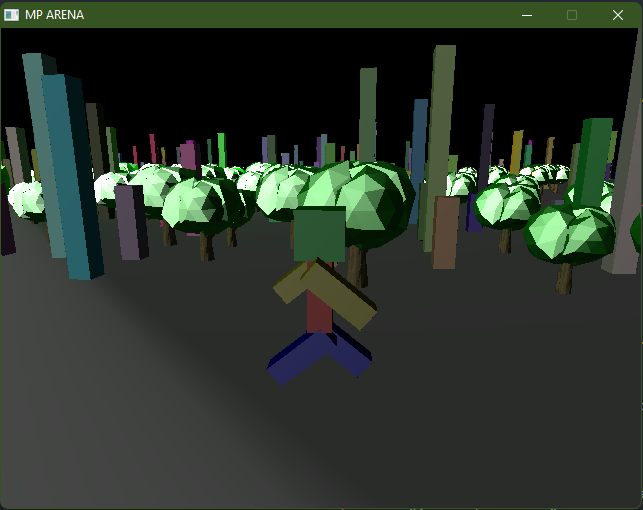
A minecraft character, Chris 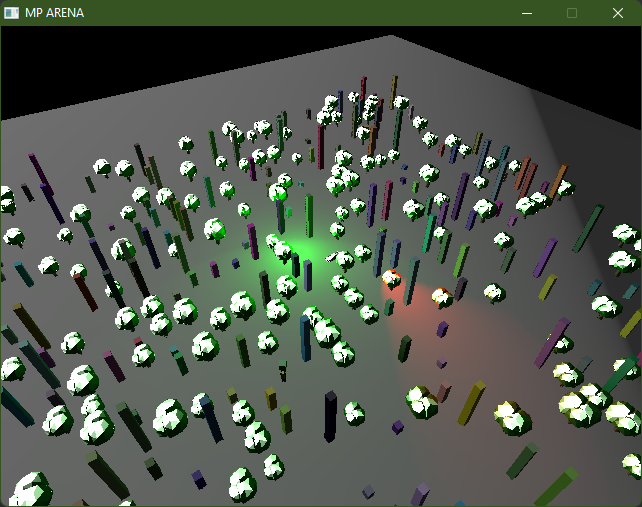
Sky shot of the world. 
Close up of a tree. 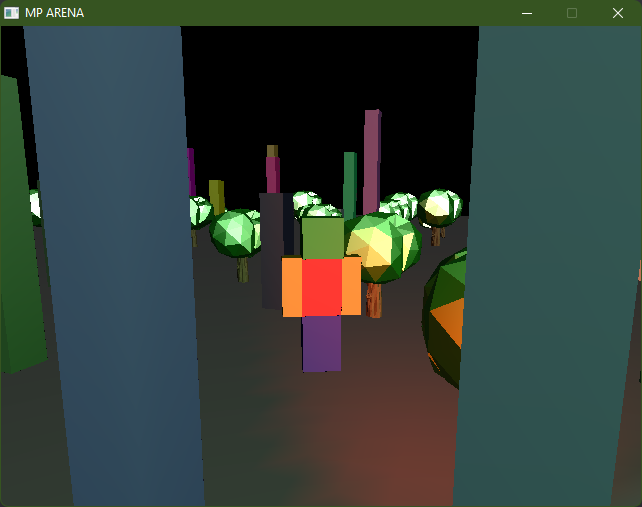
Minecraft Chris in spot light. 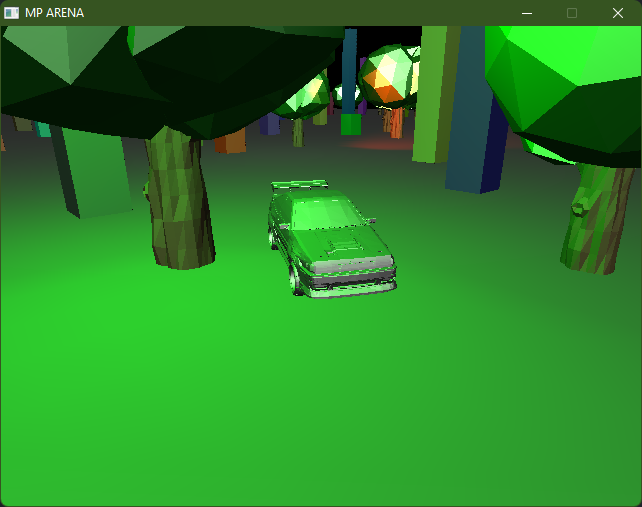
Drift car in point light. 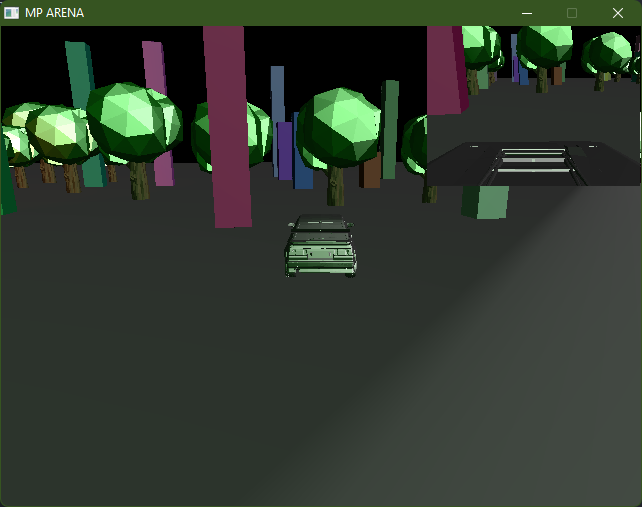
Drift car first person mini view. Above are captures from the Midterm Project. The assignment renders a car and a minecraft character in a forest with spire. The car can be driven using WASD, and Chris can be controlled with WASD as well! Pressing CTRL+1 lets you control the car, and CTRL+2 to control Chris. Pressing 1 or 2 will switch the camera to ArcBall or FreeCam, and 3 will toggle the First Person mini view. The world uses the Phong Light model with Gourad shading! A4: Off to Never Never Land
Chris with curves, cage, and points enabled. 
Chris in the red spotlight with only curves enabled. Also, the snowman is following equal length steps as its head is yellow. 
Sky shot of the world. If you look closely you can see a bezier curve that the entire world follows up and down. 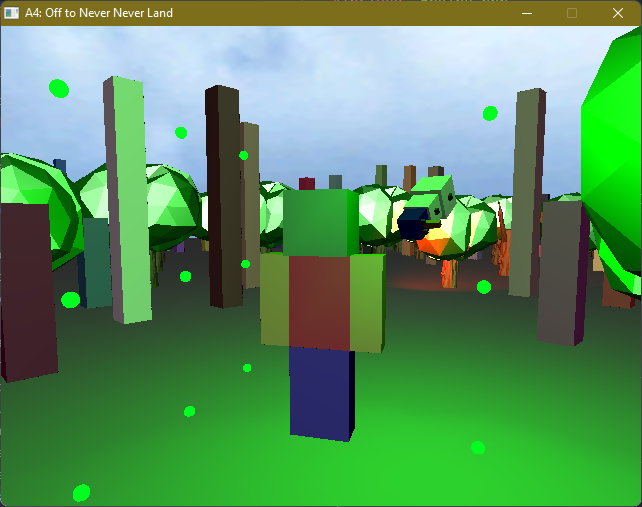
Another shot of Chris, under a green point light, with only the bezier curve points enabled. Above are captures from A4. The assignment renders a minecraft character (Chris) in a forest with buildings. Chris can be controlled with WASD! Pressing 1 or 2 will switch the camera to ArcBall or FreeCam, and 3 will toggle the First Person mini view. The world uses the Phong Light model with Gourad shading! A snowman orbits Chris following a bezier curve. The curves can be toggled on or off and have their cage and points toggled on or off as well (C,X,Z respectively). Pressing P will toggle Arc Length Parameterization. br> A5: The Barbarian Horde
How the game looks before playing 
A coin spinning with an unpowered player. 
The horde. You can make out a torus falling off the map. 
The full shine of a maxed powered player. 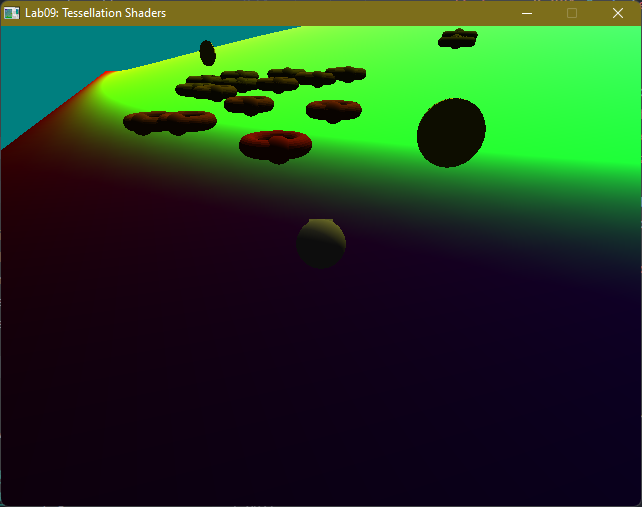
They are coming, and there is nothing you can do to stop them. Above are captures from A5. The assignment renders a bezier surface that you (the player) can move around atop freely. However, you must be careful, as a swarm of torus's are in pursuit. Collect golden coins scattered about to power up and gain speed and shine. Don't fall off though, or you'll have to start all over. And if you hit a torus, you're loosing some of the power up too. A5: The Barbarian Horde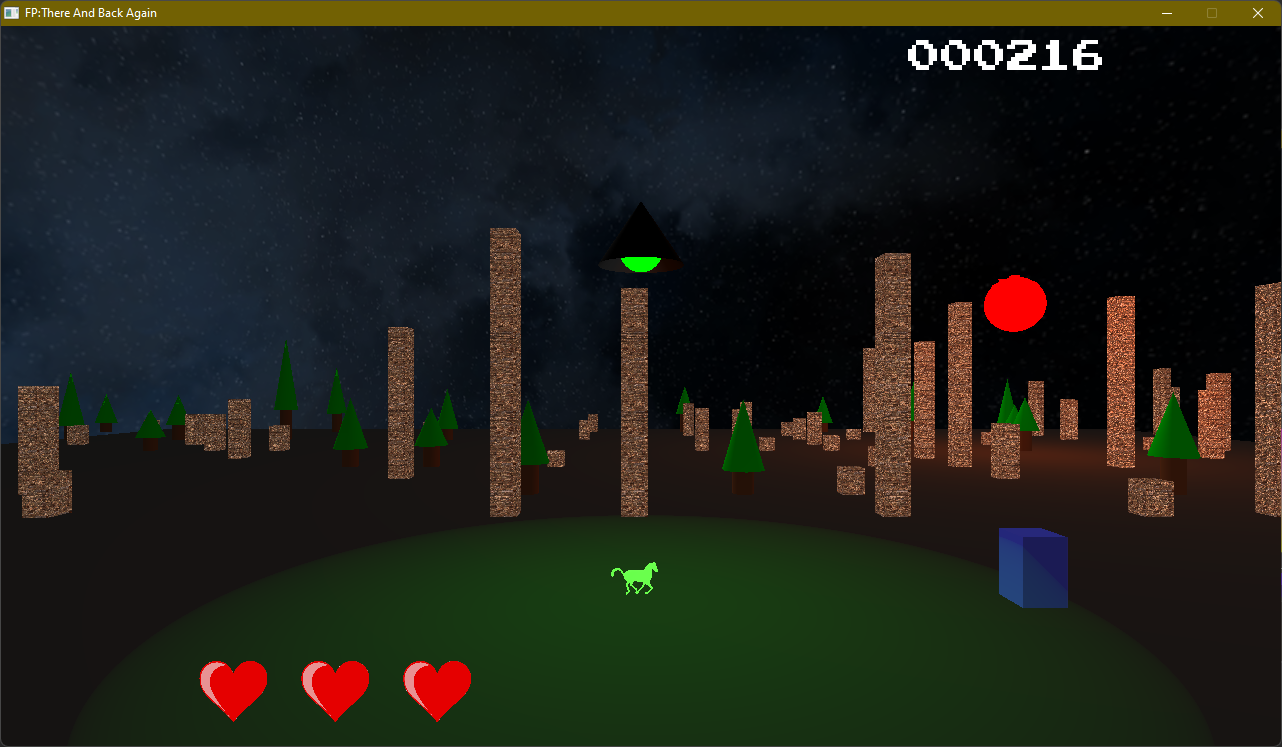
How the game looks on initial launch. You can see the spotlight shining above the horse with the red light in the background. Also there is an obstacle approaching. You can also see the score, along with three hearts. 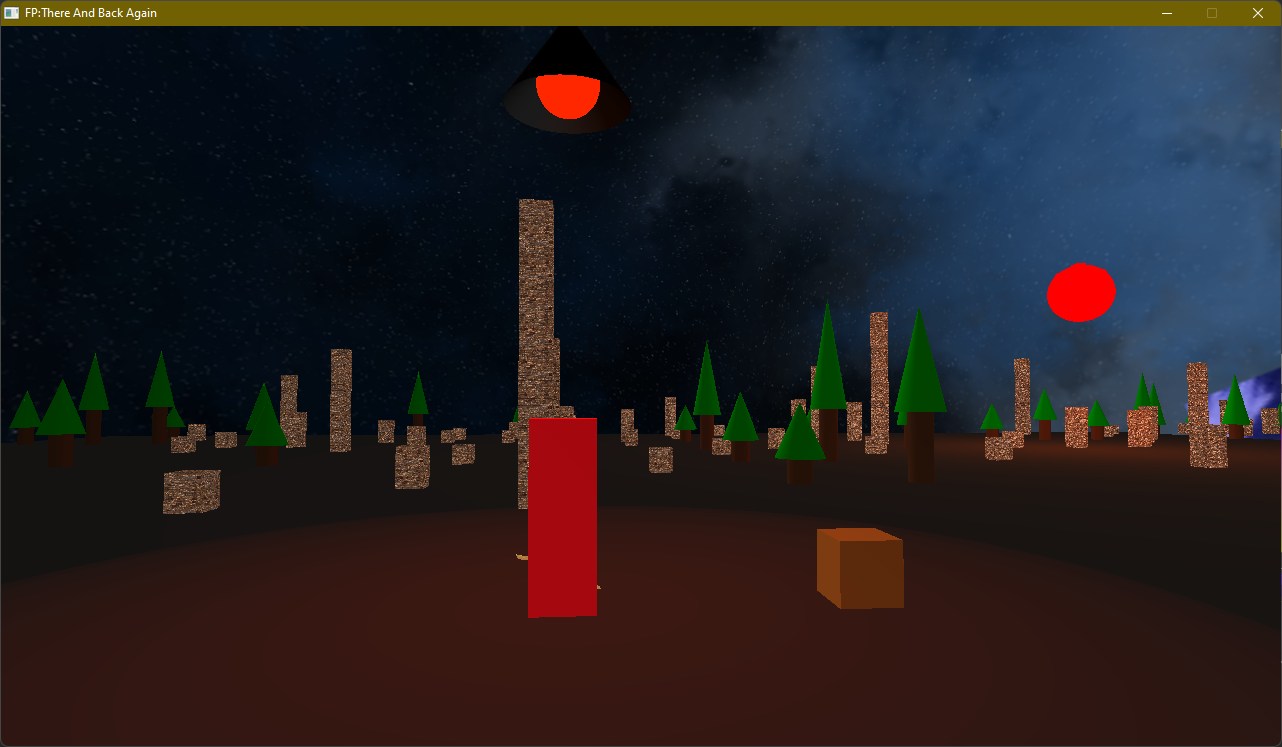
This is a picture right after a collision. You can see the horse is inside the building, with the light red, signifying the hit. 
Here is how it looks a little after a collision. The horse is not visible as it is flashing to show that a collision has happened. Also the light has changed color to signal the collision as well. 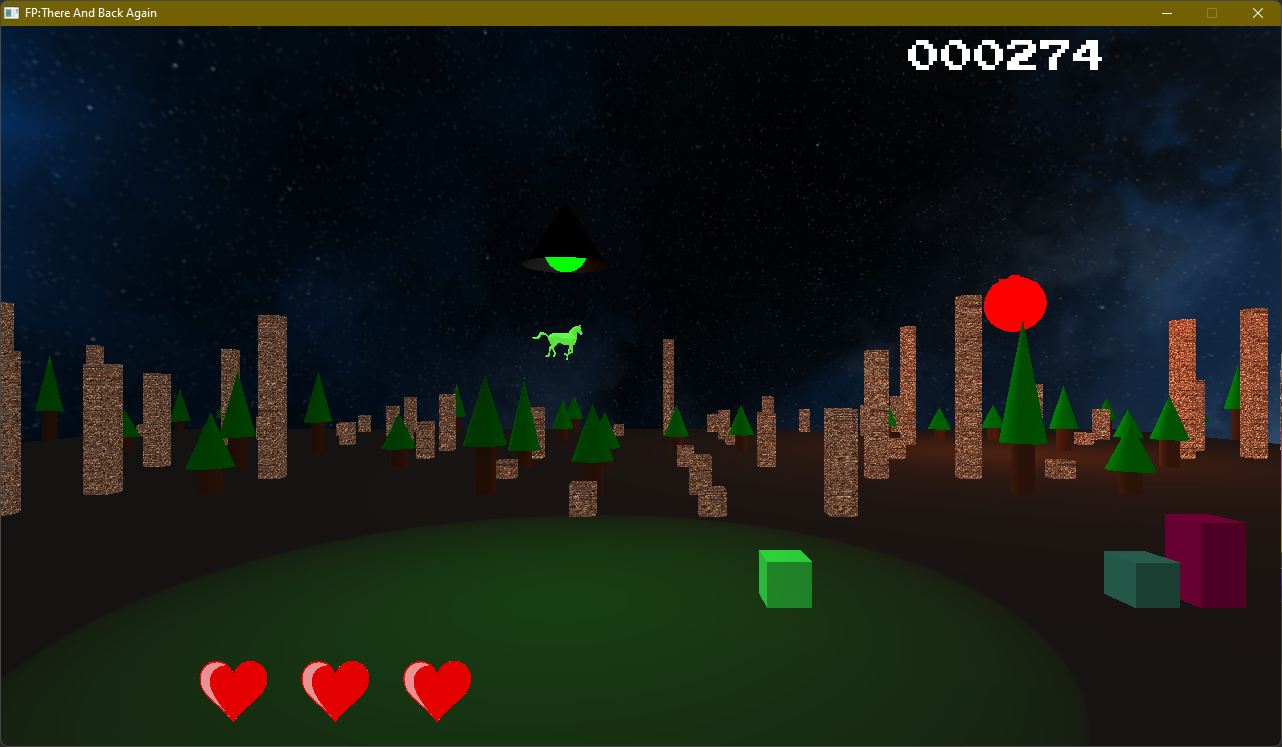
Here is the horse in the air while jumping. 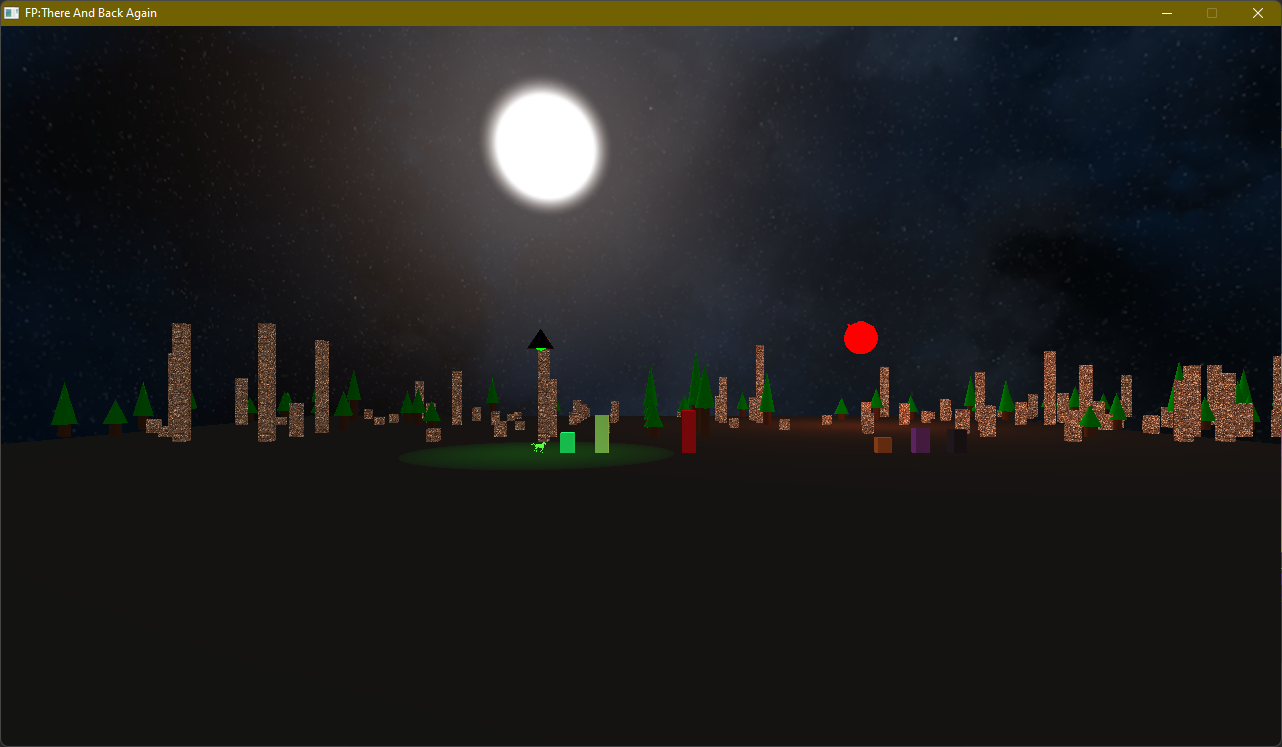
Here is a zoomed out version achieved with the free cam. 
This is our first easter egg. The read ball in the background turns out to be a modified version of the Utah Teapot! 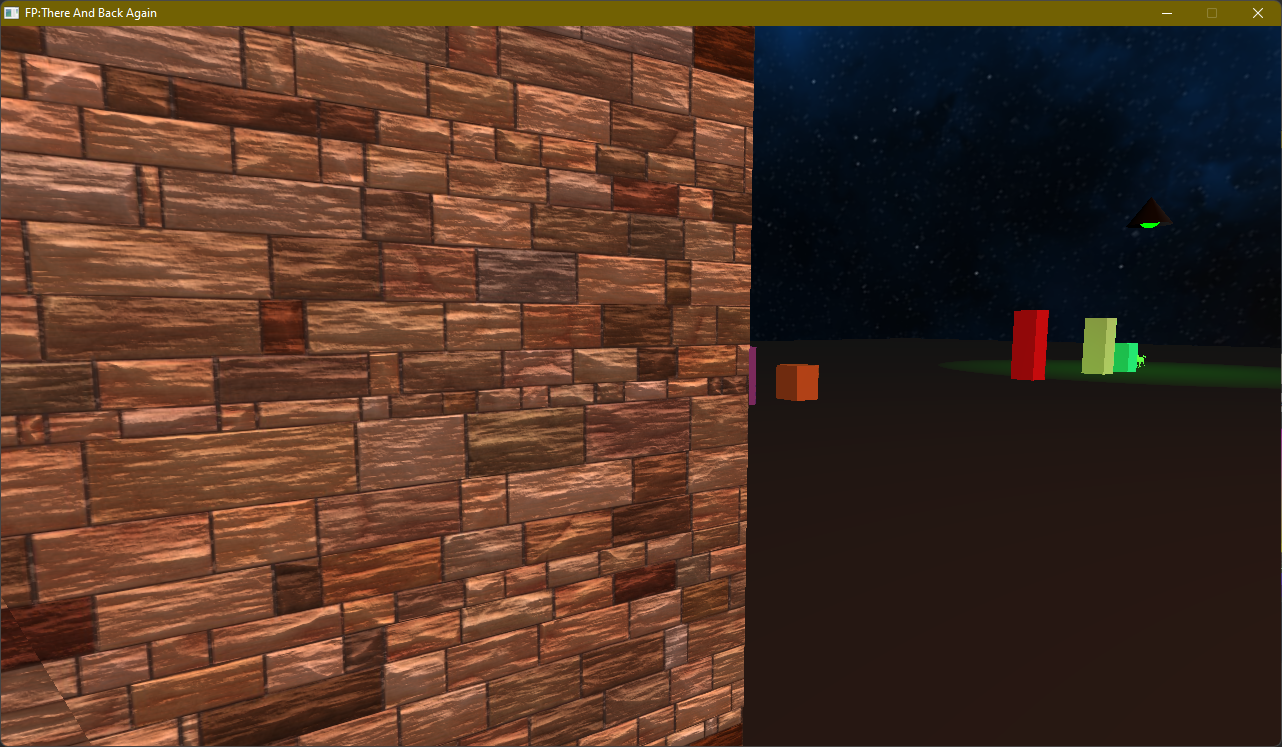
Here is an up close look at the results achieved by the bump shader. You can see the texturing of the bricks. 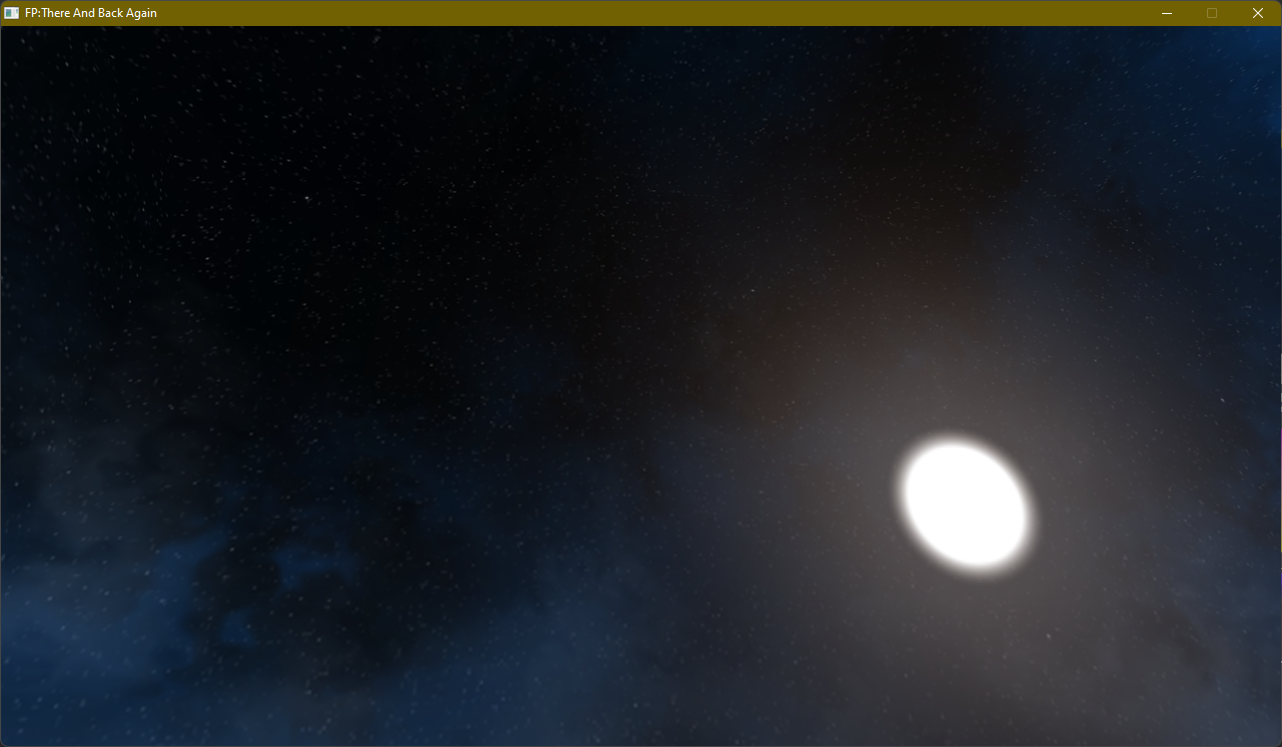
This is an unobstructed look at our seamless skybox. Quite a beautiful night sky! 
Here is a close up shot that shows the cutoff of the spot light quite well. You can see the building on the right just beginning to get illuminated. 
Our final easter egg, a photo of our wonderful Professor Paone! The skybox rotates very slowly, so occasionally in general gameplay, this photo may become visible. The night is dark and there are obstacles ahead! Play as a small horse running through a desolated city at night. Jump over abandoned structures that block your path. Position yourself using A and D, pressing W to leap over the towers. Be careful, though; if you hit a tower you'll loose one of your valuable 4 lives. If you run out of lives you'll have to start all over. There's a score in the top right that tracks how far you've made it. How far do you think you can go? Outside of general gameplay, there a several controls that alter the world and interaction. Pressing P will pause obstacles (and the score), while pressing O will spawn extra obstacles. If you hold down SHIFT while pressing P, however, the background will freeze in place. Pressing O while holding SHIFT will also spawn extra background objects. Finally, pressing 0 (zero) will exit gameplay in put you in free camera mode where you can move around the world. Pressing WASD will change where you look, and SPACE or SPACE + SHIFT will move you forwards or backwards respectively. | |