CSCI 441 - Computer GraphicsFall 2019 |
|
| | Home | Syllabus | Assignments | Leaderboard | Schedule | Resources | | |
"Skeeter"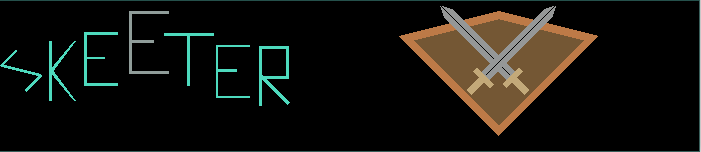
This is the sign and crest for Skeeter. 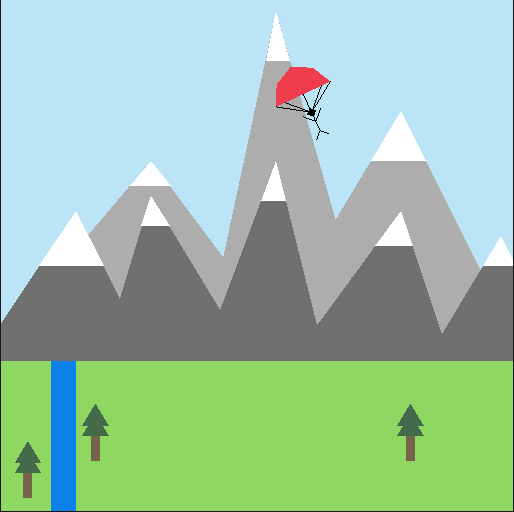
Skeeter can be found skydiving at his attraction in the park of Hanan Pacha. 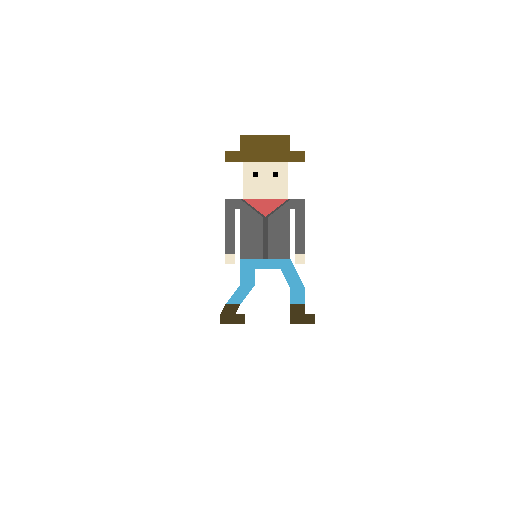
This program draws a simple 2D version of my character, Skeeter, with various animations and user interactions. The character is made entirely of OpenGL primitves, and the actual program features many animations and interactions. He can be moved with WASD or the arrow keys, and he can be chased around the screen with the mouse. Left-clicking while change his expression for as long as the button is held down, and if the shift key is held while clicking, his hat changes to a random color. This program created a very basic 3D flight simulator using a FreeCam that featured buildings that were generated with a random height and color each time the program was run. The user could use the W and S keys to move forward and backward through the world, and click and drag the left mouse button to rotate the camera view. This sweet dune buggy was drawn using solid 3D objects. The world features a city where the heights and colors of the buildings are randomized. The user can control the dune buggy with WASD, and the wheels spin as it moves. The camera follows the Arcball model and follows the buggy around is it moves. The angle of the camera is independent of the angle of the vehicle, and it can be zoomed in and out as desired. This faery travels along a bezier curve whose control points are specified inside a file. The faery remains overtop of the dune buggy no matter where it goes, traveling along it's curve when the dune buggy is idle and even while it is moving. This is our amusement park for the Roller Coaster Tycoon midterm project. There are two characters that move along the track, one moves at a constant speed and the other moves at a variable speed. There is a third character (not pictured) that is on top of the surface and is able to be controlled with the keyboard. The surface, curve and objects in the environment are all specified in a text file that is read in at the start of the program. There are also different camera views for each of the characters, as well as a free cam. This program creates a textured skybox and places a 3d object at the center. VBOs and VAOs are used for the skybox object and texture, and vertex and fragment shaders are used for both the skybox and the object. The shaders for the skybox act simply as a passthrough, while the vertex shader implements the Phong lighting model and computes the object's color before sending it to the fragment shader. Snowflake Fountain in Hell This program creates a fountain particle system that spawns particles based on properties that are provided at launch in a control file. The particles, textures are billboarded such that they are always facing the camera, and proper shader files are in place for the particles and skybox. In this little game, the user moves the blue sphere to try to collect all of the gold coins while avoiding the red enemies and trying to stay on the platform. The game is won when all the gold coins are collected, and the game is lost if a red enemy touches the hero or the hero goes off the edge. When the game first launches, there is a short ammount of time where the enemies won't move in order to give the player time to get ready. This program allows you to fly a cute propellor plane around the scenic Arizona desert. View the low-resolution world from the sky and watch your adorable aircraft climb high into the atmosphere. Watch the propellor spin around at dizzying speeds, and see how the wing flaps will react to climbinb and falling.The sun will illuminate the tepid sand until it is eventually replaced in a cruel twist of fate by the grace of the moon herself. The user can watch as objects far in the distance fade to match the hazy horizon with a seductive fragment shader. | |