CSCI 441 - Computer GraphicsFall 2019 |
|
| | Home | Syllabus | Assignments | Leaderboard | Schedule | Resources | | |
Esmond Lilium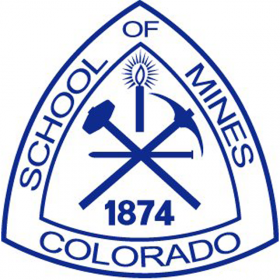
This is the Mines logo! 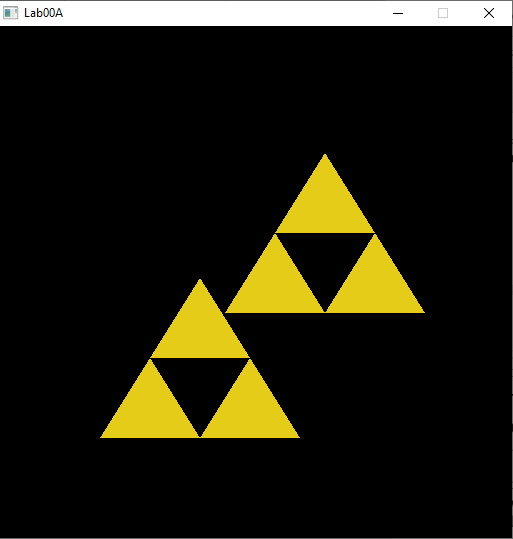
This is my very first lab for CCI441! It may seem simple, but it involved a lot of coordinate and a bit of math. 
This is the second part of my first lab. This is my attraction at Hanan Pacha. It is a classic mine craft ride through a mountain. 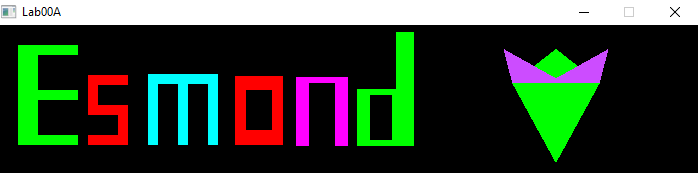
My very first assignment. Took a while, but this is my hero's banner and crest! The symbol reminds me of a flower which ties into the "Lilium" part of my hero. He hails from the town of Petalstead, where thousands of different species of flower grow! 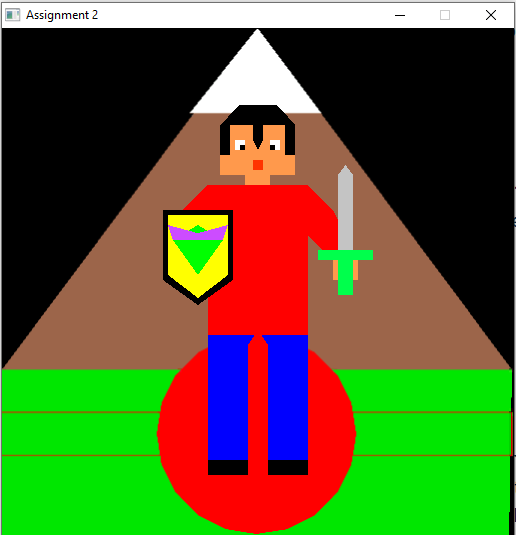
This is my second assignment that portrays how my character looks. Esmond Lilium is equipped with a sword, shield, and helmet. He also has his crest on his shield! I also animated Esmond to move around the screen, change colors when the mouse button is clicked, and his sword will also glow if the mouse is touching it! 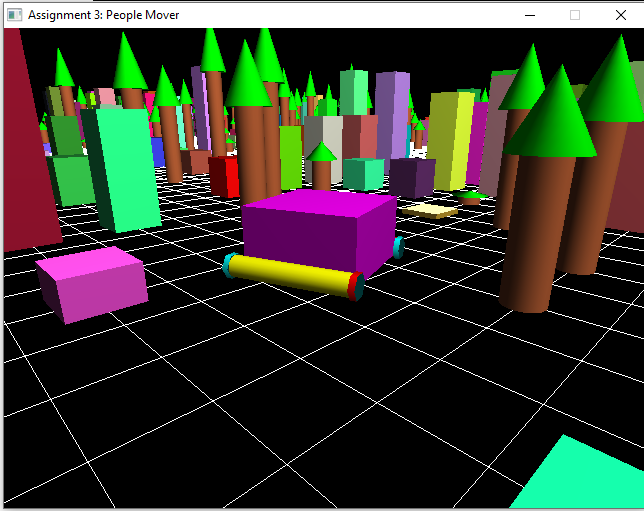
This is my third assignment. In this image, I created a 3D world for my object. This object/cart can be moved around the world using the keyboard, and the mouse is used to rotate the current image of the object. In other words, the "camera" will always follow the cart, similar to a game like Zelda, where the camera follows a certain character/object 

For my fourth assignment, it may appear similar to the last assignment. However, you will notice a blue sprite in the image. This follows something called a "Bezier Curve," and flys around my cart. In a nutshell, the sprite follows a predesignated route that is marked out by control points. In the second image you will see the green control points, and also the blue Bezier curve. The fun part? The curve stays centered around the cart even while its moving! 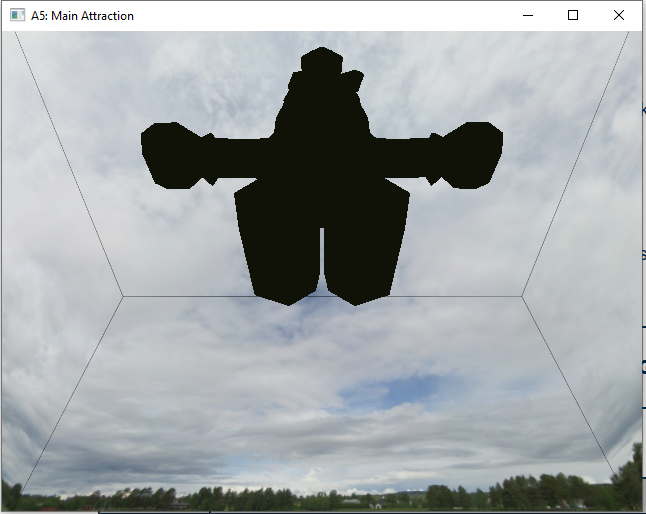
The fifth assignment utilizes using a skybox. This creates a background for the user to interact in. In addition we began using a new version of GLFW, meaning I had to use vertex and fragment shaders to set the squares to have the images of the background, and then apply the background. It was quite difficult, and I wasn't quite able to get the model to be texture. However, it was satisfying to finally figure out the skybox. Fun fact: the model is Mario! 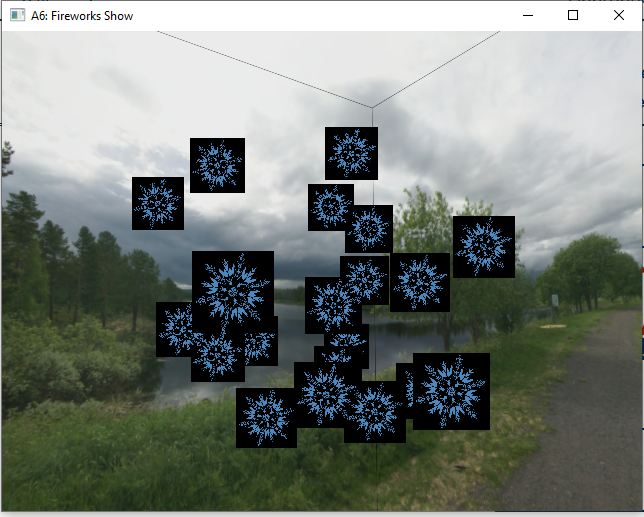
This was a very difficult assignment. The idea of this was to get a particle system to work within the previously created skybox. I was able to get particles (snowflakes) into the skybox, but I had a hard time trying to get them to fall in the screen. Ideally, the snowflakes would be affected by elements such as gravtiy and wind which move it around the skybox. 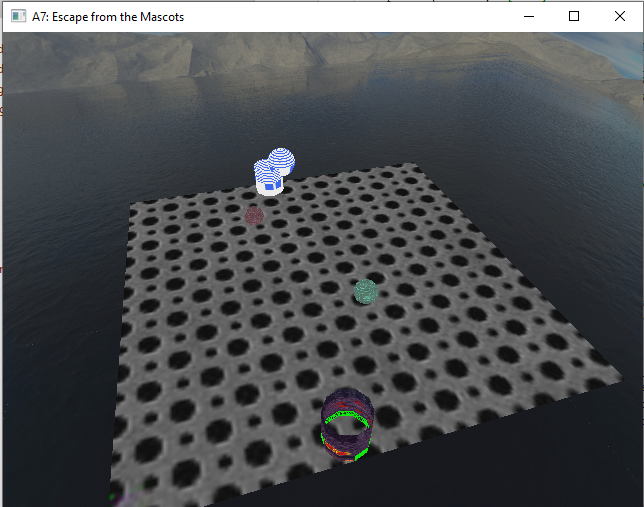
If you look at the image, the Hero (located near the top of the image kinda of looks like R2D2) traverses around the round enemies (kinda of look like marbles) to reach the banner (near the bottom of the screen colored in red). The user controls the Hero with WASD keys and avoids the enemies. If the Hero collides with the enemy or falls off the platform, he/she loses. However, if the Hero can reach the banner, he/she wins! This was an intresting lab, since the enemies will continue to follow the Hero gradually over time. 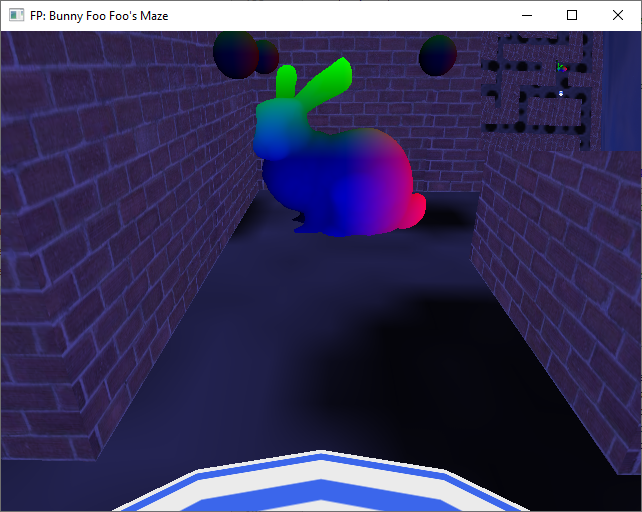
This is the final project for our class. This is a maze game that implements player movement with lightning, shaders, animation, and textures. When the player moves around the maze, it changes colors based on how close he/she is from the goal. Also, in our image, you will see our easter egg: the bunny is named Foo Foo, which is also the name of the bunny. | |