CSCI 441 - Computer GraphicsFall 2018 |
|
| | Home | Syllabus | Assignments | Leaderboard | Schedule | Resources | | |
"Arivya"
Lab00a - my first OpenGL program. In two different ways, we drew a pyramid! This program draws the triforce symbol twice. 
Lab00b - my first OpenGL program with no guidance! The lab was to create what my character's home track looked like. I also experimented with translate, rotate, and scale for this lab. The program shows my character's home track which consists of a road, a river, and a few trees. 
Assignment 1 - Create a sign/banner for my character. The program shows my character's name written out in sharp, red letters, framed with a yellow-gold line above and below it. It also showcases my character's crest, which are two crossed swords, on either side of my characters' name. 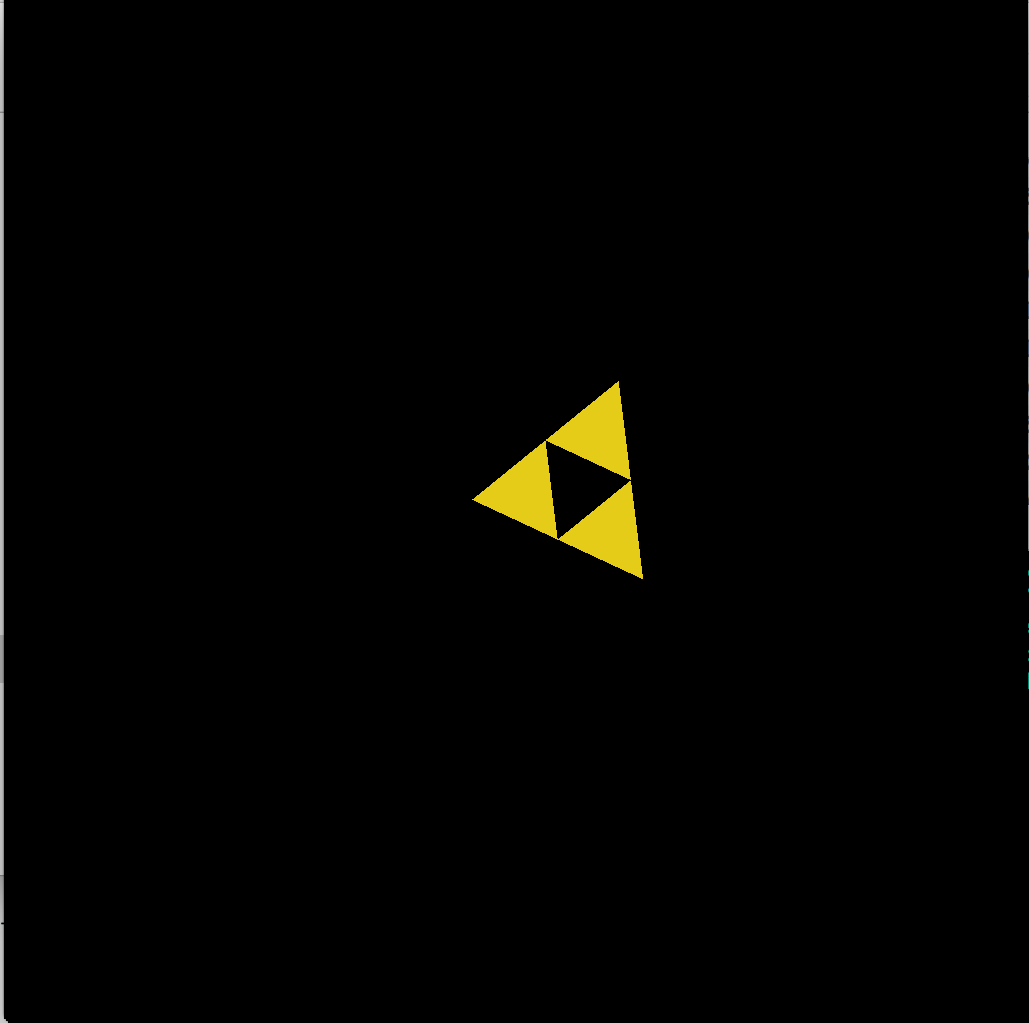
Lab 01 - A continuation of lab00a. Taking the triforce symbol, we added animation and interaction to it. The triforce constantly spins, follows the cursor around the screen, and changes color when you click the mouse. In addition, if you click "esc" on the keyboard, it exits the program ana pressing "c" changes the color permanently of the triforce. 
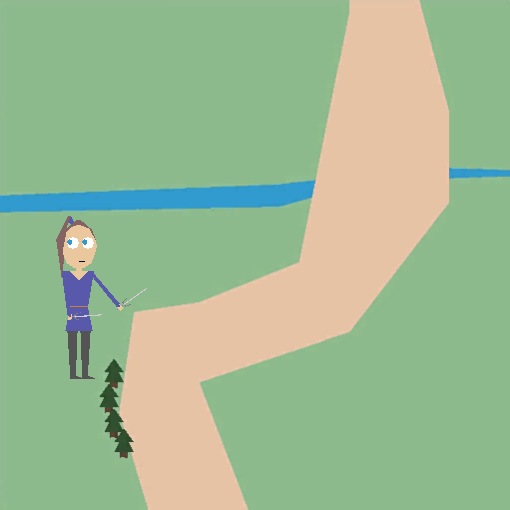
Assignment 2 - Create a hero/vehicle. I created my hero, Arivya. This program displays a 2D animated and interactive version of my hero. My hero's arms constantly swing side to side and her eyes follow the cursor around the screen. In addition, if you click with the mouse, her clothes change color. You can also use ASWD and the arrow keys to move Arivya around the screen and if you reach the edge of the screen, she will wrap around the screen and advance to the next map. The first screenshot shows an enlarged image of the hero Arivya, in red clothes. The second screenshot shows Arivya in her purple clothes on her home track. 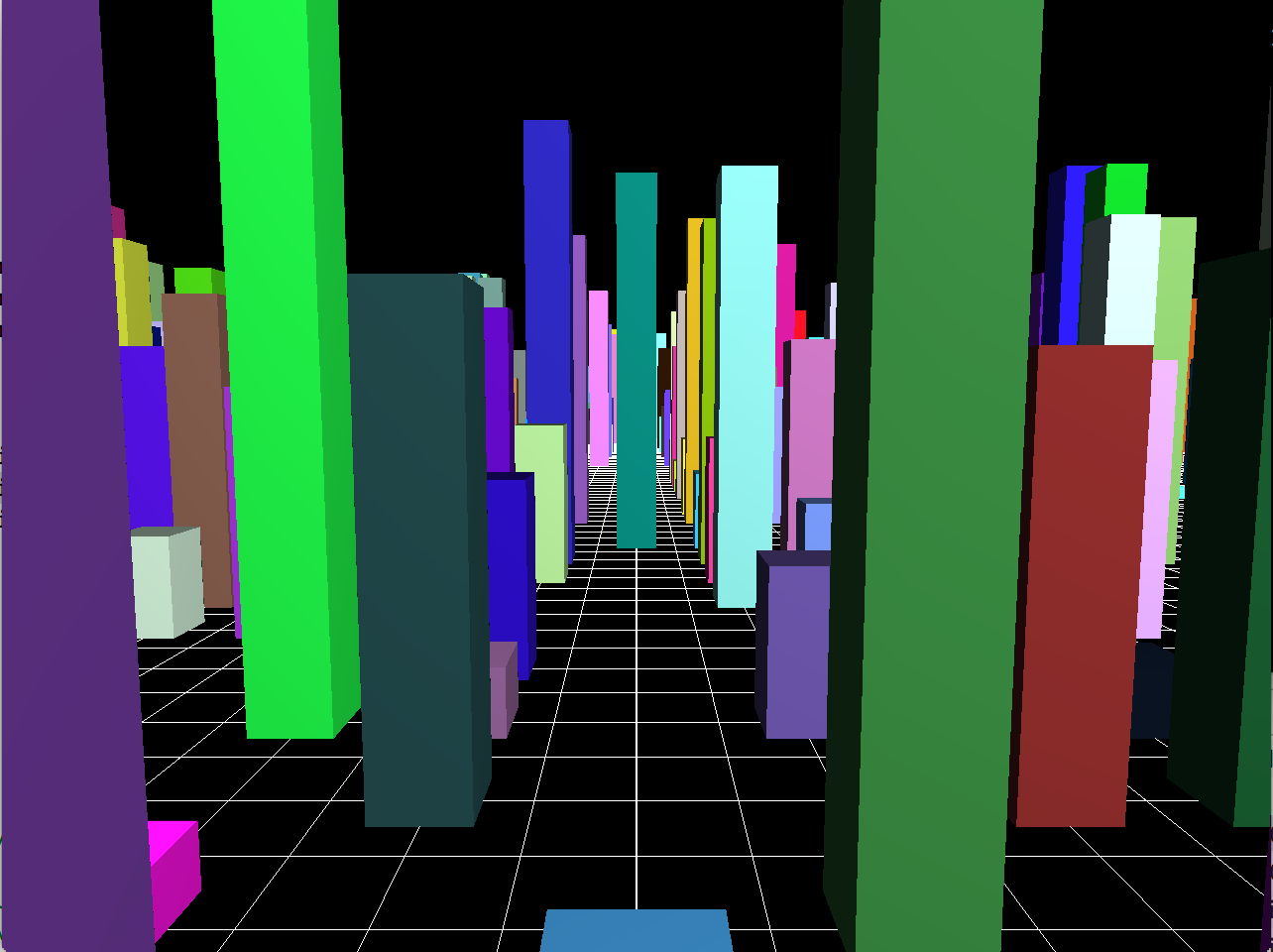
Lab 02 - This program is a simple example of a flight simulator using a free camera model. The user can move the camera through a city scene as if flying an airplane. 
Assignment 3 - Create a hero/vehicle in 3D. I created my hero's vehicle. You can also use ASWD to move the vehicle around the screen. The vehicle is limited to staying on the grid. The screenshot shows my car driving around. An arcball camera is used with the vehicle as it's focus so that the camera always follows the vehicle and looks directly at it. 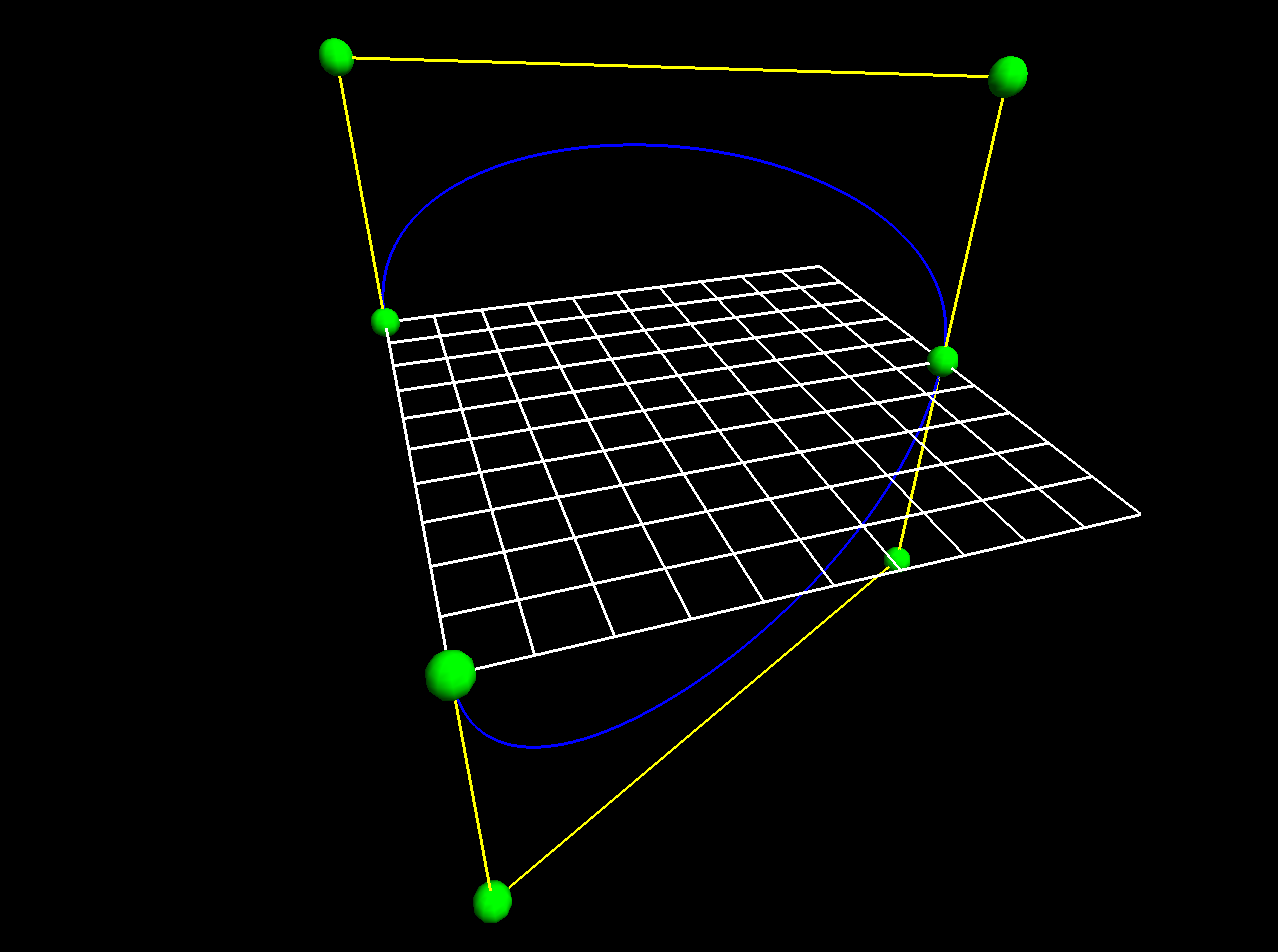
Lab 03 - This program draws a Bezier Curve in 3D space. 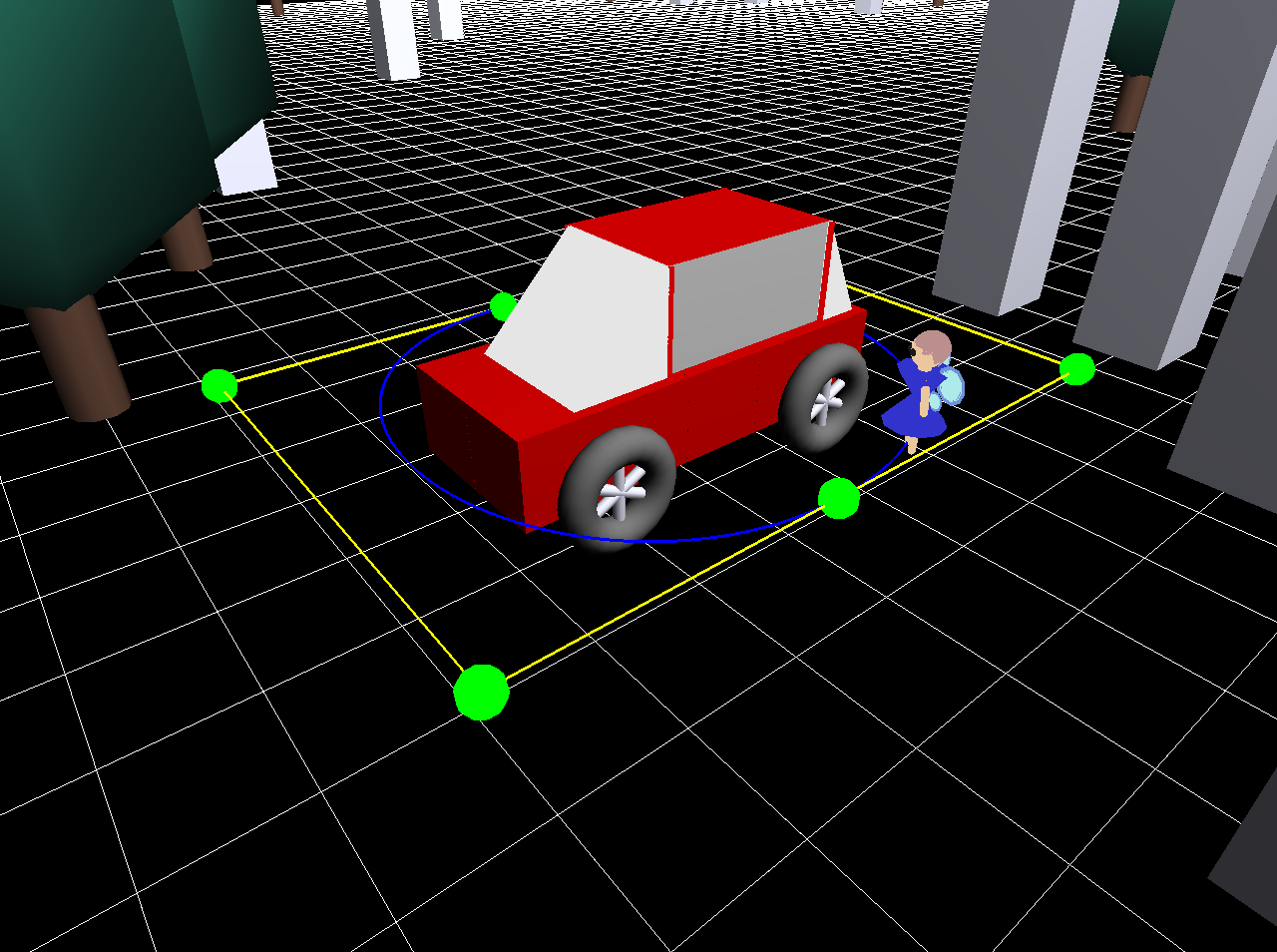
Assignment 4 - A continuation of assignment 3. Around the vehicle are control points, a control cage, and a Bezier curve. There is also a faery which continuously moves along the curve and who's wings are always moving. 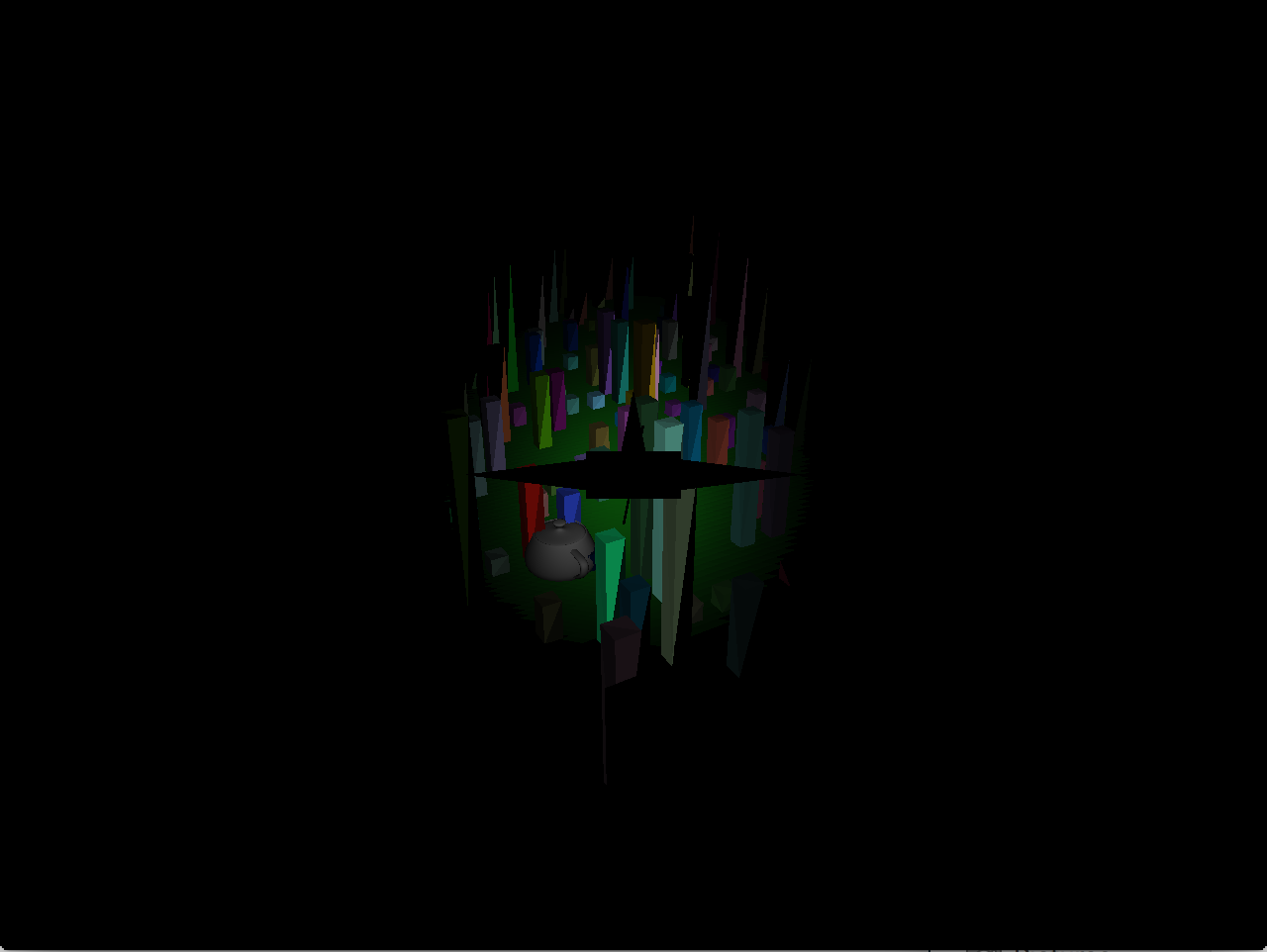
Lab 04 - This program is the completed Lab02 Flight Simulator. This is version 0.33! It adds lighting to make our scene look more realistic. 
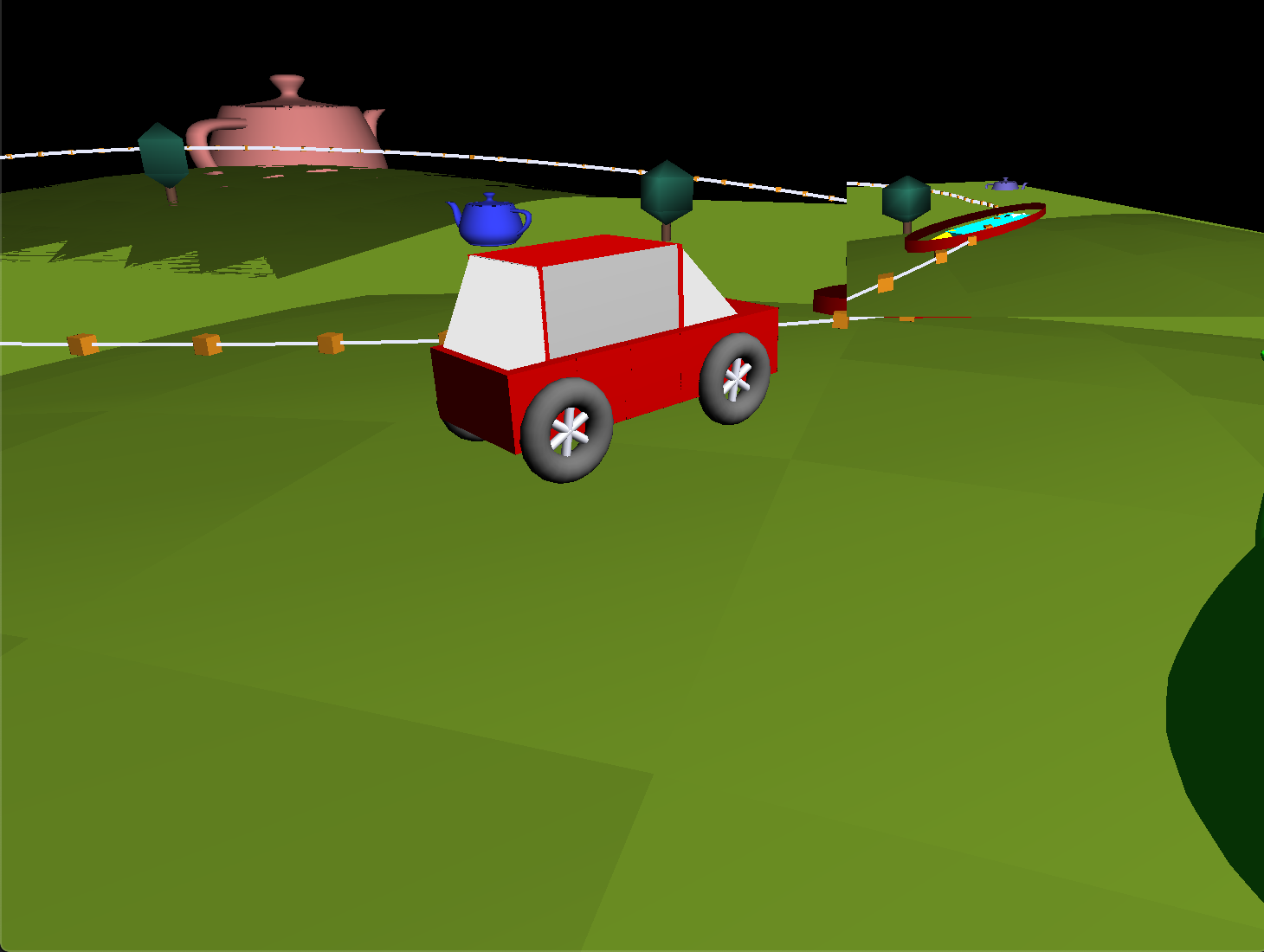
SMK - Super Mario Kart! This program contains a race track that two Heroes ride on. Two of the Heroes race along the track while the third Hero is free to explore the world. Contains Bezier Surfaces, Bezier curves, and different cameras and viewports. 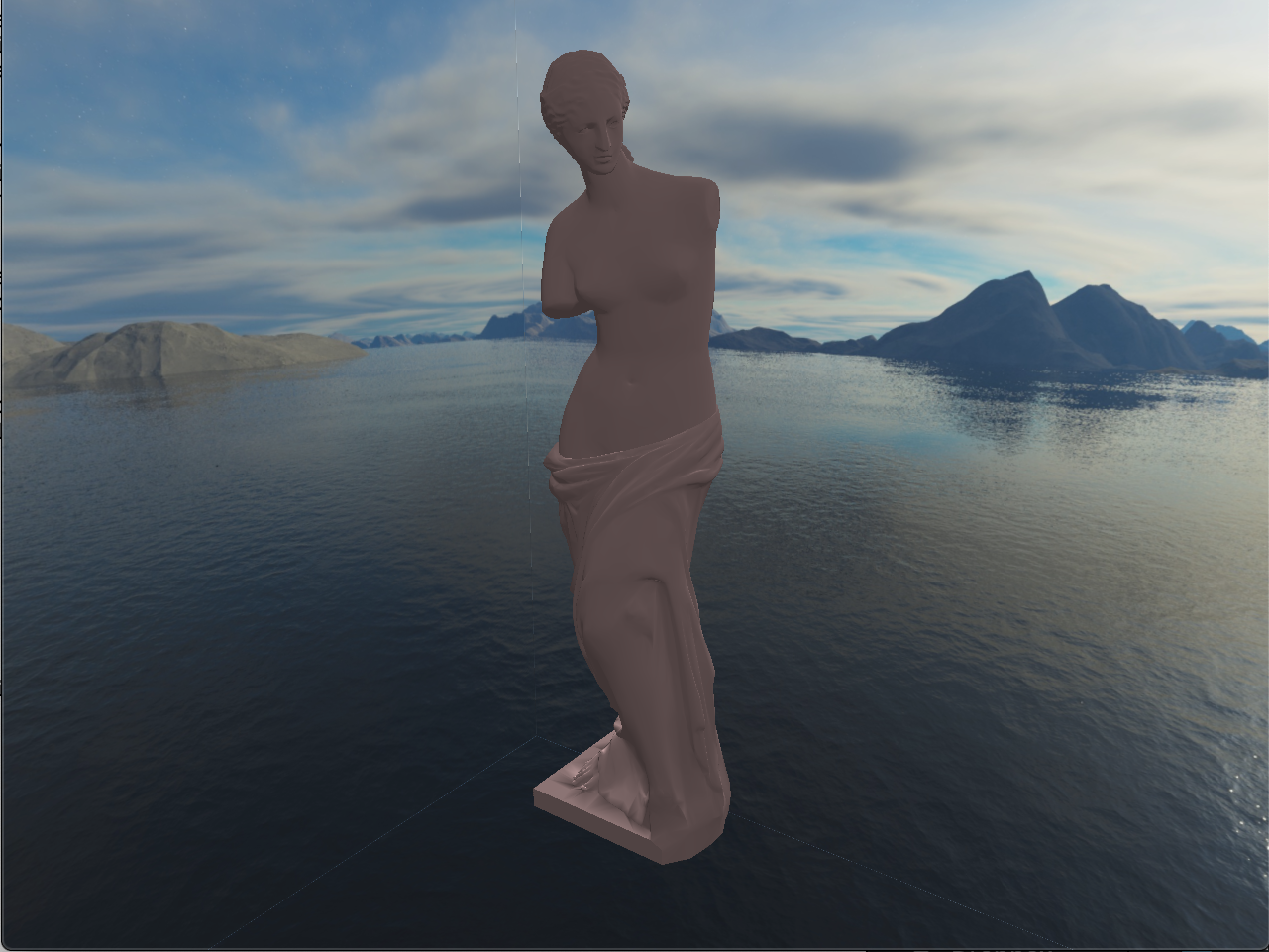
Assignment 5 - This program's entire scene in a skybox, and it has an Venus object shown off in a pearl-like color. It's colored and lighted using two different shader programs. 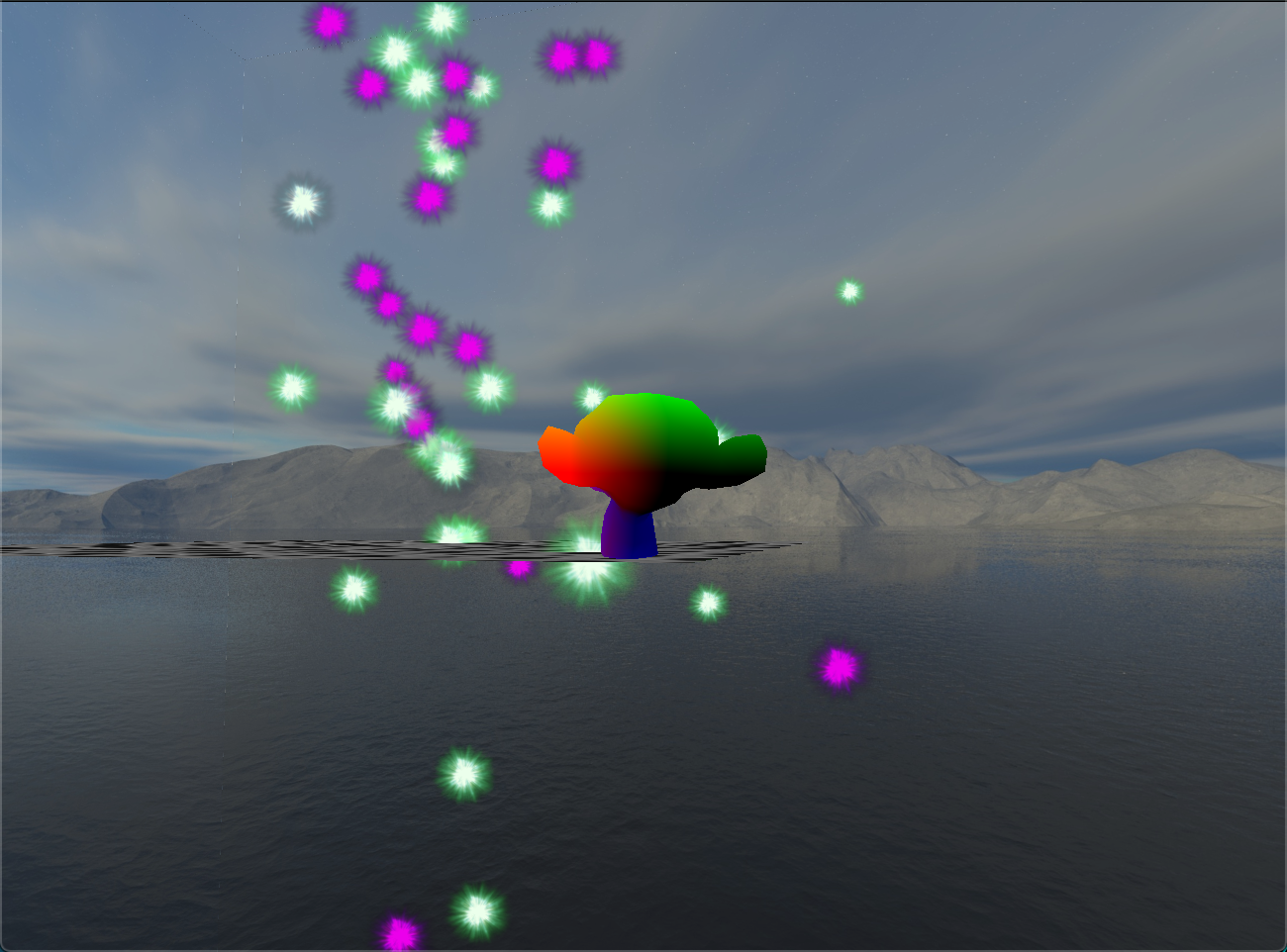
Assignment 6 - This program's entire scene in a skybox, you control the suzanne model to move around, and there is a particle systems that simulates a fountain effect! 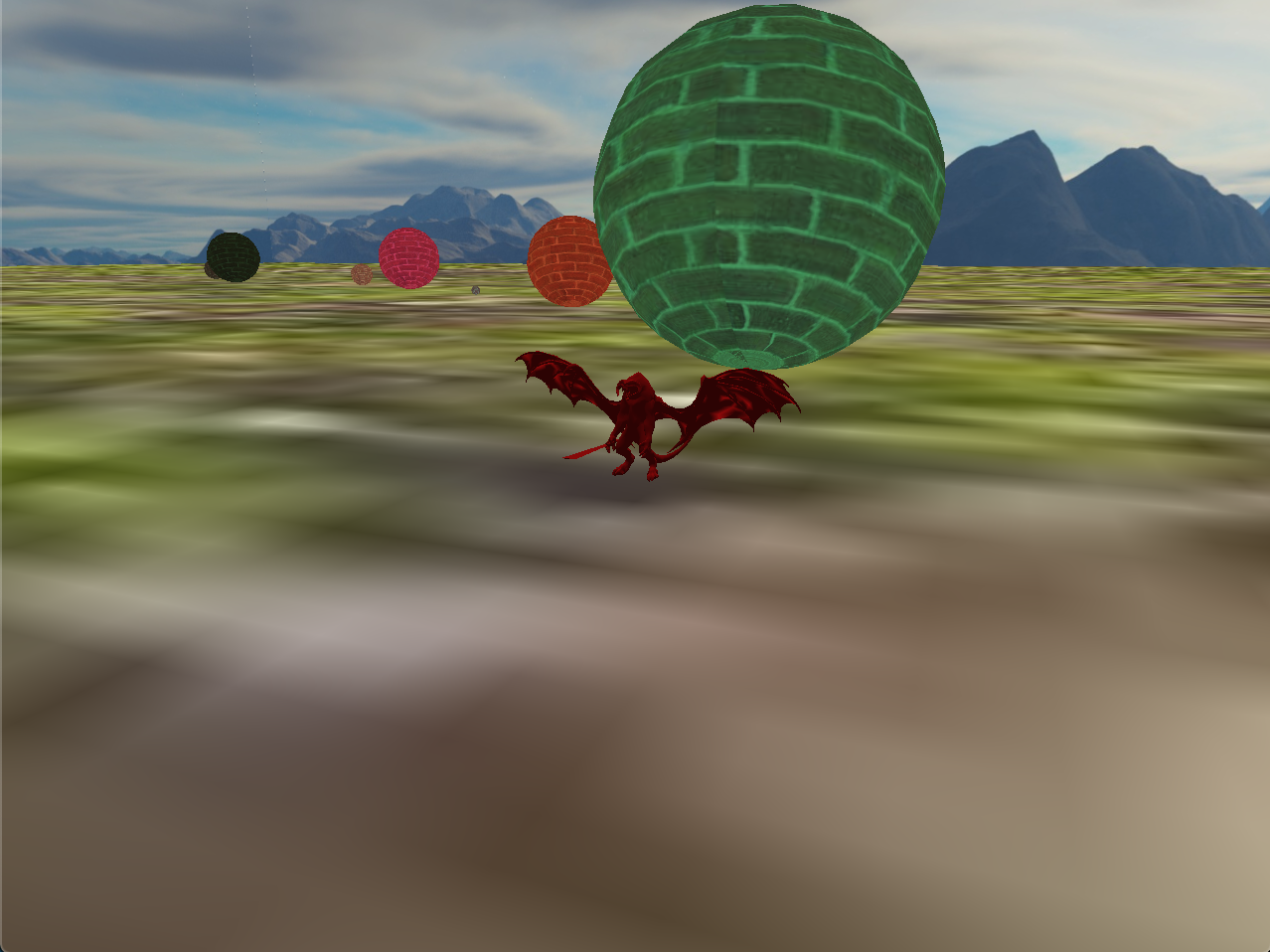
Assignment 7 - This program is a game! You play as the hero (the Balrog) and the goal is to find and collect the chess pieces located around the board. Enemies (spheres) will try to stop you, as when a sphere touches you, you die. There is collision detection involved! 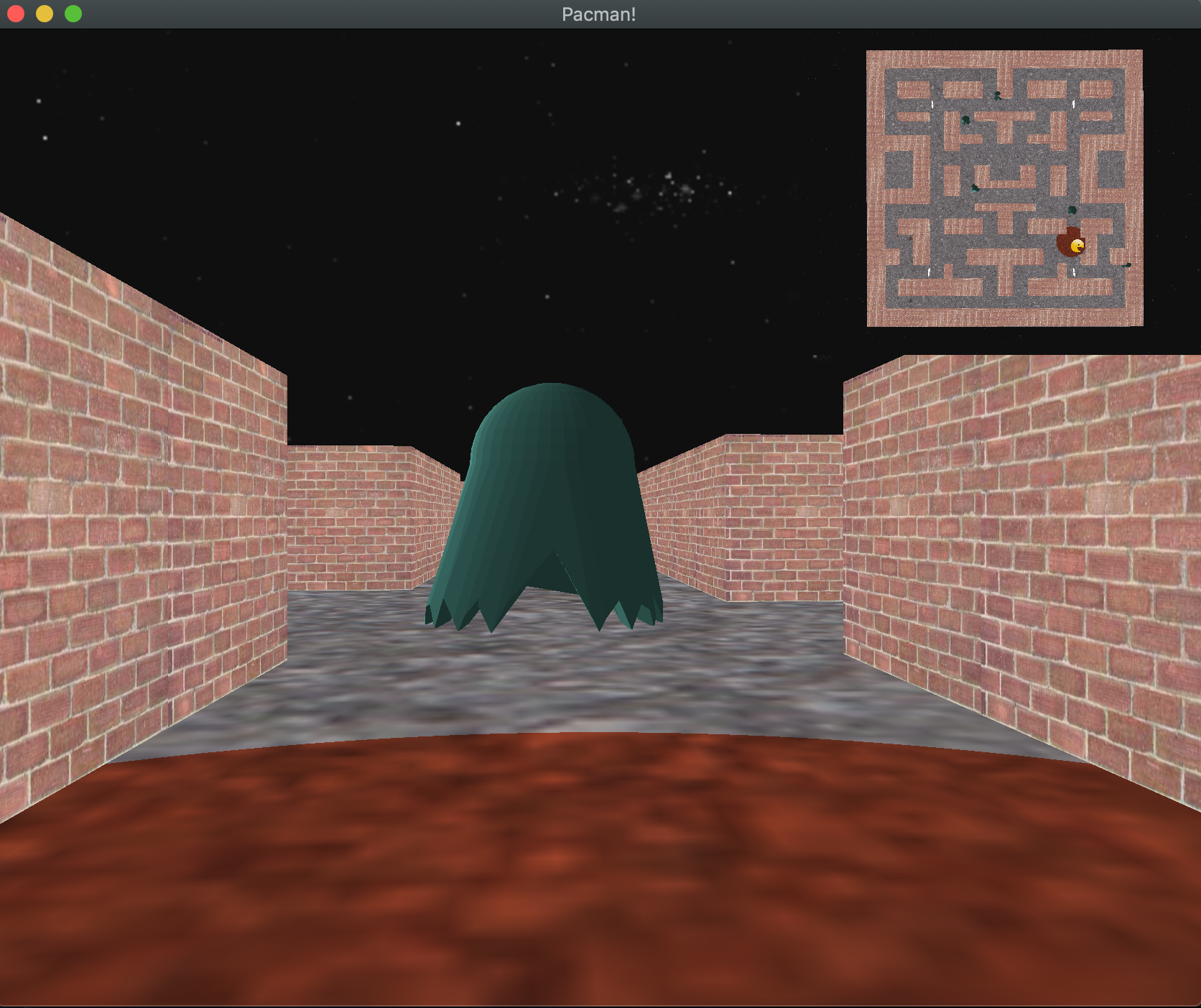
Final Project - This is a 3D Pacman game! You play in 1st person, as the Pacman, and try to collect all the pellets around the screen and avoid the ghosts while you're at it! | |