Get Familiar With How High
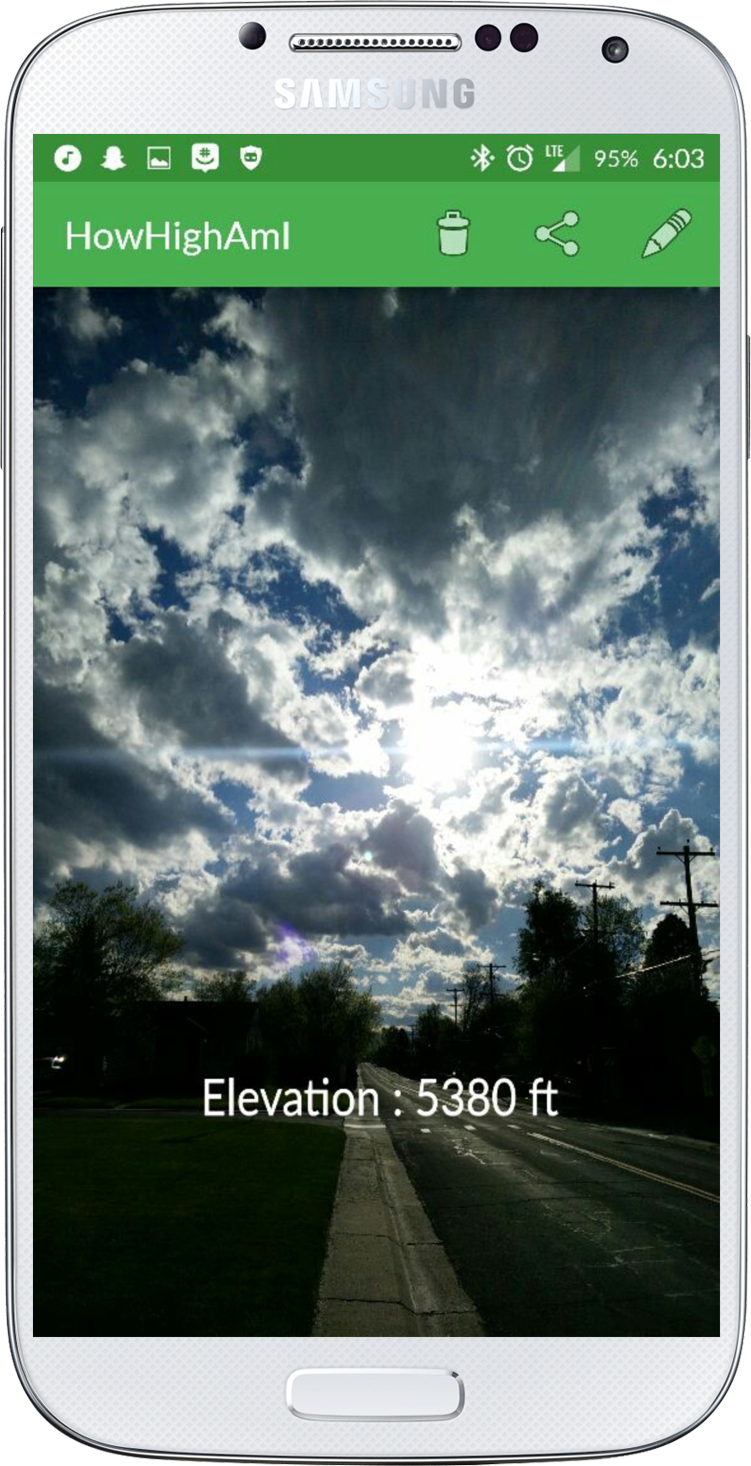
The Camera allows you to use your phones camera to show others what you're seeing
Instantly see how high you are in the air!
Boast to your friends by sharing your photos with them
Let the whole world see what you've done by posting to social media
Edit photos when you take them
Or go back later when you have more time
Reminisce by looking at old photos. They'll stay as long as you want them
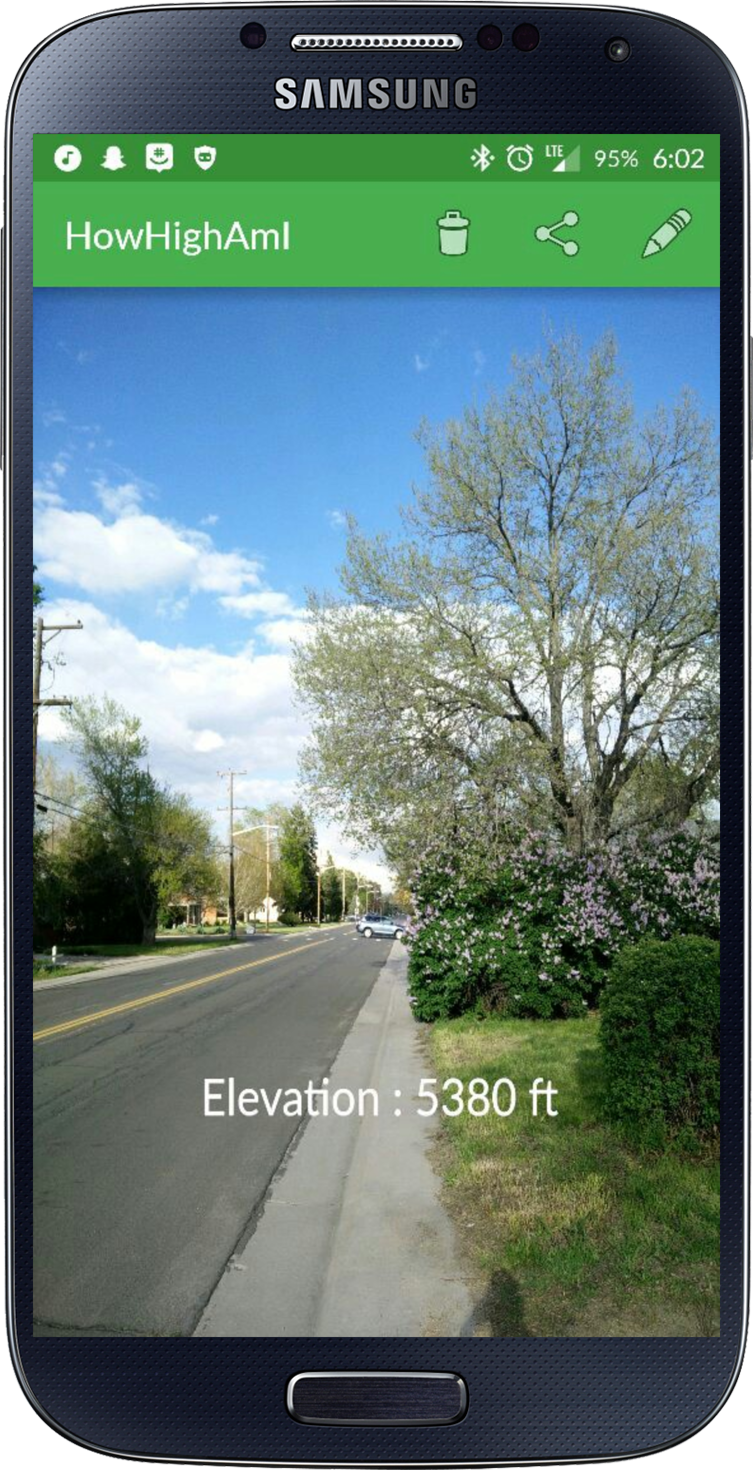
Using How High
To use 'How High Am I' you must first start the app
To take a picture press the floating action button in the bottom right hand corner
Once you have a picture, you can edit it by clicking on it's thumbnail on the home page
To share a photo press the link icon in the menu bar
To edit the photo with Adobe Photo Editor press the pencil icon in the menu bar
To delete a photo press the trash can icon in the menu bar