This lab is due by Thursday, January 09, 2020, 11:59 PM.
As with all labs you may, and are encouraged, to pair program a solution to this lab. If you choose to pair program a solution, be sure that you individually understand how to generate the correct solution.
CLion Setup
First, why is this lab zero instead of lab one? Because computer scientists always start with zero! (This will become more evident later in the semester ... there's a reason why we do it!)
Before you begin working on any programming project, you must set up some kind of "workspace" on your computer. Software engineers call this "setting up your development environment" or "setting up your dev-env". For this class, you will need only two things: a compiler and an IDE. Our compiler will be g++ and our IDE will be CLion.
The first thing to do is sign up for a free JetBrains student account at https://www.jetbrains.com/student. Be sure to scroll down and click the "Apply Now" button to sign up for your student account.
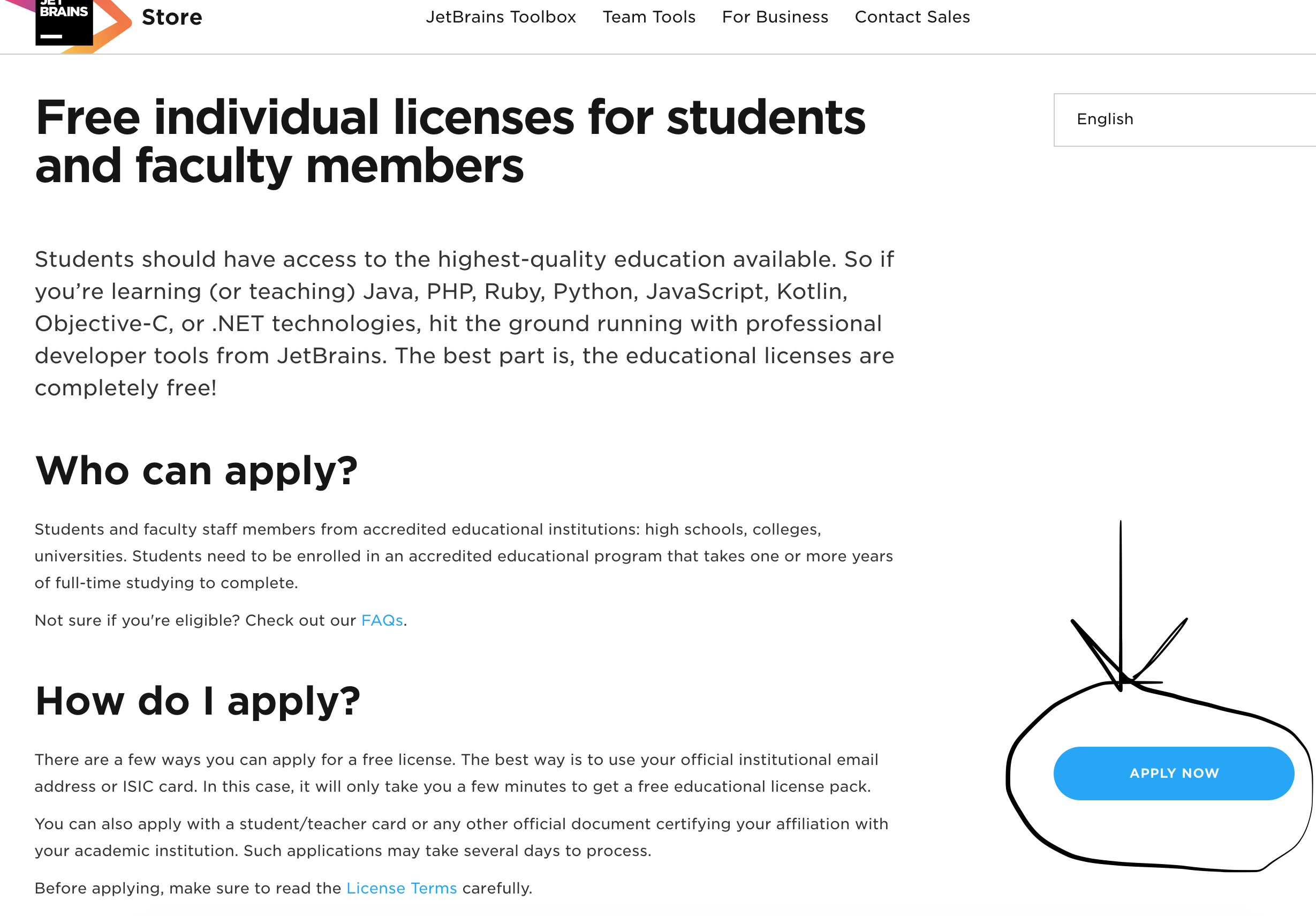
Setup your Personal Computer (Optional)
If you want to set up your own computer, then you will need to make sure you have a compiler installed. The compiler will depend on your operating system:
- Windows: Download and install MinGW. Unzip the file and place the contents at C:\mingw64.
- Mac: Install XCode.
- Linux: You're good to go.
If you are running Windows, this video will help with the MinGW setup.
Then, regardless of OS, install CLion. Again, on Windows this video will
help with the CLion setup.
Configure Your IDE
With CLion, everything is initially set up for you. Upon first time start up, there are a few screens you need to move through:
- Do not import any existing settings (there aren't any)
- Accept the ToS
- Login with the JetBrains account you just created
- Choose a color theme
- Make sure that MinGW is selected (and not Visual Studio)
- Then skip to the end and begin using!
Test Your Setup
We will test your setup soon, with Lab1A.
Lab Submission
You will submit your solution to this lab with the rest of Set0. Detailed instructions for doing this are posted in Assignment 0.
This lab is due by Thursday, January 09, 2020, 11:59 PM.
As with all labs you may, and are encouraged, to pair program a solution to this lab. If you choose to pair program a solution, be sure that you individually understand how to generate the correct solution.