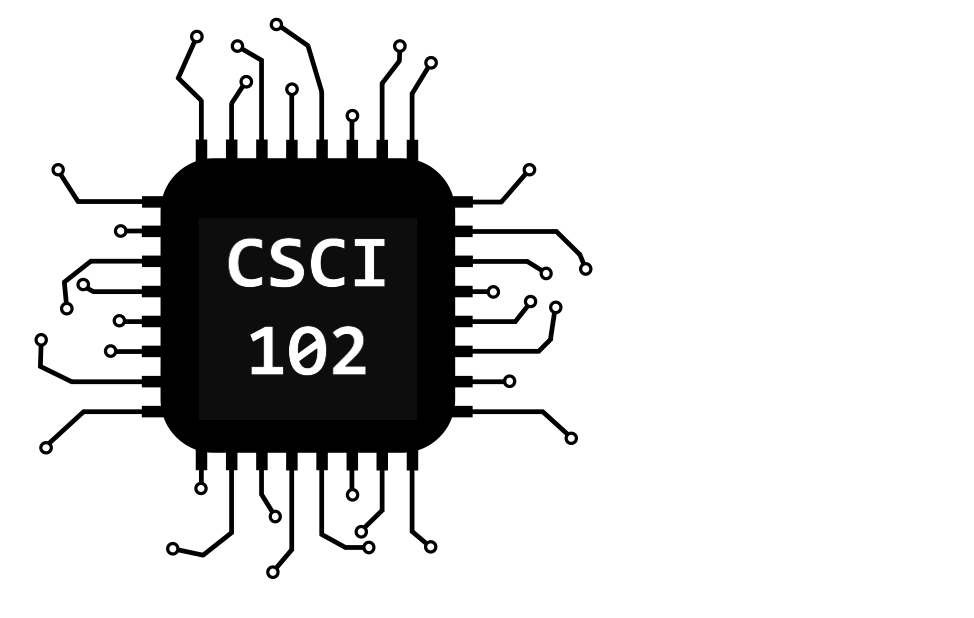- Go to the Mines
CSCI AutoGrader site and log in with your Mines
multipass account. You must connect to campus with the VPN
client prior to connecting to the autograder from your
laptop.
- After you are logged in, click on our course page:
CSCI102 Intro to Computer Science LAB.
- Then click on Studio XY (where XY is
the week number)
- When you open a problem, you will see three main
components:
- a Problem Statement field on the left panel,
- an Editor field on the right panel (where you type
in your code), and
- a Test Results bar which shows a graph of colorful
bars.
- A green bar indicates your code submission
passes a test case.
- A red bar denotes a failed test case. You can
click on the bar to see how your output differs
from our expected output.
- The other colors (yellow and blue) illustrate
various errors in the submitted code (e.g.,
floating point exception, infinite loop).
- If all test cases passed, you will see all
green bars and receive 10/10. (Note: this does not
translate to 10 points in 102.)
- You can submit as many code attempts as you want; we
will only track the attempt with the highest score.
- If you encounter any issue with the site, please email
Christine Liebe (cliebe@mines.edu).
In Studio, you should work with another classmate (pair
programming). The two of you should complete as many problems
as you can. You should swap roles (driver / navigator) after
the completion of each problem.
Once you have a working solution
to a Studio problem,
both you AND your pair should submit the solution to AutoGrader.
Please be careful in how you use the web. You and your pair should
create solutions using critical thinking skills. You and your pair should
develop code that YOU two write. Your goal this semester is to write code.
Your goal is NOT to find solutions on the web that others have created and
then submit them as your own. Each
team member should be able to explain everything that you have
done.
The instrutor and TAs are available to answer questions. If
your team needs help, raise your hand.
Our goal is to provide you with several practice
opportunities, as the more you practice, the better you get!
Do not feel rushed to finish all assignments in Studio. We
understand that different students have different prior
experiences in this class. If you think you can quickly solve
a problem, give you partner a learning opportunity.
Each Studio is worth 2 points. To receive the full 2 points, you need
to successfully complete 2 Studio problems. For each additional
Studio problem you complete, you can receive an additional 0.25 point.
Studio problems must be completed by end of
that week's work (i.e., the following Tuesday, 11:45pm).
If you do not finish all the Studio problems during Studio time, we encourage you
to finish the remaining problems on your own time. They are good practice!