CSCI 448 - Mobile Application Development (Android)Spring 2021 |
|
| | Home | Syllabus | Assignments | Schedule | Resources | | |
"Briana Brooks"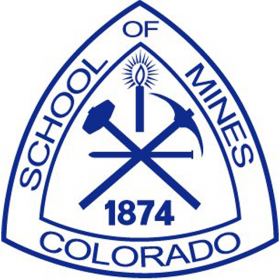
Welcome!A0For this assignment visit this Piazza post: Click Here! A1bbrooks_A1 video of the app working The point of this app was to create a jeopardy type quiz for the user to answer different types of questions. My app allows the user to cycle through the questions via the "Previous" and "Next" buttons. The user only gets one chance to answer each question. The user is also able to cheat with the "Cheat!" button, but they are limited to 3 cheats before it turns gray. There are 3 different types of questions: True/False, Multiple Choice, and Fill-in-the-blank. If the user answers a question correctly, then the buttons will turn green. If they answer incorrectly, then the buttons will turn red. If they cheated then all the buttons will turn gray. Lastly, the top part of the app shows the current question number, the user's score, and the how many cheats they have left. A2bbrooks_A2 video of the app working The point of this app was to create a game that can be saved on a database and the user being able to see their previous games. My game was a memory game that would prompt the user to enter the number in a toast that would appear. Based on the difficulty level of the game, which can be changed in the preferences menu along with the number of lives, the user will see either 5 random numbers for Easy and 9 random numbers for Hard difficulty. The game will also play through 5 rounds for Easy, and 10 rounds for Hard difficulty which is very difficult. Once the user is out of lives, but they are not on the last round, then they will lose, otherwise if they make it to the last round with at least 1 life left, then they win! In order to see the history of previous games, select the hitory button on the top menu from the main screen or press the upper back button if it was the previous fragment. The history will display the date/time the win state, the lives left and the difficulty level of the game. The Preferences screen also lets the user manipulate the theme to be light or dark mode as well as be able to delete the entire database. Another aspect, not shown in the video, was that the app also works in landscape mode. Finally, the app will cleanly exit if the user selects the Exit menu button. A3bbrooks_A3 video of the app working The point of this app was to create a weather app that would save the information of the weather at the user's location to a database. The information includes the date and time, the location, and the temperature and description of the weather at there location. The map allows for the user to view different menus through a hamburger slide-out menu. The map menu will query the user's location by pressing the FAB button and find their location on the map. It will also detail the weather in a toast once found, and the user can click on the location pin on the map that pops up so that a snackbar appears and displays the information of the pin. The title of the pin will tell the user the address of their location. They can delete the pin selected through the snackbar pop-up "Delete" button. The History menu will take the user to a list of the pins that are saved to the database where the user can see all saved locations and decide to delete them by sliding them to the right. The user can mess around with pin color and wheteher the pin should be saved to the database when queried by the user pressing the FAB button in the Settings menu. The user also has the option to delete all of the items in the database as well. Finally, the About menu takes the user to a screen that details the different aspects of the app itself. A4bbrooks_A4 video of the app working The point of this app was to create a game using two different sensors. This app will allow the user to play a maze game and the goal is to get the ball into the green "goal" hole. By rolling the ball into the invisible bad hole (which can only be seen when dark mode is on) and the other bad hole, the user will automatically lose. The user only wins when the ball goes into the goal hole. The ball moves by rotating the device in different directions and uses the accelerometer to give the ball the ability of rolling through the maze. The user can also interact with the game by holding their finger over the light sensor on their device to show hidden aspects of the game. The game is made to utilize the light sensor in order to make it through the maze completely, as seen in the video. The app will also show toasts to the user indicating that they won or lost, and the game will continue to play until the user stops the app. | |