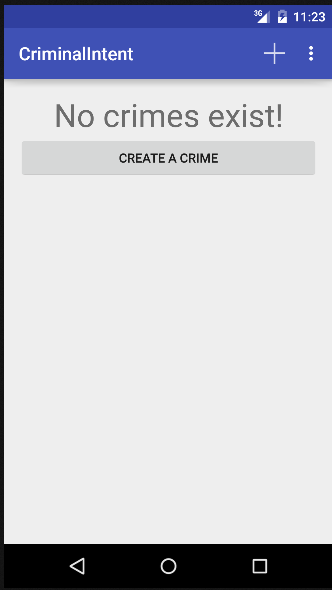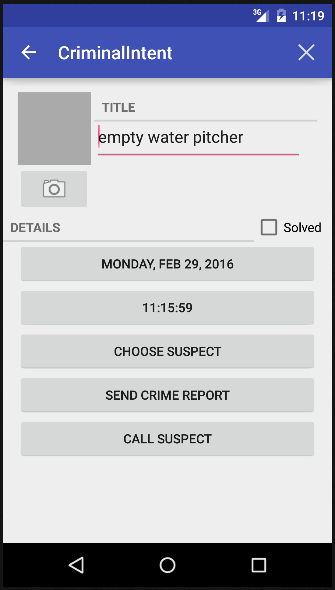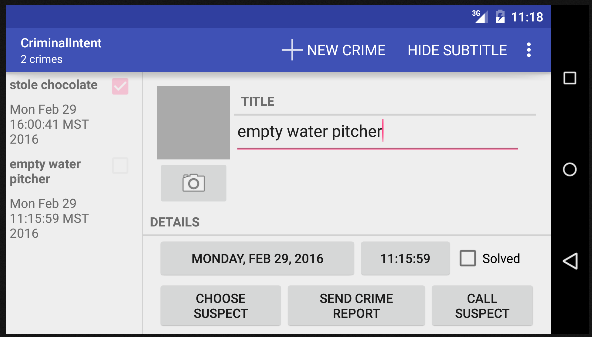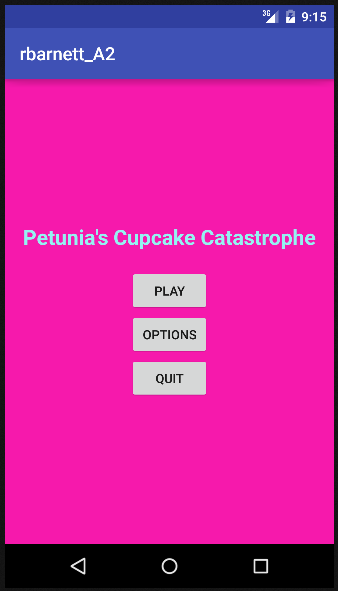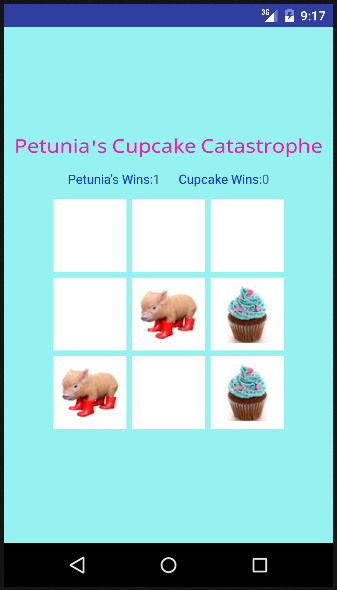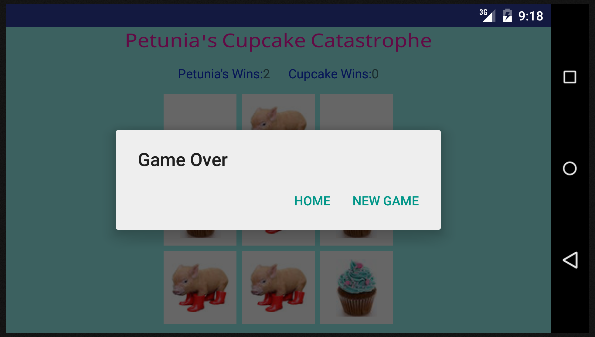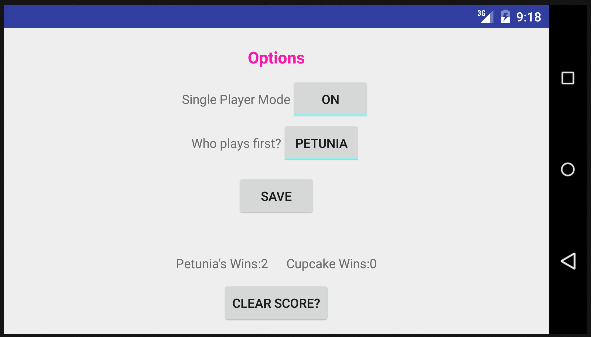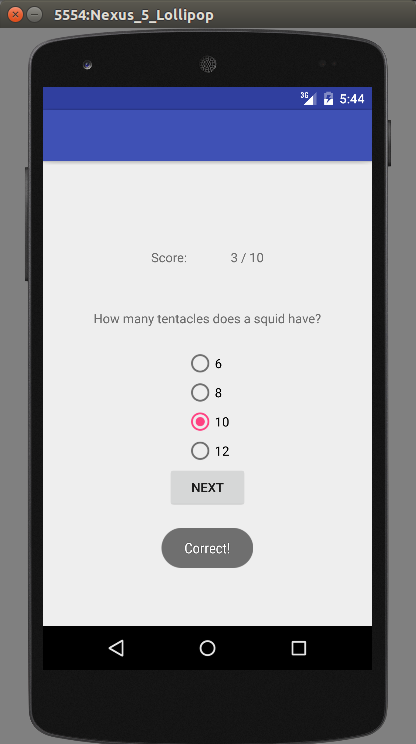Magnificent Mobile Masterpieces by Rachael
Spring 2016
MapIt: May 4
The MapIt app allows a user to checkin at locations they've been, and keep a log of the date and weather at the time of visit. MapIt uses two separate API's: 1) the Google Maps API, to allow users to view a map and view their current position on the map, and 2) the OpenWeatherMap API, which allows the user to view the current weather information at any location. The Android SQLite database built in, so every time a user checks in, their location and weather information is stored immediately into their local databse. Reopening the app reloads all of the checkins from the database, and populates the map with markers at each checkin point. On selecting a marker, a Snackbar appears, which shows the weather information and date at the time of checkin at that specific point.
MapIt also makes use of Android's Floating Action Button (FAB), which is the pink compass button floating at the bottom right of the screen. Using a CoordinatorLayout, the FAB readjusts position to move out of the way of other dynamic pieces of the UI (such as the Snackbar). The overflow menu options also include a menu item to clear all checkin points, both from the map and from the database.

Sensor and Sensorbility: March 21
This app is a simple marble game that uses the phone's accelerometer to move a blue marble on screen. Two circles are randomly generated: a green (good) circle, and a red (bad) circle. The user tilts the phone to move the ball inside the green circle to win the game. The player loses if the ball accidentally enters the red circle instead. When the ball enters either circle, the game is over, and the user receives a popup toast saying they've won/lost. I used a timer to pause the game for 3 seconds when the toast appears, making it clear that the game is finished, before it restarts automatically.
Two sensors were used here: as mentioned, the accelerometer, and secondly, the ambient light sensor. Based on the ambient light in the user's room, the app determines which color background should be shown-- white in a bright room, grey in a dim room, and black in a dark room.



Criminal Intent: February 29
Criminal Intent allows a user to keep track of crimes and their details using the SQLite database. Users can add and delete crimes, report whether the crime has been solved, edit the crime date and time, add a suspect picture, and select a suspect from their contact list. This app includes two views: landscape and portrait. In portrait mode, a user can browse the list of crimes. Clicking on a crime in portrait pulls up a new page of the crime details. Landscape mode is a two-pane view that shows the full list of crimes in the left-hand sidebar, and the detail view in the right pane. Landscape mode allows you to use all the features of Criminal Intent on a single screen.
This app uses implicit intents to access the phone's camera and contacts. Upon taking a picture, the suspect picture is saved in the database. Clicking on the picture thumbnail allows a user to see a larger view of the image. On selecting a suspect, the user is able to choose a contact from their Contacts app. The "call suspect" button allows the user to immediately dial the chosen suspect's phone number.
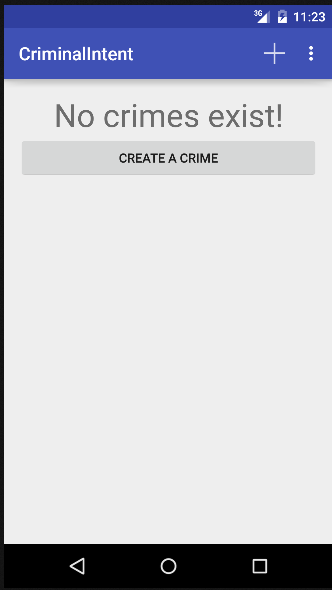
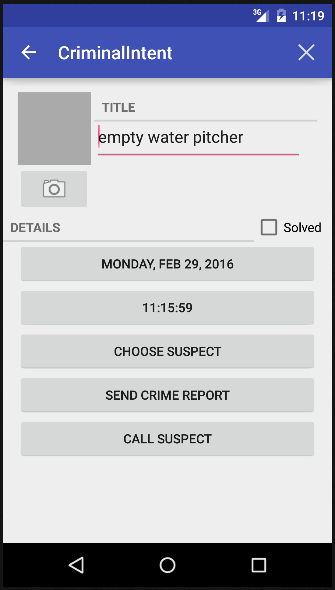
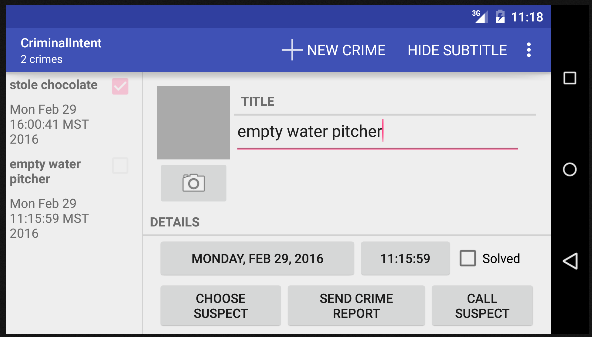
Petunia's Cupcake Catastrophe: February 8
Help Petunia the pig defeat the cupcakes in a riveting game of tic tac toe. On the home screen, choose to play, view options, or quit. Options allow the user to determine who starts first-- Petunia, or the cupcakes, as well as toggle multiplayer mode on and off, and reset the total score tally. All views appear the same in both vertical and horiztonal mode, providing a seamless experience in either orientation.
Once a game has finished, a toast appears, announcing the winner, and a dialog popup allows the user to choose whether to start a new game or return home.
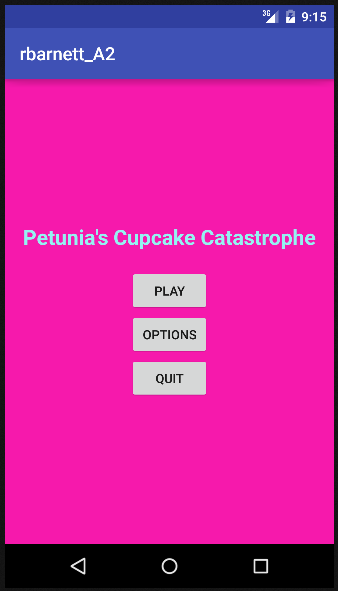
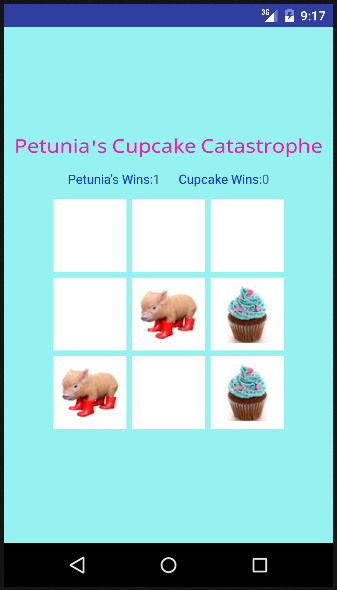
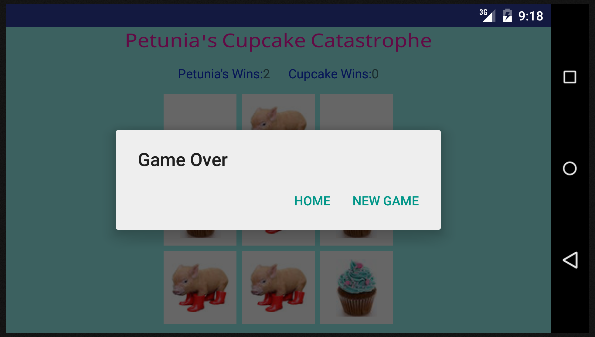
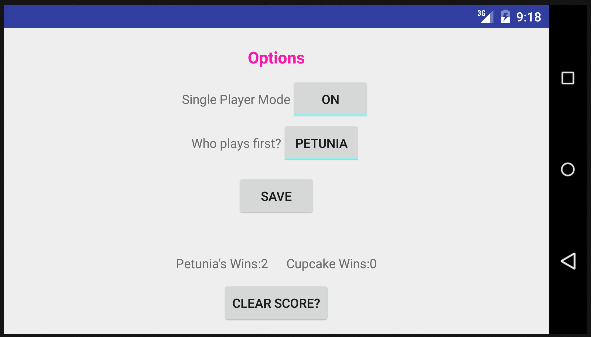
Jeopardy: January 25
Jeopardy is a simple quiz game that contains true/false, multiple choice, and free response questions. In this implementation, the app keeps score of correct answers, allowing the user to answer as many times as they want before proceeding, but only scoring their first attempt. Additionally, after the last question is reached, the quiz loops from the beginning. Upon selection of an answer, a popup appears at the bottom of the screen, telling the user whether their answer was correct or incorrect.
Below: true/false question, fill in the blank, and multiple choice with visible correct toast


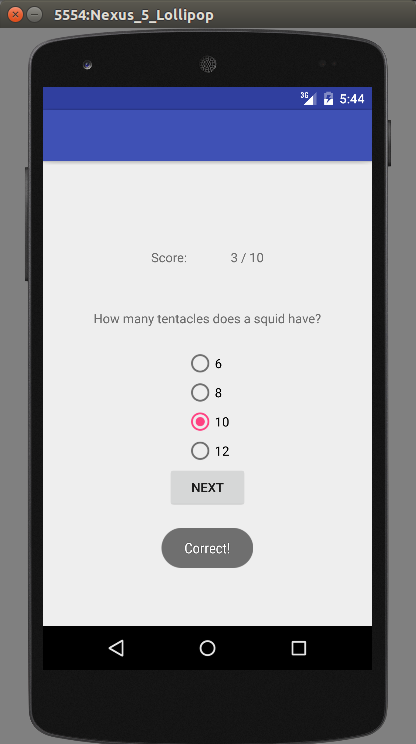
♥, Rachael