CSCI 448 - Mobile Application DevelopmentSpring 2016 |
|
| | Home | Syllabus | Assignments | Schedule | Resources | | |
"Erik Ponder"
Below are images to the "This is Jeopardy" app that is a simple quiz app that implements True/False, Multiple choice, and Fill in the blank questions. The app keeps track of user score and each question can only be correctly answered once. The user can tap the previous and next buttons to go back and forth through the questions. Currently, the App resets when screen orientation is changed via rotation. True/False Question
Multiple Choice Question
Fill in the Blank Question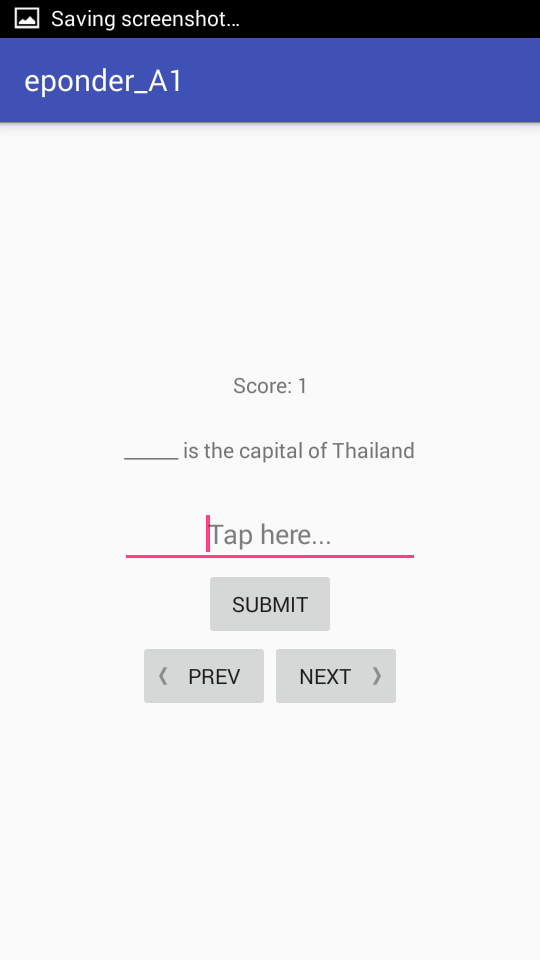
Below are images to the "Tic Tac Toe" Game app. It contains three activites(welcome, options, game) which all share intents between them. Intents contain O-wins, ties, X-wins, Player piece selction, 1 or 2 players, and who has first turn. The games state is saved under rotation, but the board is cleared if the back button is hit before the game is over. When a game is finished, the winner is displayed from a toast and buttons to restart the game and go back to the welcome activity will appear (these are hidden when a new game starts). Also contains a unique landscape layout for GameActivity Welcome Activity
Options Activity
Portrait Game
Landscape Game
Below are images from Criminal intent. Users can add crimes to the system and keep track if they are solved, who the suspect is, a picture of the crime, as well as send a crime report if they would like to. A special view shows when no crimes appear No Crimes
Crime Report
Landscape
Below is an image from Tilt Ball This is a game that uses the ACCELEROMETER and MAGNETIC FIELD sensors. The object of the game is to get the ball in the green hole. Each time the player makes the ball in the green hole, the holes move closer together. When the ball rolls into the red hole, the holes get further apart. Tilt the screen to control the ball movemeent, rotation around the Z axis moves changes the hole orientation. You can run this app through Android Studio ScreenShot
Below are images to MAP it. It queries your gps location on a map and places markers where you have been. It uses an SQlite database to persist checkpoints and queries weather on a location at a given time. Main screen
Map Point
Snackbar
| |