CSCI 448 - Mobile Application DevelopmentSpring 2016 |
|
| | Home | Syllabus | Assignments | Schedule | Resources | | |
"Alex Anderson"Assignment 1: QuizThis app displays questions to the user that the user answers and recieves points that update the score. The app can have T/F questions, multiple choice questions, and fill in the blank questions. Screenshots below: 
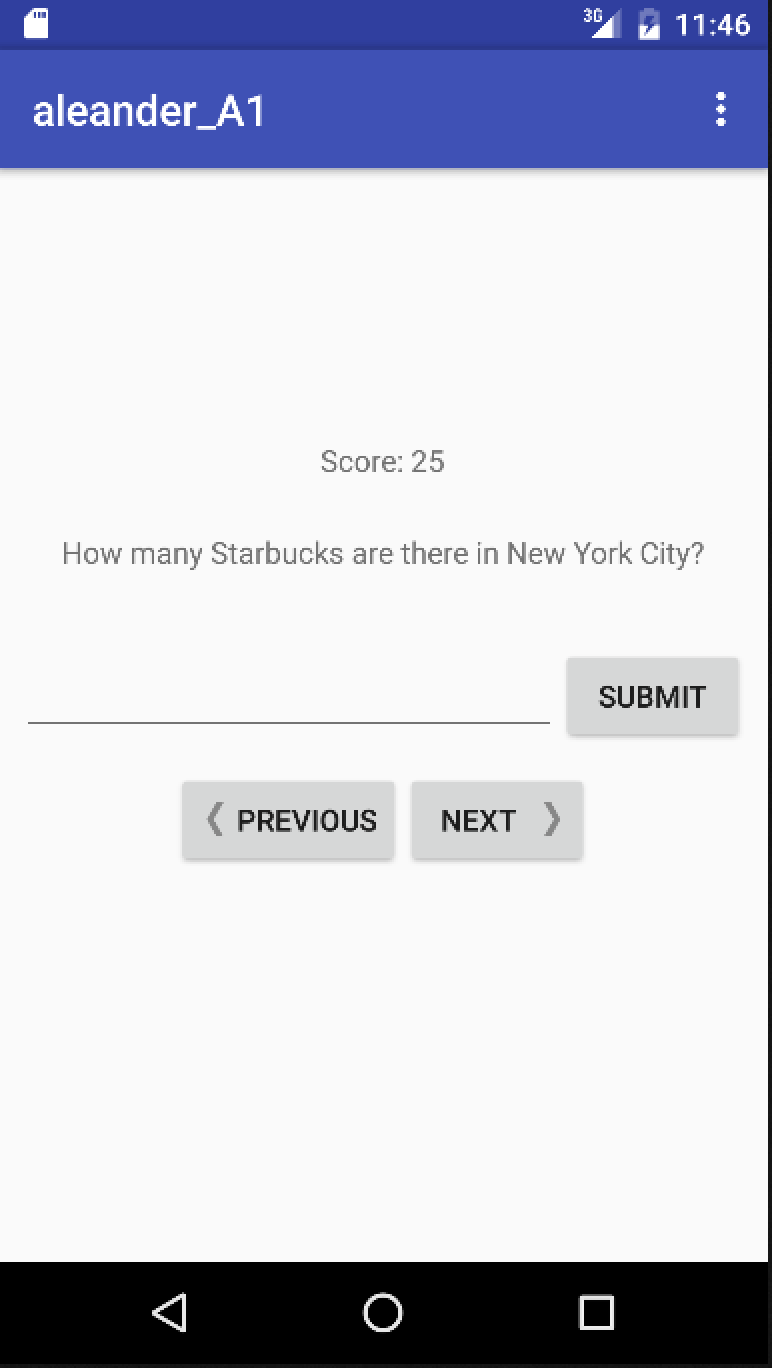

Assignment 2: Global Thermonuclear WarThis app allows the user to play a game of tic tac toe. There is a welcome screen, options, and a game screen. The welcome screen simply shows 3 buttons to let the user launch the game, settings, or quit: 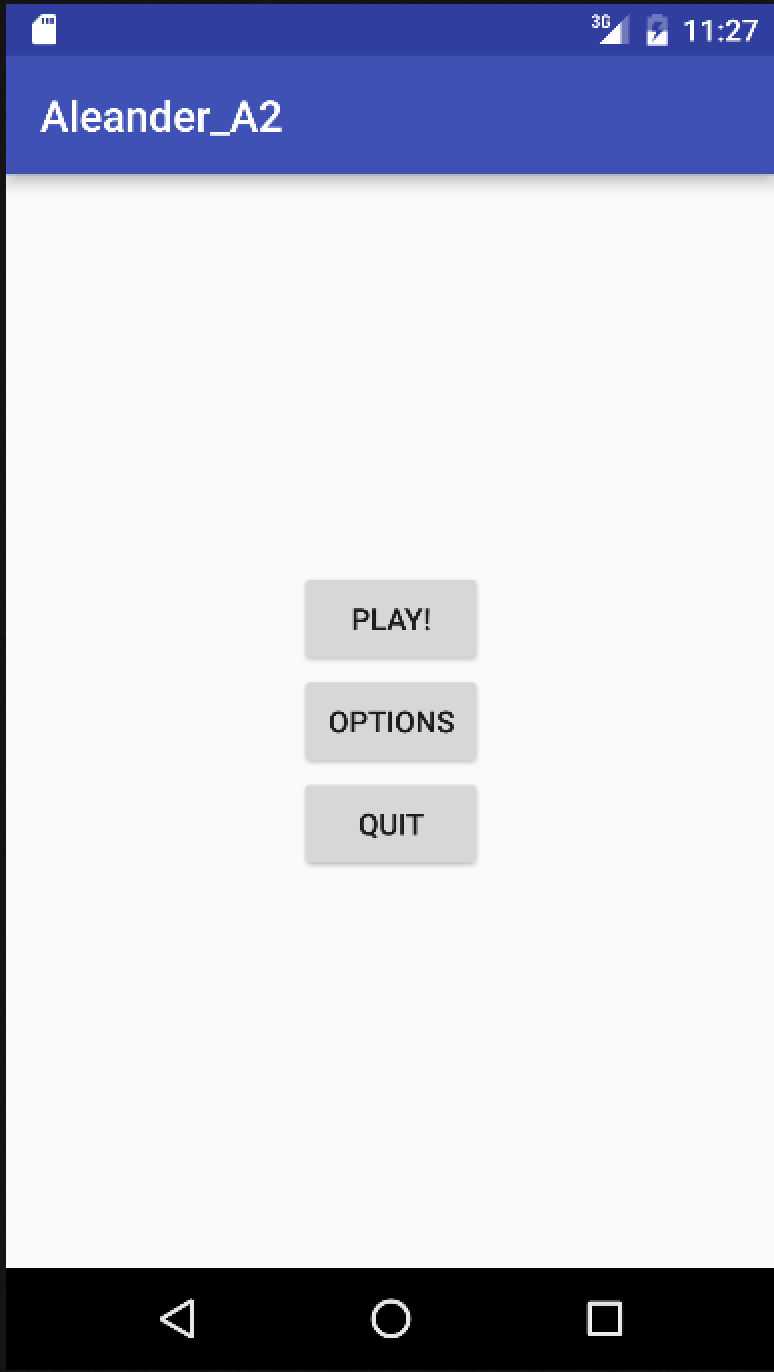
The options screen lets the user decide which player goes first (Apple or Android) and whether the game is 2 player. If the game is not 2 player, a computer player is actuve that chooses random blank squares when it takes a turn. The options screen also lets the user reset the scores (the number of wins by each player and the number of draws) 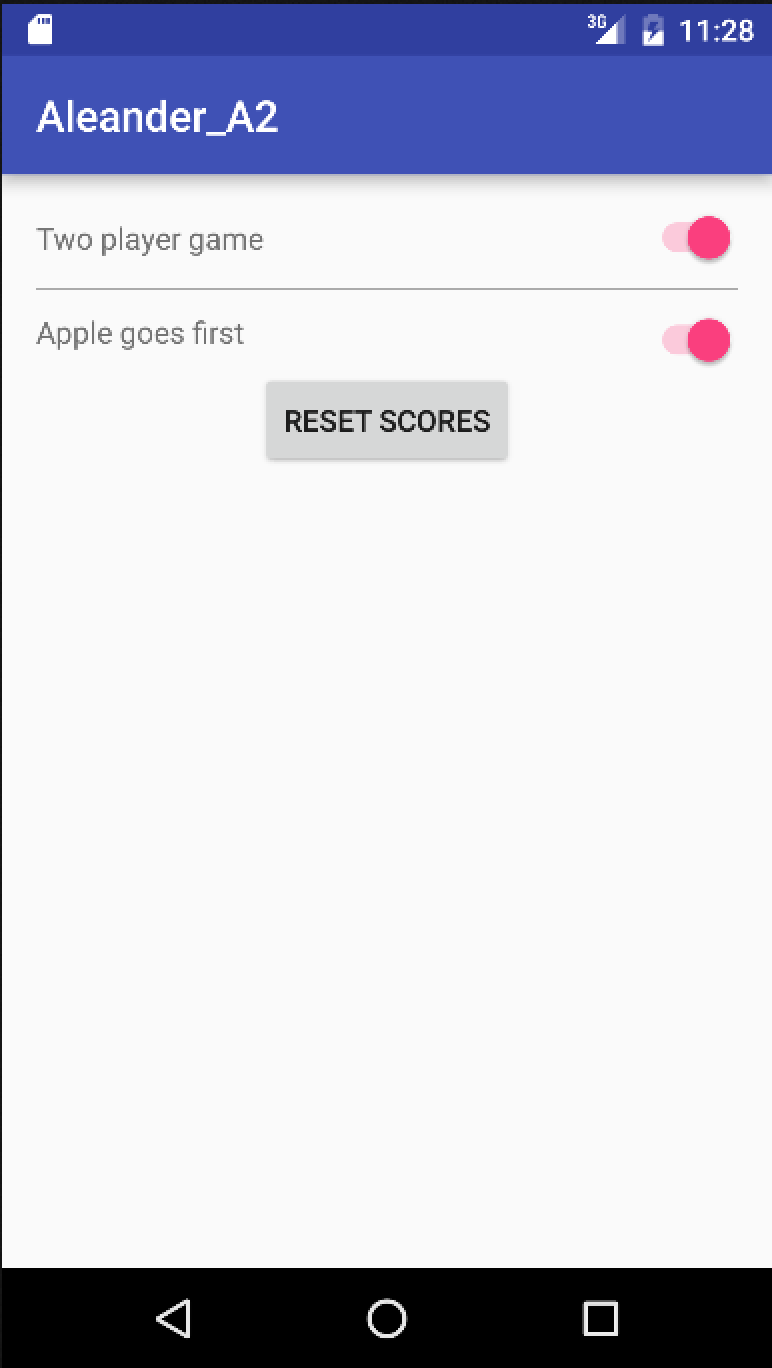
The game screen is where the game is played. Players hit the imageButtons to put their icons on the board, a toast tells them that someone has already gone in a square if they try to use one someone has already used. The game checks if someone has won after every turn and tells the user if this has occured, then updates the scores. On a win or a draw, buttons are displayed to let the user start a new game or go back to the welcome screen. 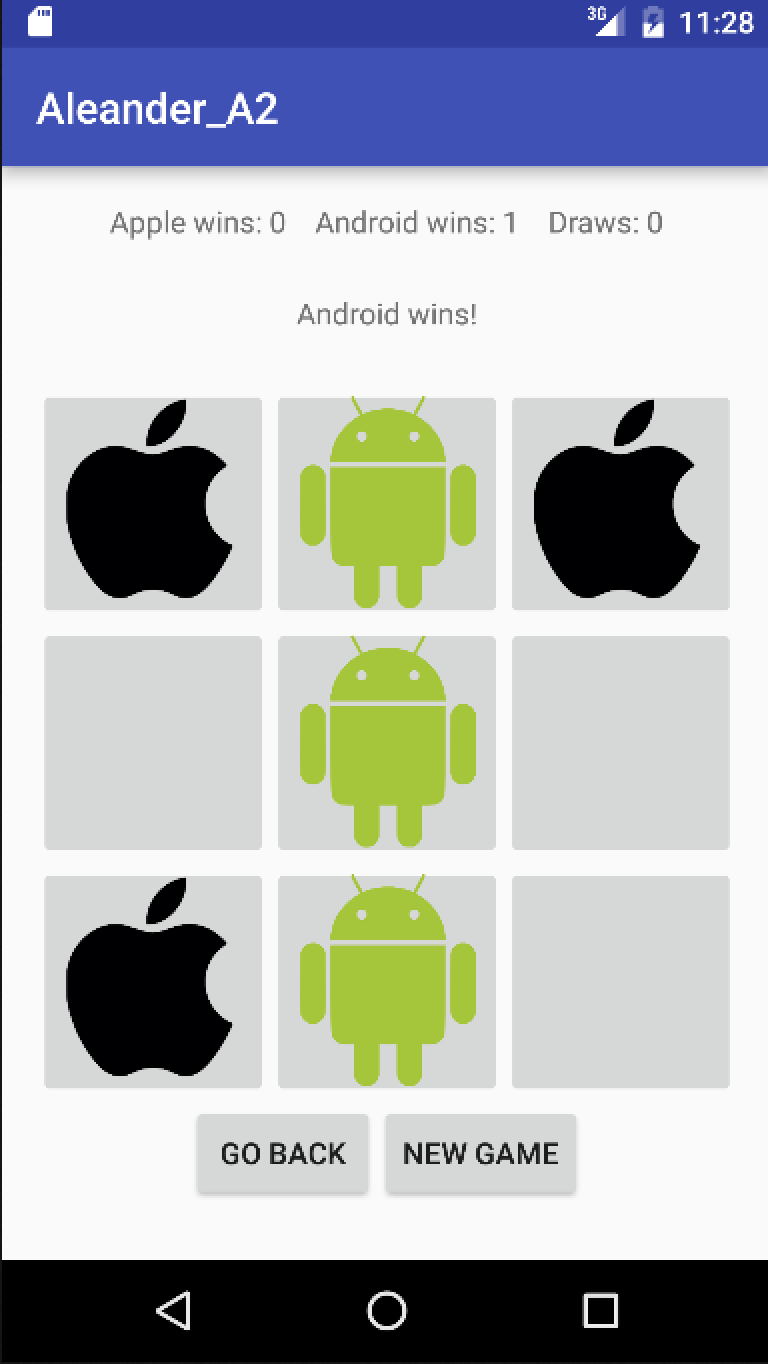
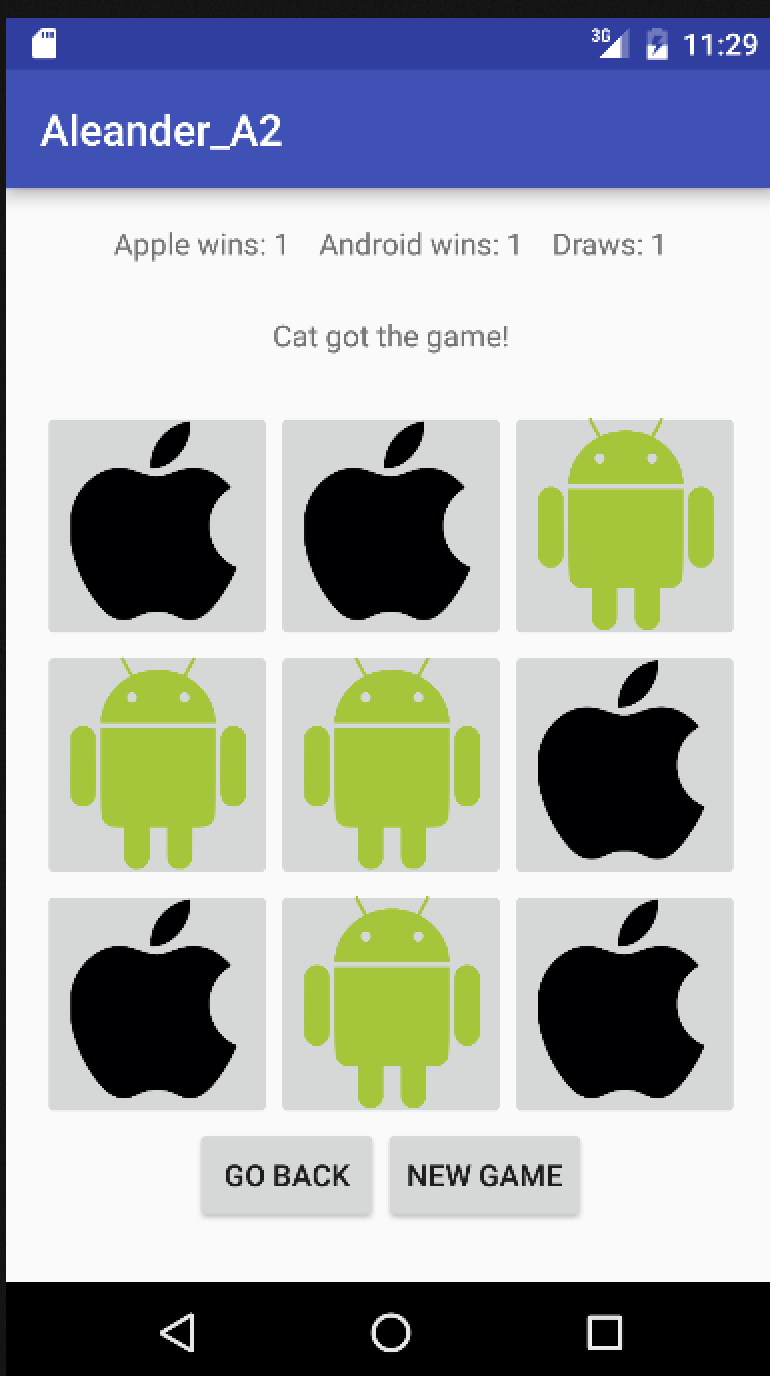
Assignment 3: Criminal IntentThis is the "Criminal Intent" app from the book. Allows the user to input crimes, change their subject and time, take a picure of the crime, etc. My app also allows the user to call the subject and to pick the time for the crime. 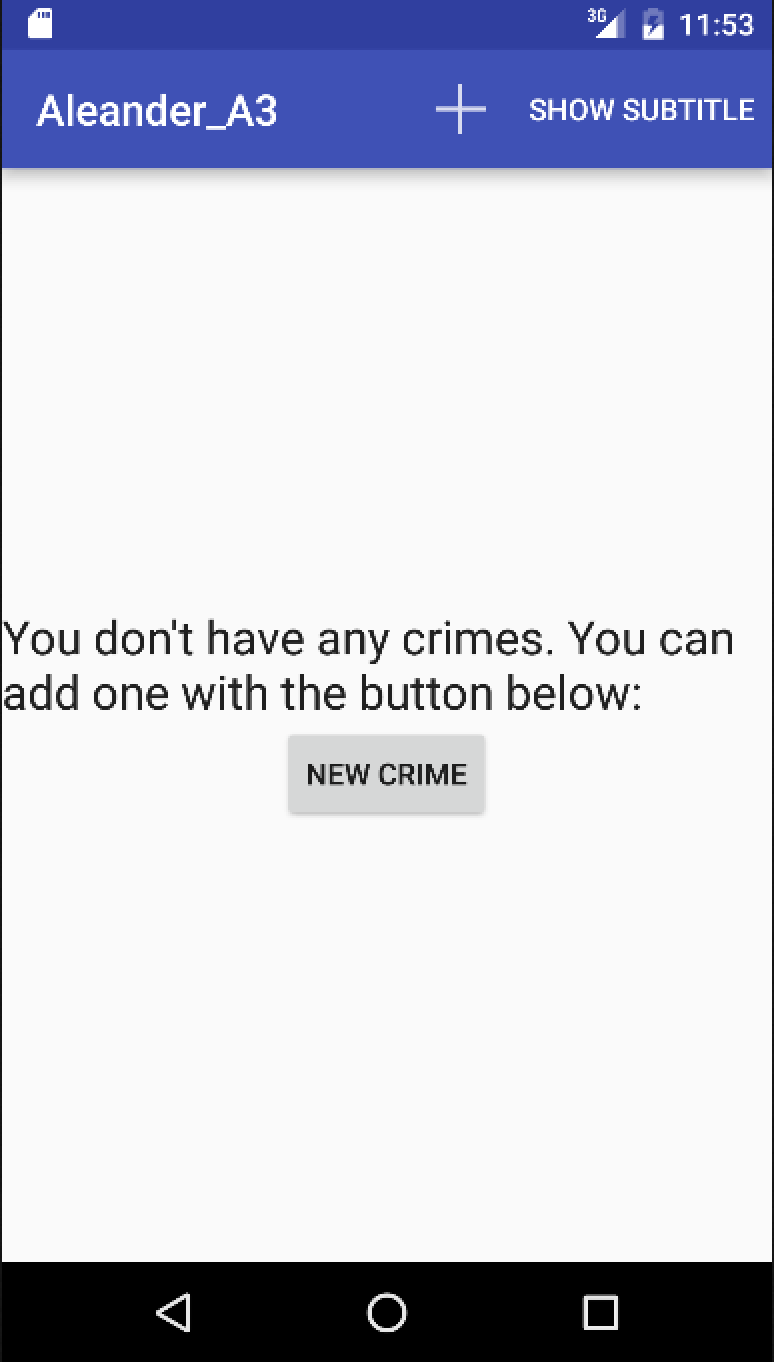
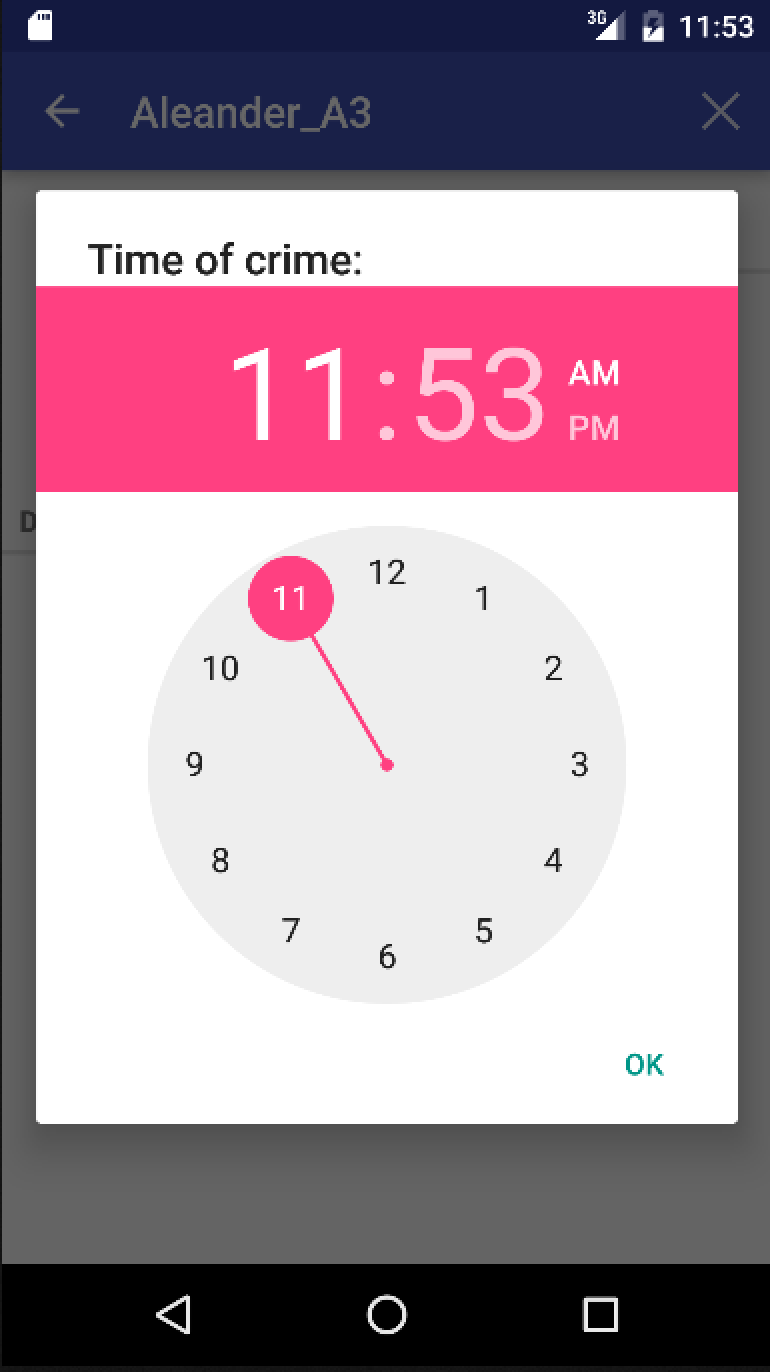
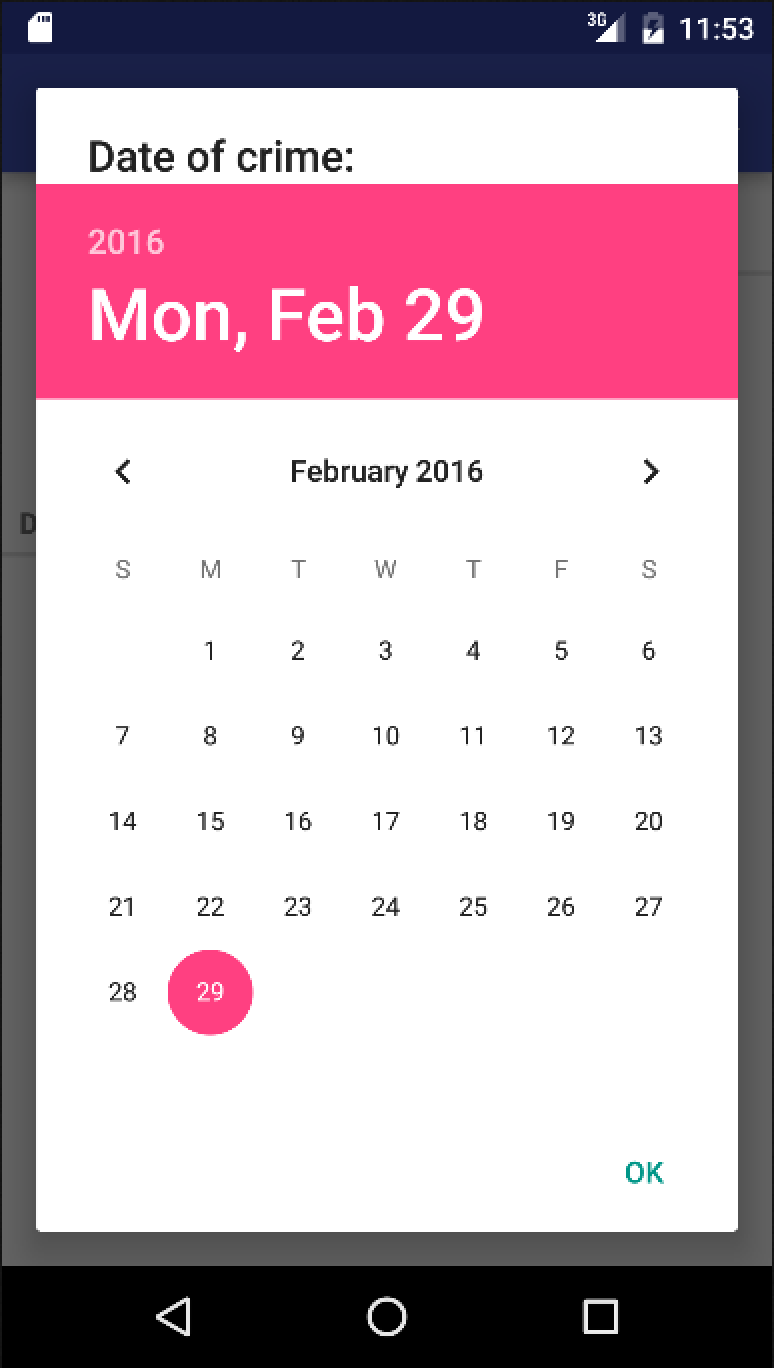
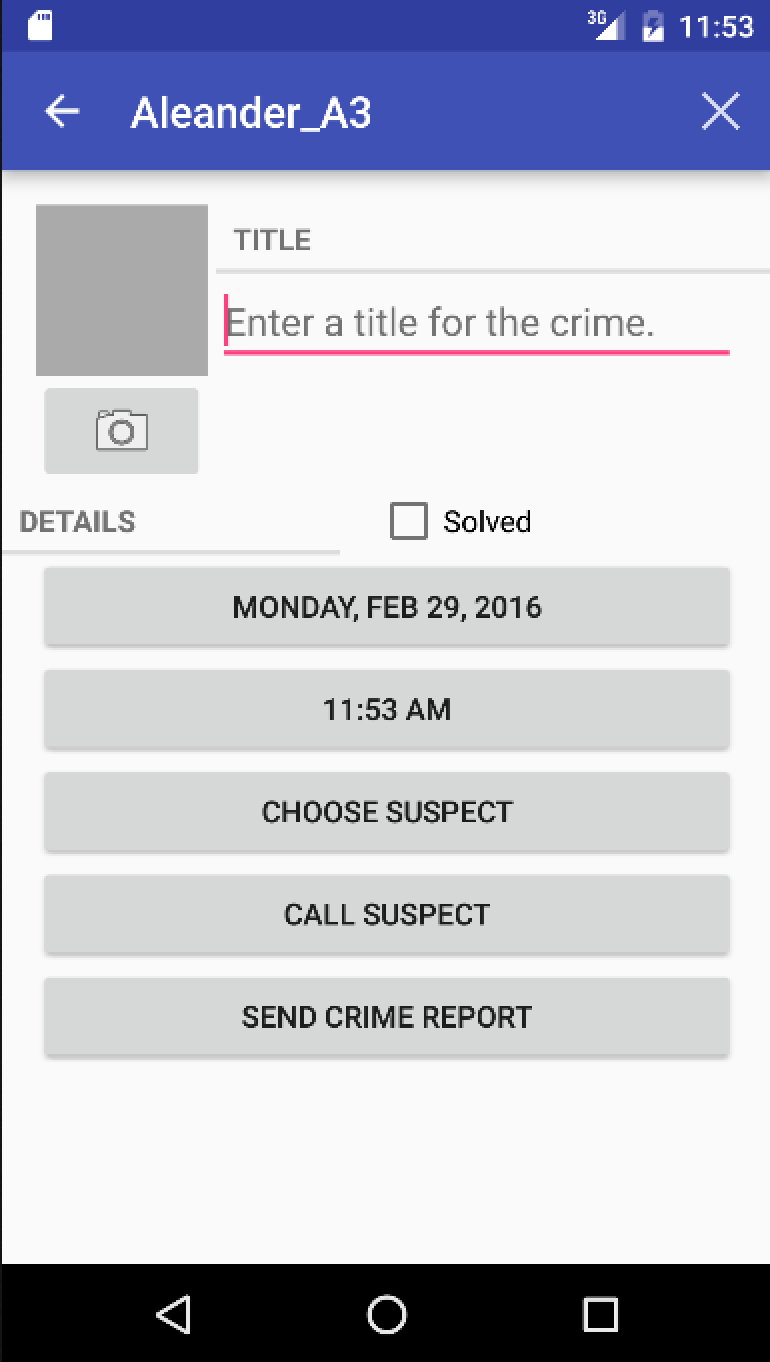
In addition, a 2-pane layout is used in landscape orientation: 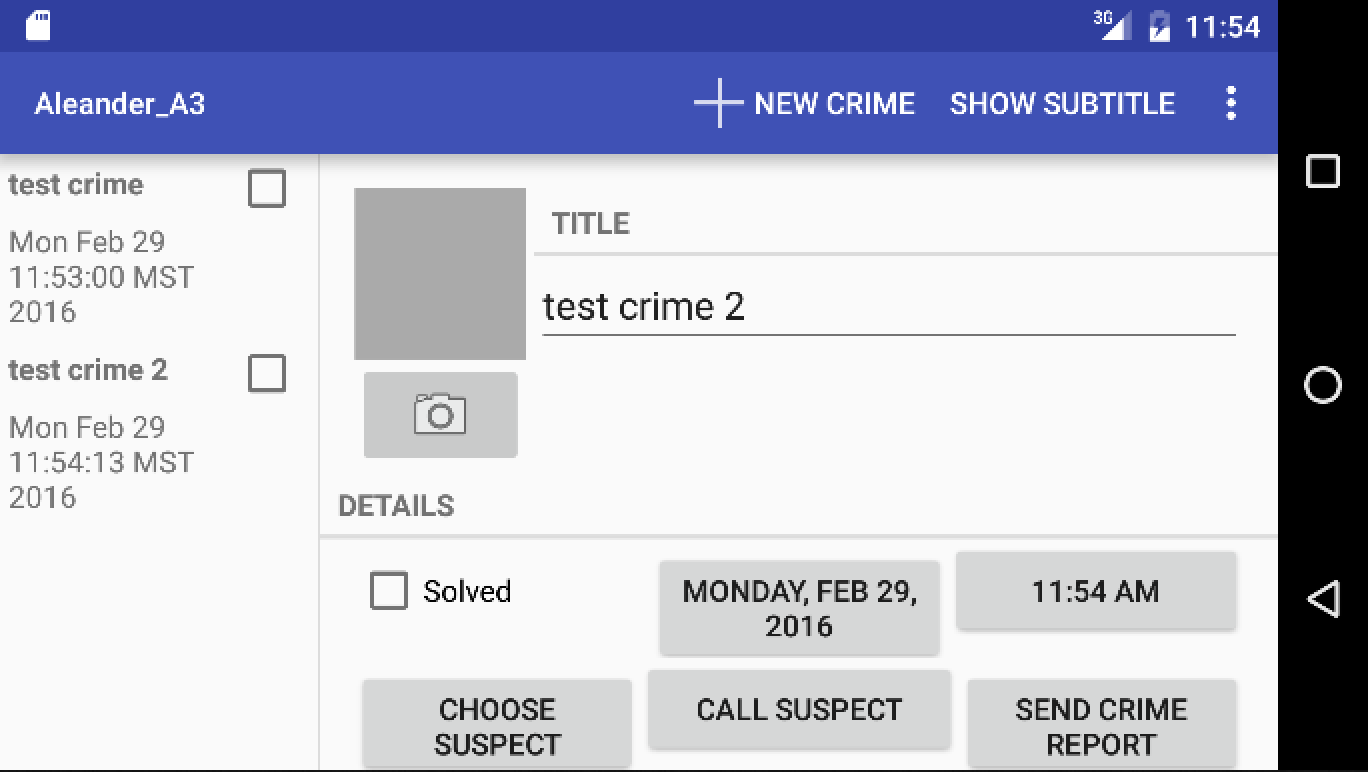
Assignment 4: Sensor and Sensorbility/BreakoutMy app runs a game of breakout. Running my app should be self explanatory, the paddle moves using the accelerometer, taping the screen launches the ball if it hasn't been launched, and moving to a dark room enables my app's dark theme using the device's ambient light sensor. My app also has 3 types of 'power up' bricks, a brick that enables a larger paddle for 10 paddle bounces (blue), one that releases another ball (green), and one that gives the paddle the ability to shoot 10 bullets at the bricks by tapping the screen while the ball is moving (magenta). The number of lives remaining are displayed as miniature balls at the bottom left of the screen. 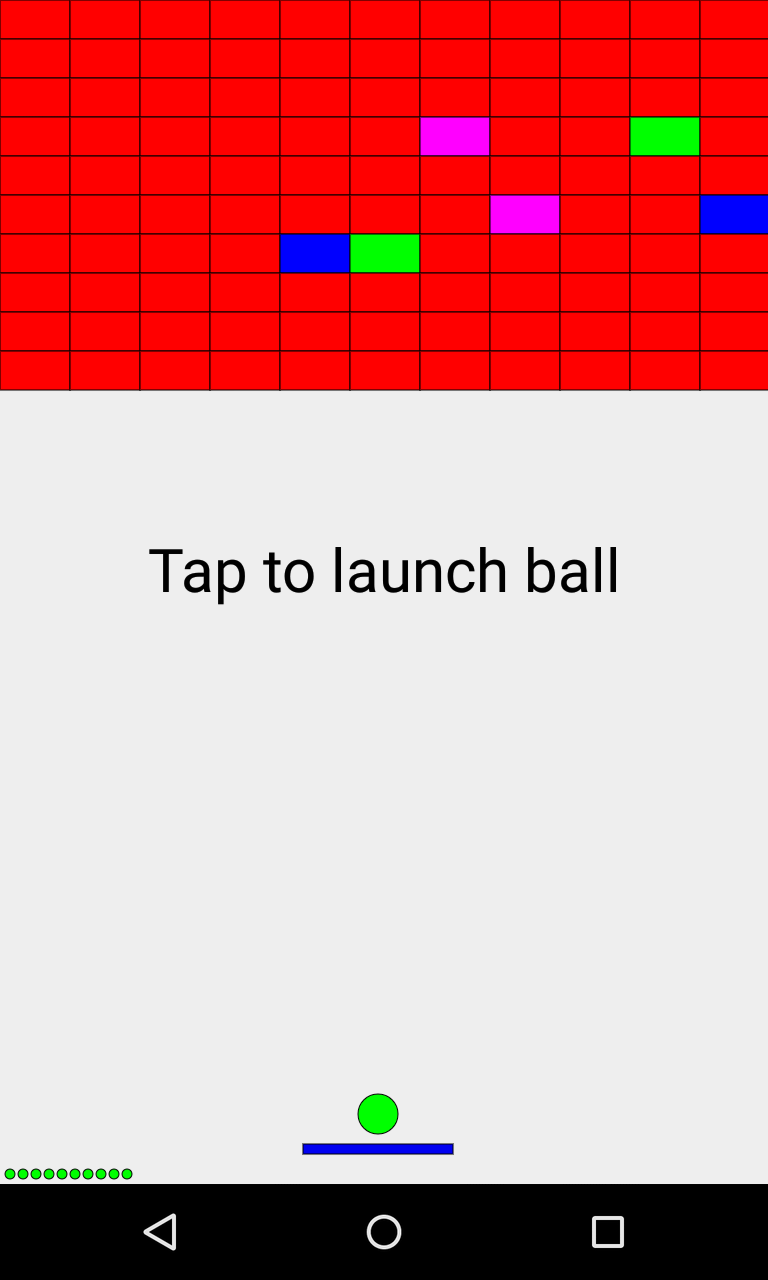
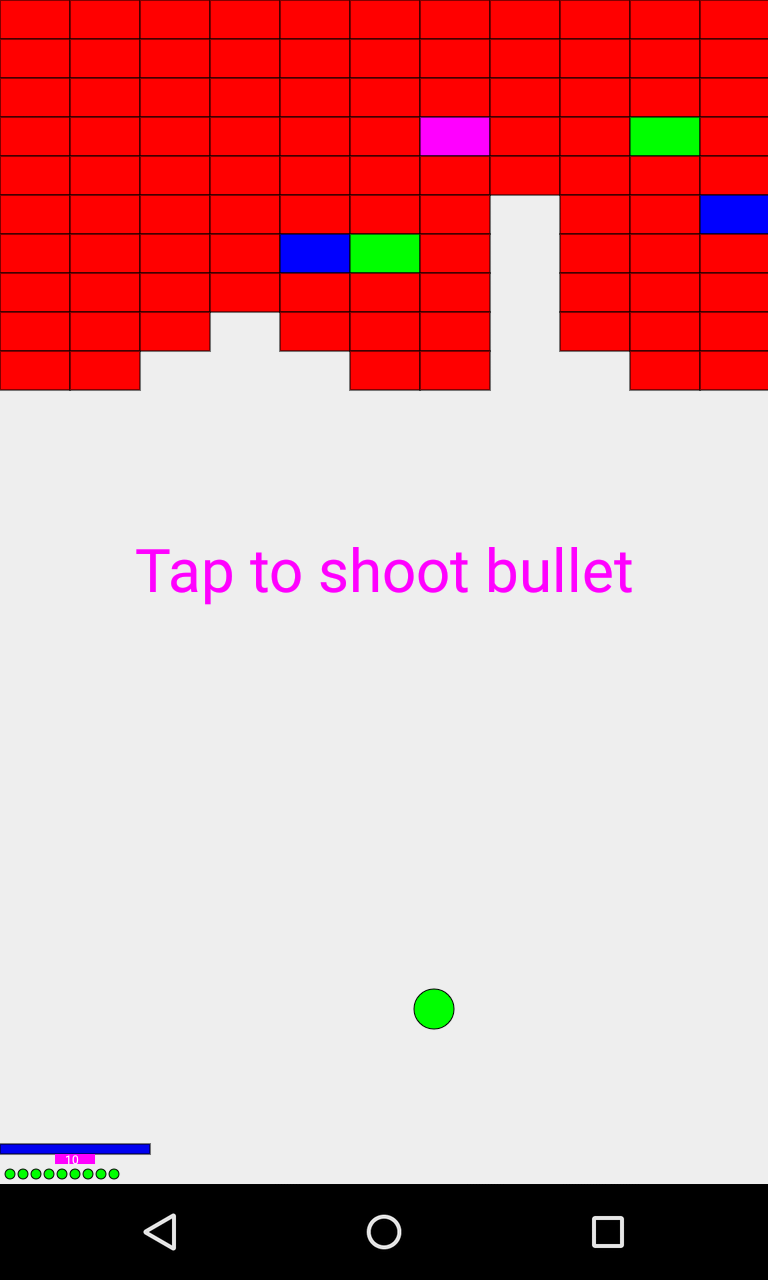


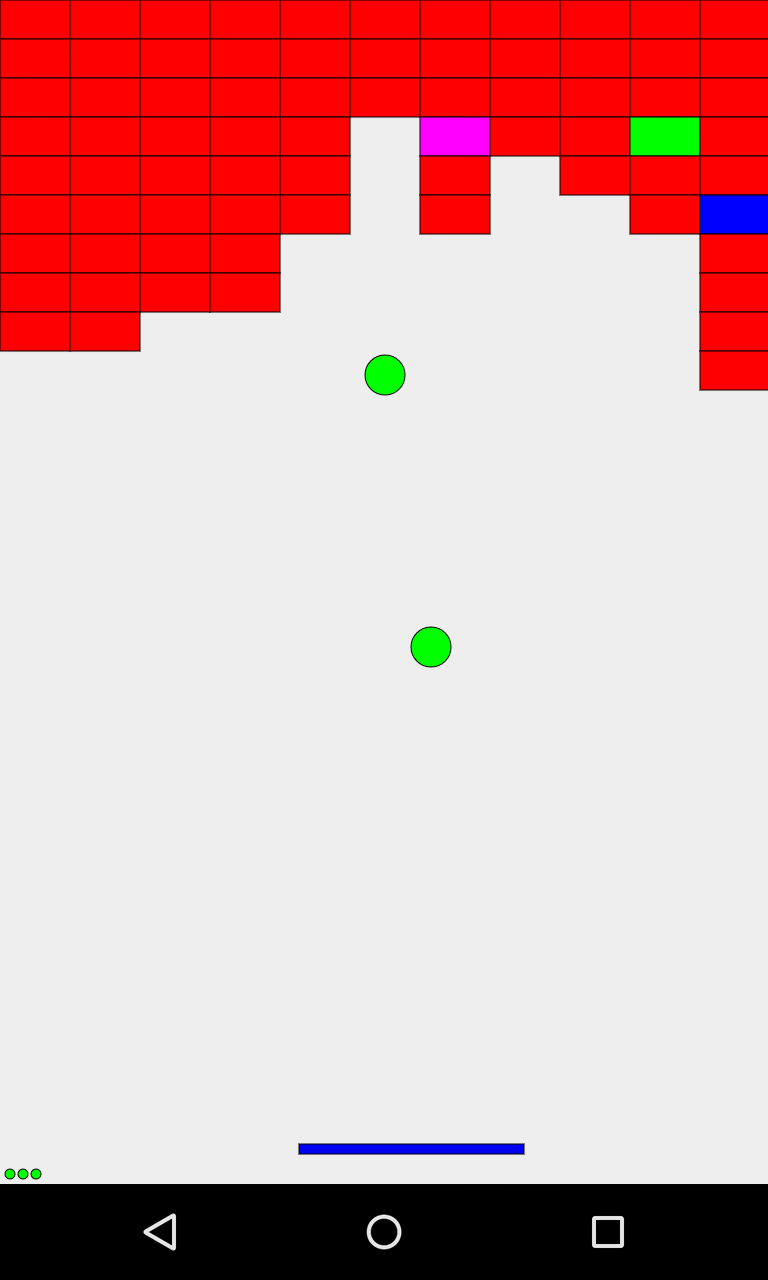

Assignment 5: MapItThis app implements the requirements for assigment 5; it lets users query their current location, which is then marked on a Google Map with a marker. When users tap a marker, it tells them when that maker was placed and what the weather was like at that location when the marker was placed. There is also a button to clear the locations. Locations are stored in a database. 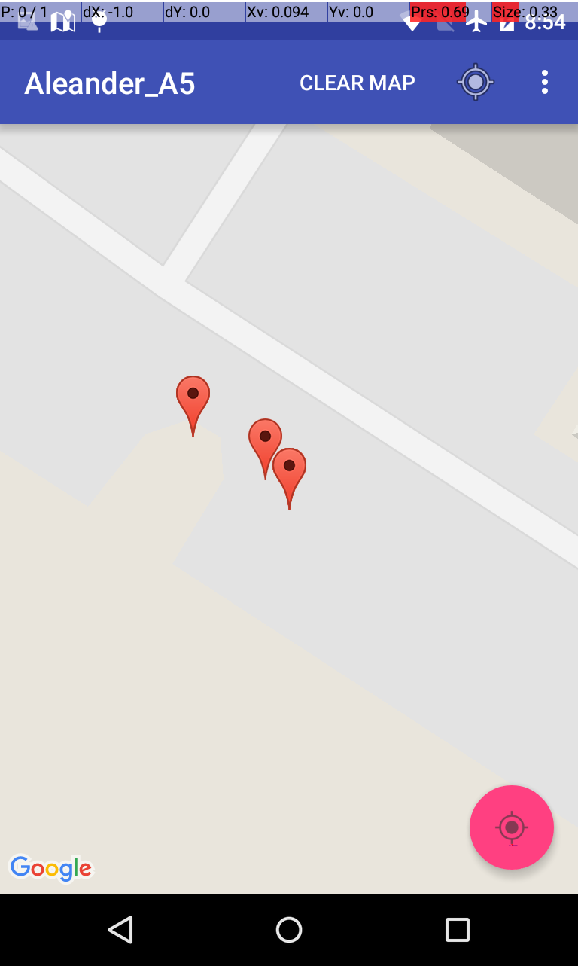
| |