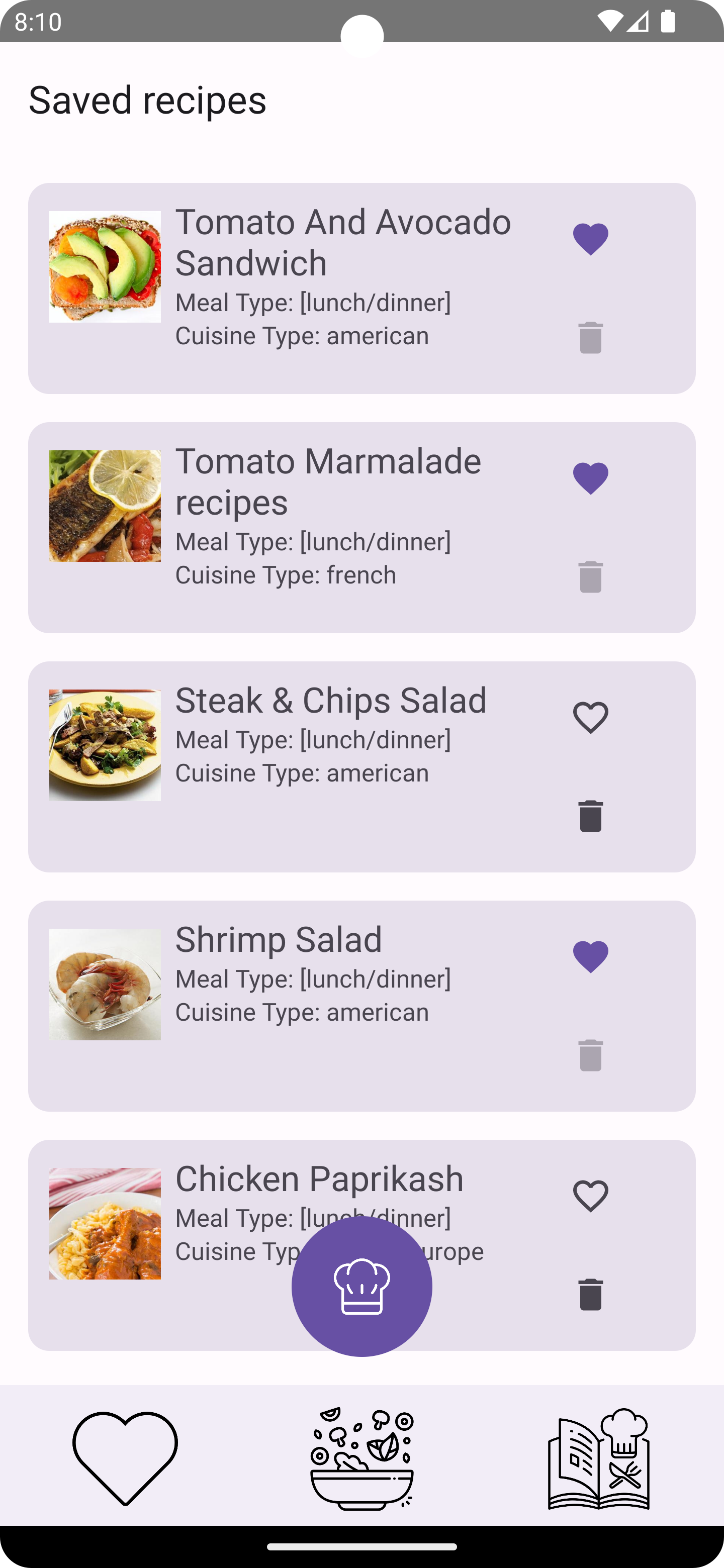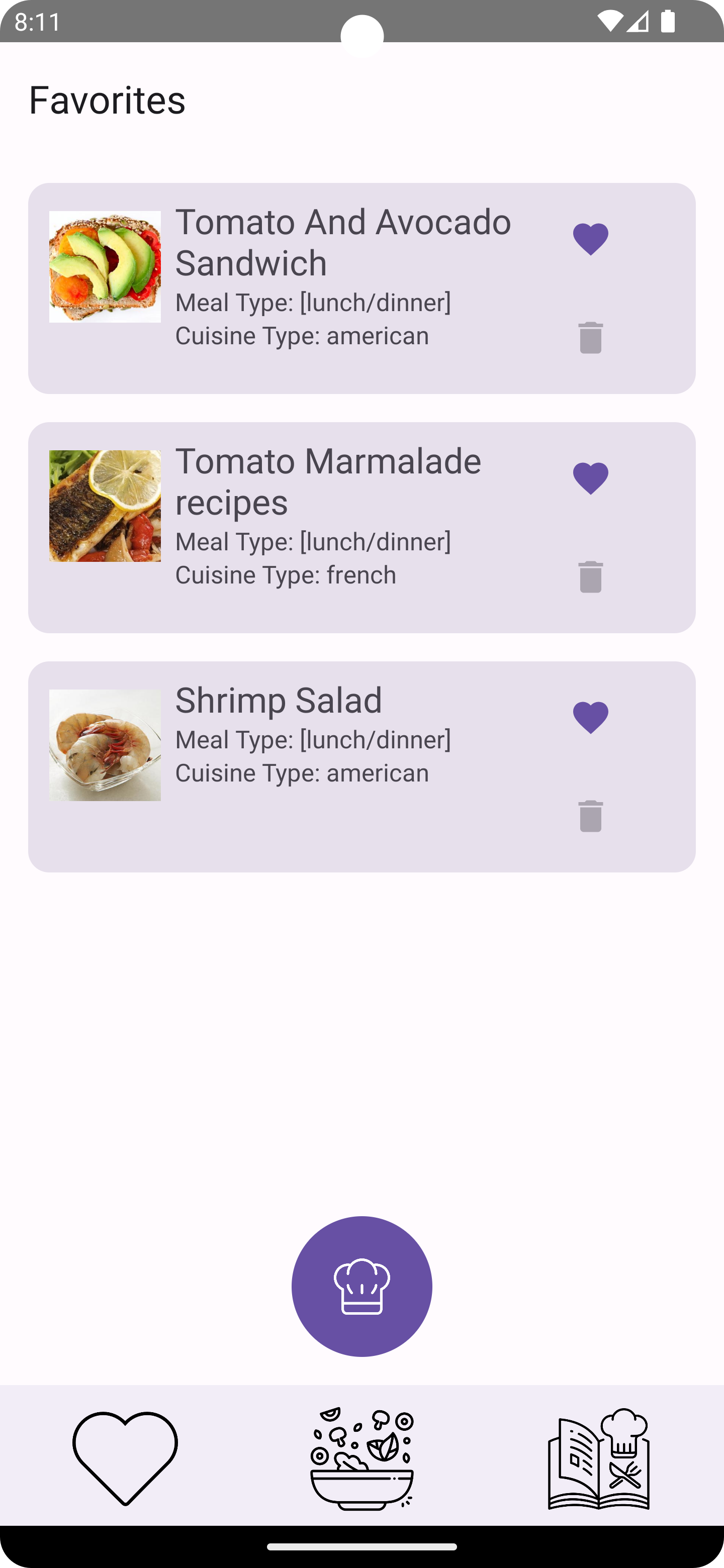App Introduction
Our cooking partner app is designed to make your meal planning and cooking experience easier and more efficient. With our app, you can add common cooking ingredients, and the app will display recipes that you can make with those ingredients.
How the App Works
Input Your Ingredients, Generate Recipes, and Save Your Progress
When you first install the app, you can input which ingredients you have in your fridge and cabinets. Your ingredient information will be saved in the app, so you don’t have to re-enter your ingredients each time you want to use the app. From there, recipes will be shown based on the data. Whenever you go to the store, you can manually enter new ingredients into your database.
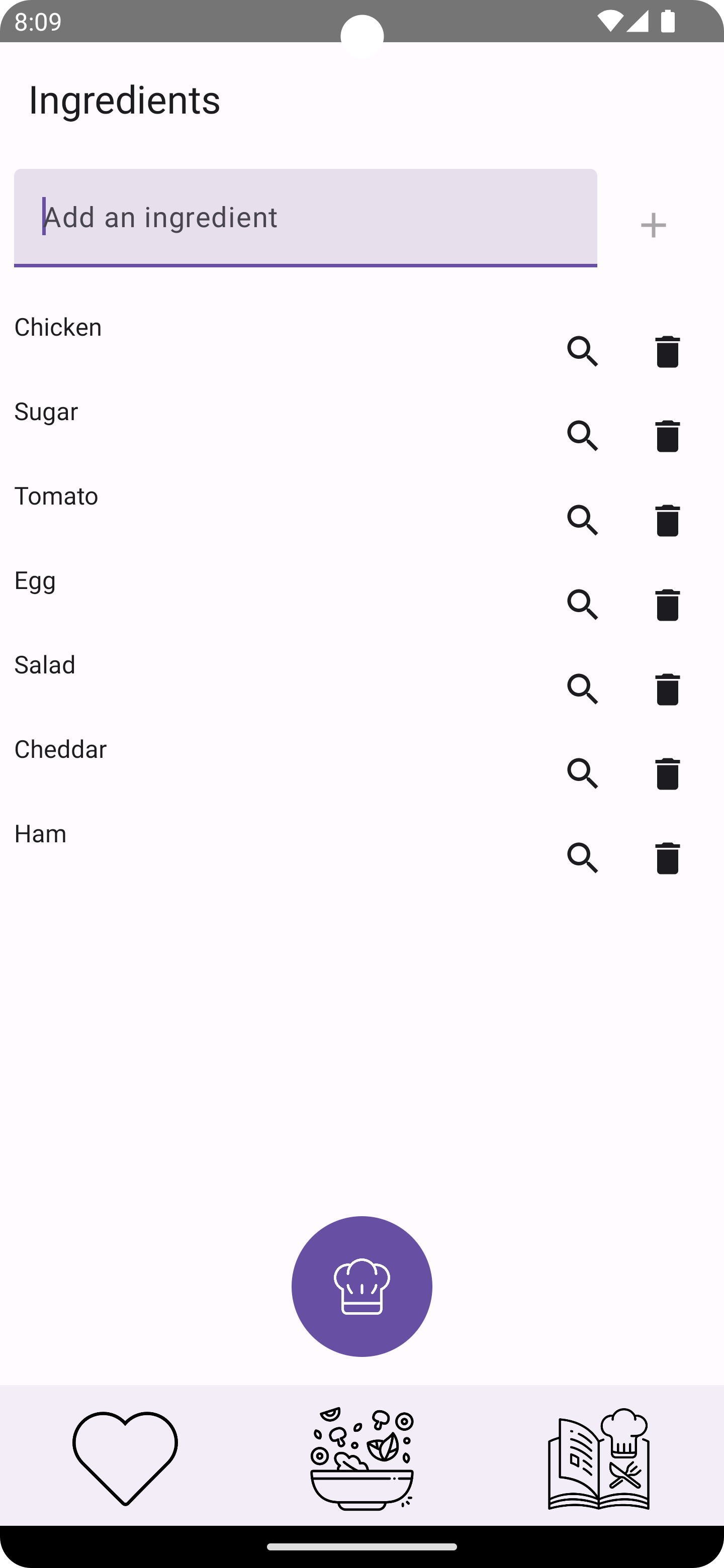
Ingredients screen where you can add recipes you have in your fridge or cabinets
Simple User Interface for Easy Navigation
Our app features a simple UI that allows for easy navigation. The main features include adding ingredients, favouring recipes, saving recipes and looking up recipes (in general)
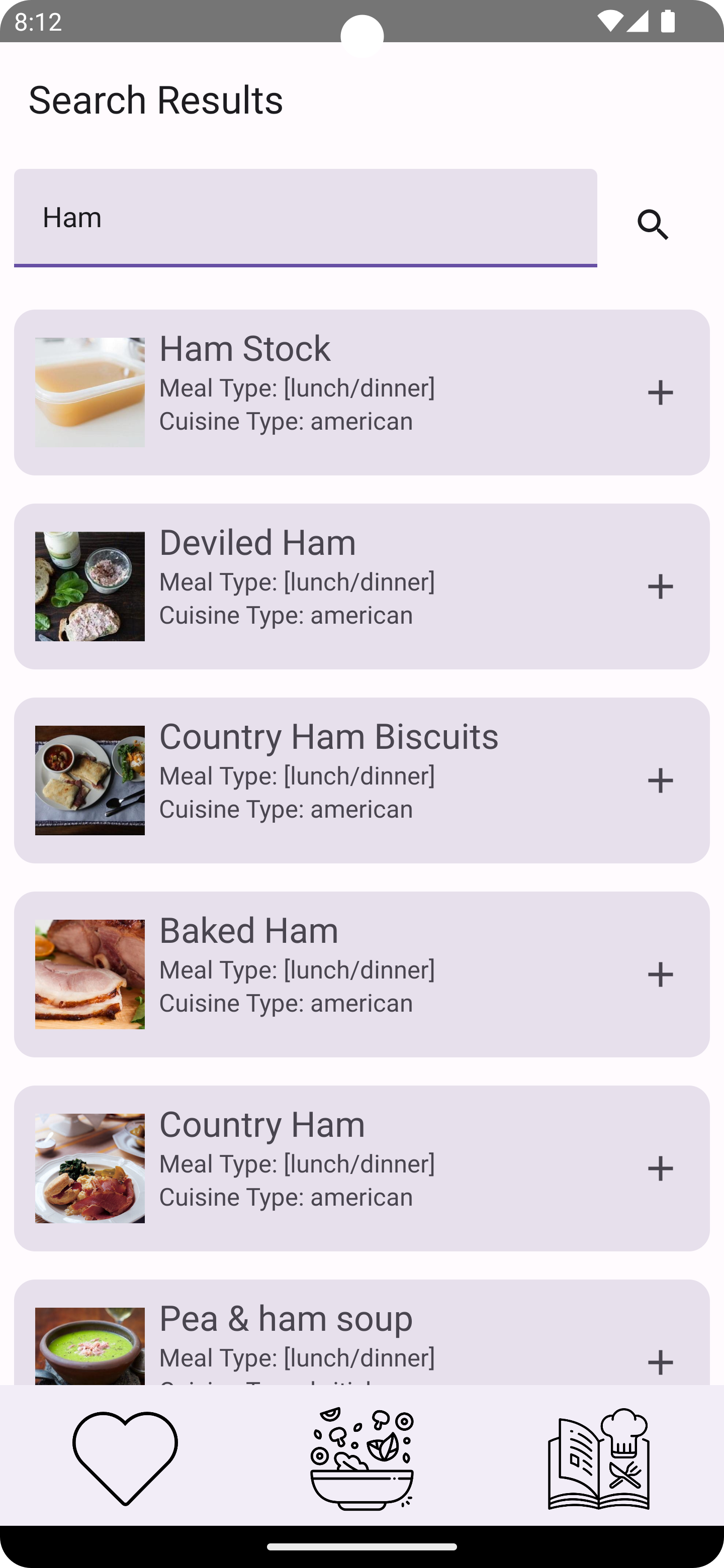
Cooking screen where you can search recipes
Make Cooking Easier and Reduce Food Waste
Our app provides a service similar to other recipe browsers, but tailored to ingredients that you own, rather than just providing generic recipes. It also provides the added benefit of preventing food waste by showing you ways that you can utilize every ingredient in your fridge. With our cooking partner app, meal planning and cooking can be hassle-free and enjoyable. Give it a try and see how it can make your life easier.