TrudaTruth or Dare Daily Response App |
|
AboutOur app Truda is a perfect companion for your daily reflection. We recommend completing a response once a day to get the best value out of the app. When you would like to reflect on a memory or experience you can complete a Truth prompt. When you click our truth button you will be shown one of our pre-loaded prompts or your own that you created in our creation screen. If you are simply looking for something to do with some free time then we recommend pressing the Dare button where you will be prompted with an activity to complete, whether its one of ours or one you created! We also have a history screen to see your previous responses and all the other information that goes along with it. If you would like to view on in detail then you just have to click on the item in the list. On this screen you can see the prompt and your response, as well as the image if you chose to attach one. As we just mentioned you can attach an image from your camera to an individual response. This image will be saved in our app and your gallery and can be viewed on whichever response you attached it to. We also have our streak function to keep you on track with your daily usage. For every day you answer a prompt in our app the streak will go up by one, but be careful, if you forget to do a prompt then your streak will be reset back to 1. Don't worry, in order to help you not forget to do your daily prompt we have a daily notification that will remind you to complete a prompt. Finally, to save your eyes any strain in dark situations, you can enable auto dark mode, which will use your device's light sensor in order to enable our dark mode. This color scheme helps you view all the same information with a easier on the eyes color scheme. This can be enabled in the settings page of our app. VideoScreenshots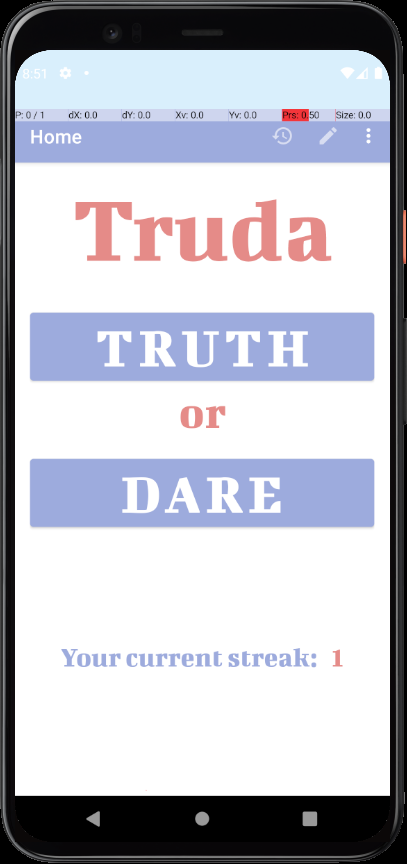
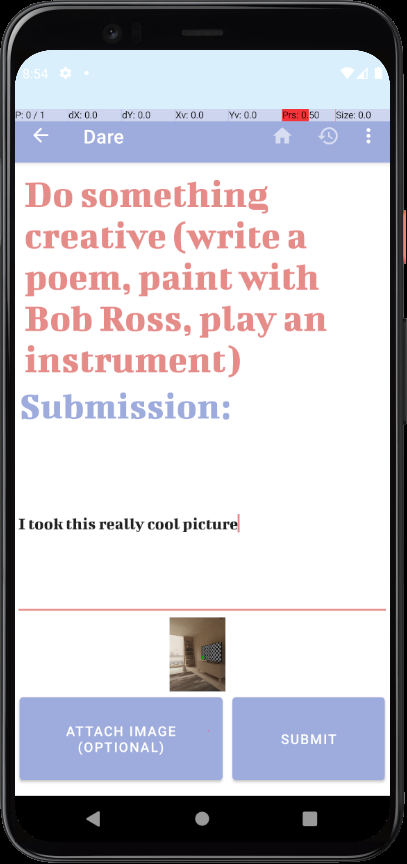
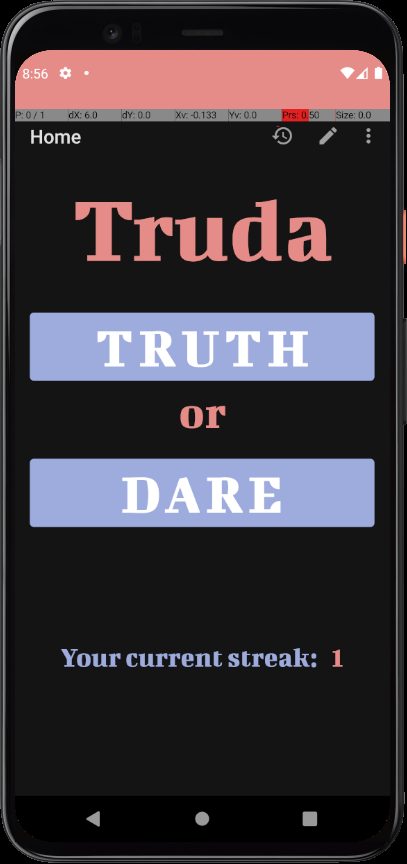
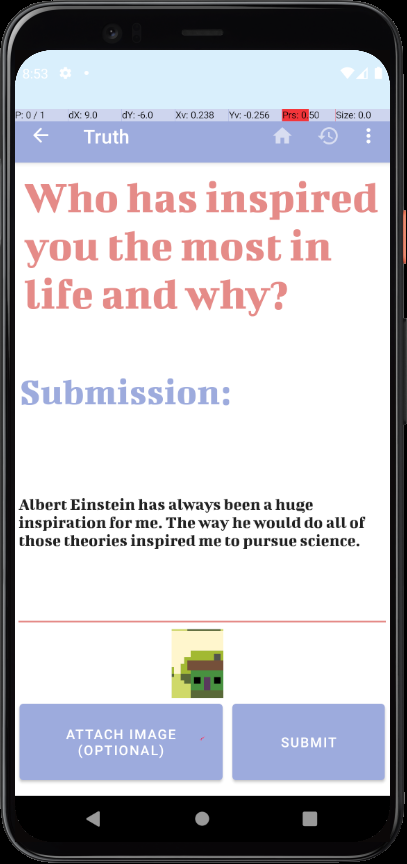
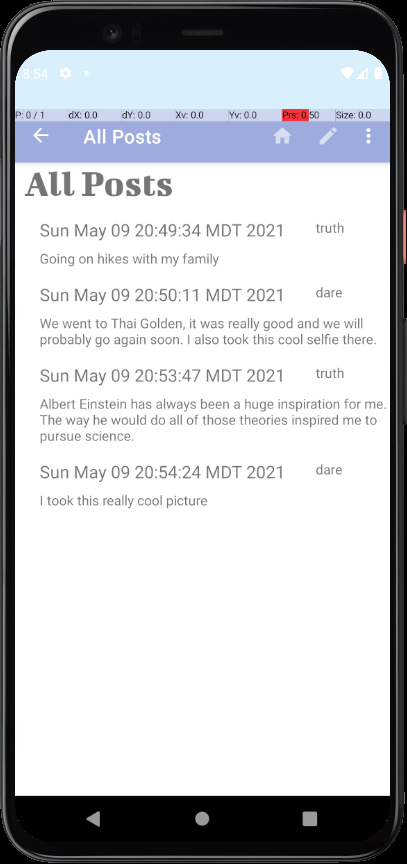

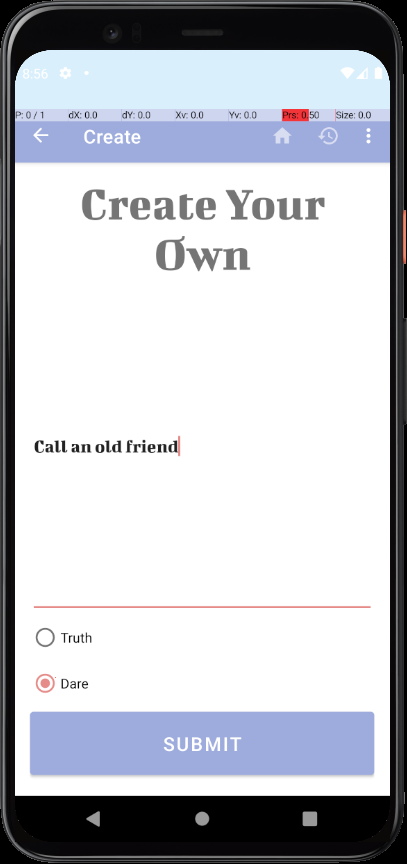
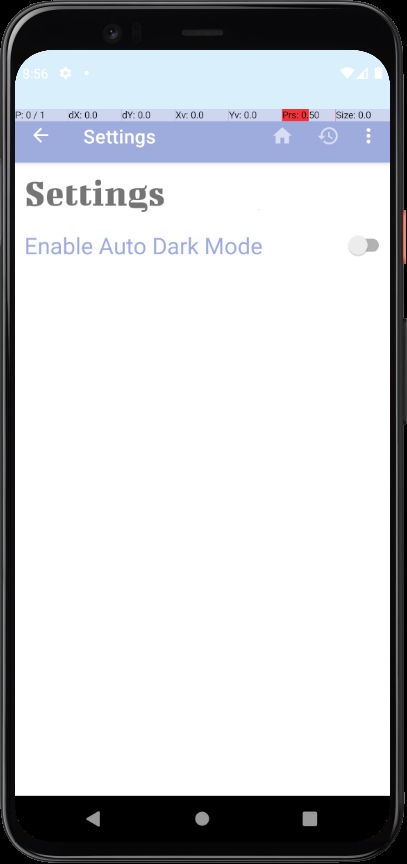
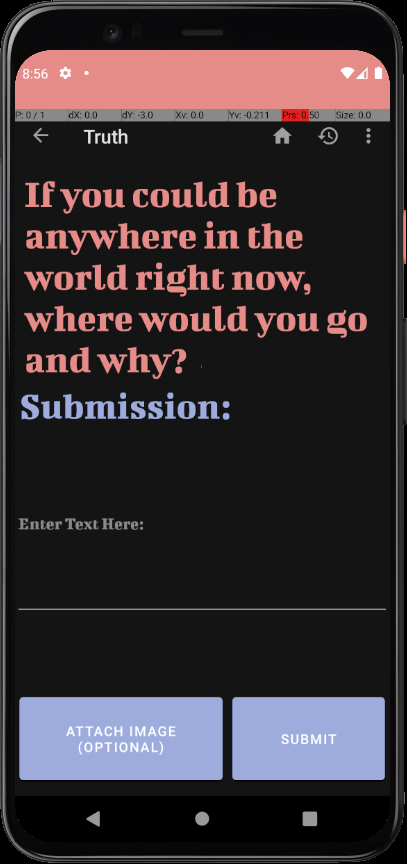
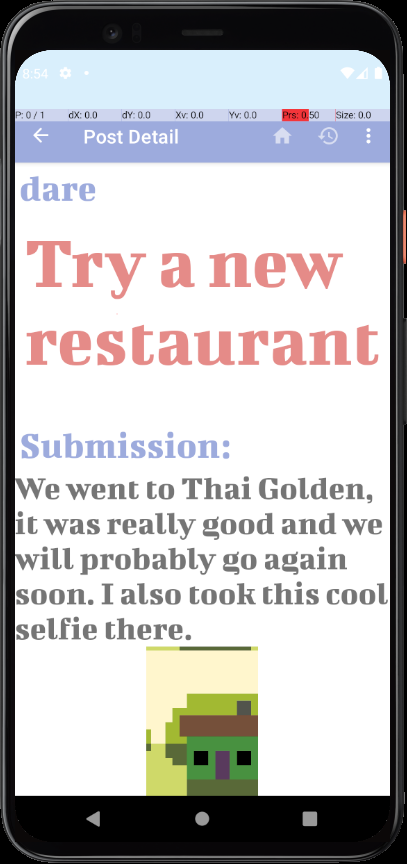
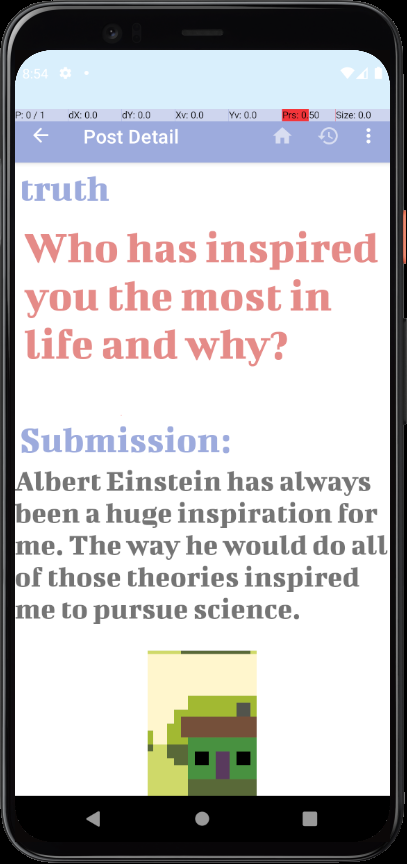
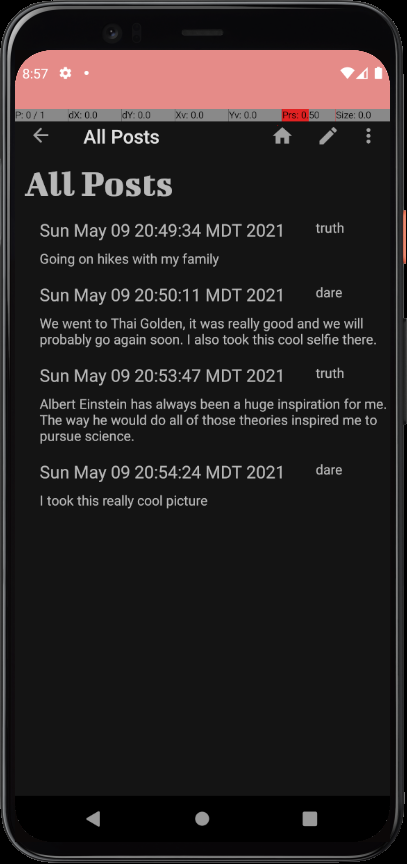
| |