Space Finder

By Michael Crews, Trent Douglas, and Caleb Farnie
What does Space Finder do?
Space Finder provides a way for students to "see" the study rooms on campus without actually going to them so that they can more easily and efficiently find a study room.
The basic functionality of the app includes a splash screen that welcomes the user into the app.
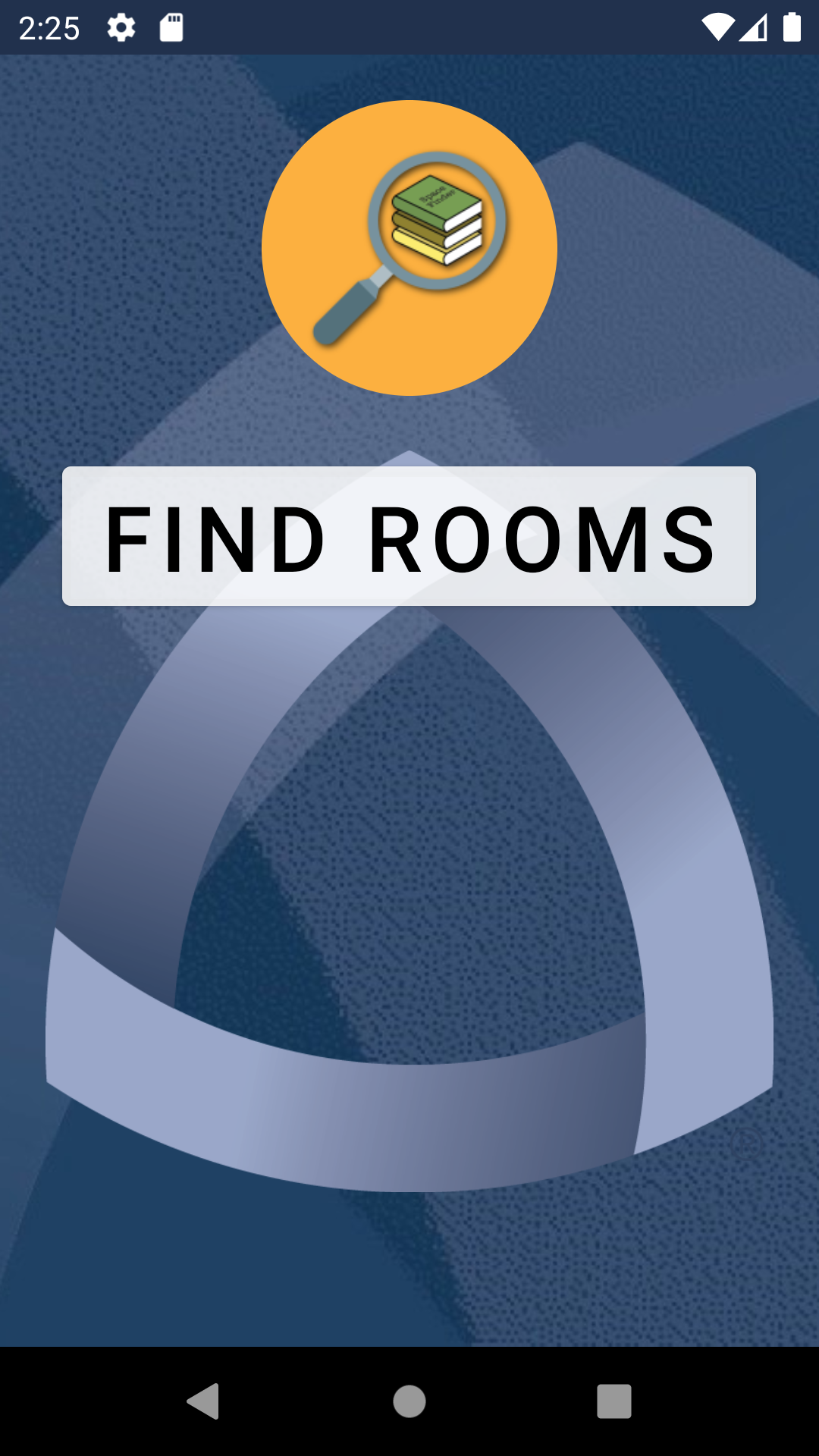
After the "Find Rooms" button is clicked a list view appears with most of the study rooms on campus as well as their time last reported occupied.
The list is ordered based on proximity to the user.
The closest rooms are at the top of the list and the furthest rooms are at the bottom.
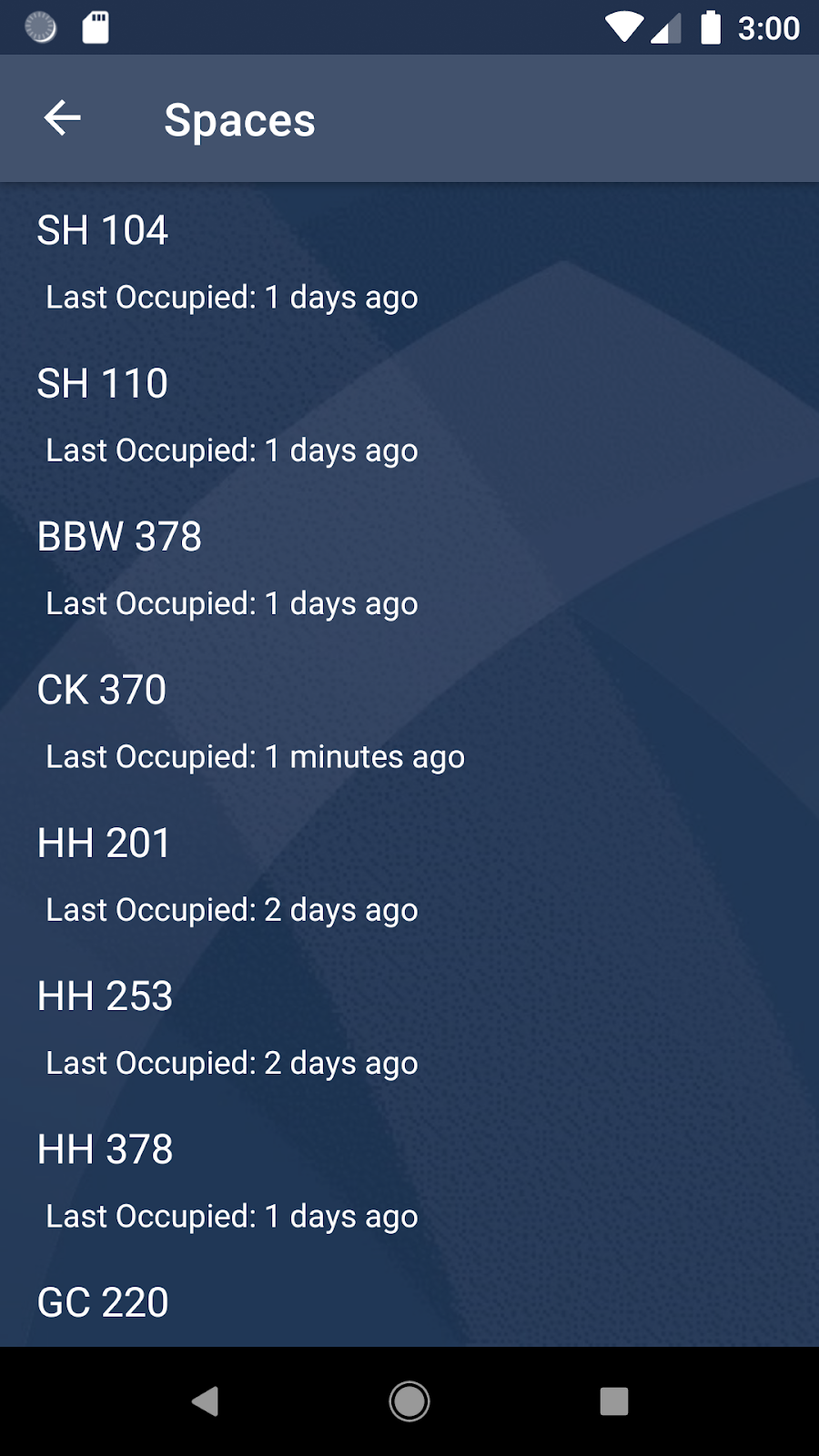
There is also a page for each room where a student can report whether the room is occupied or vacant.
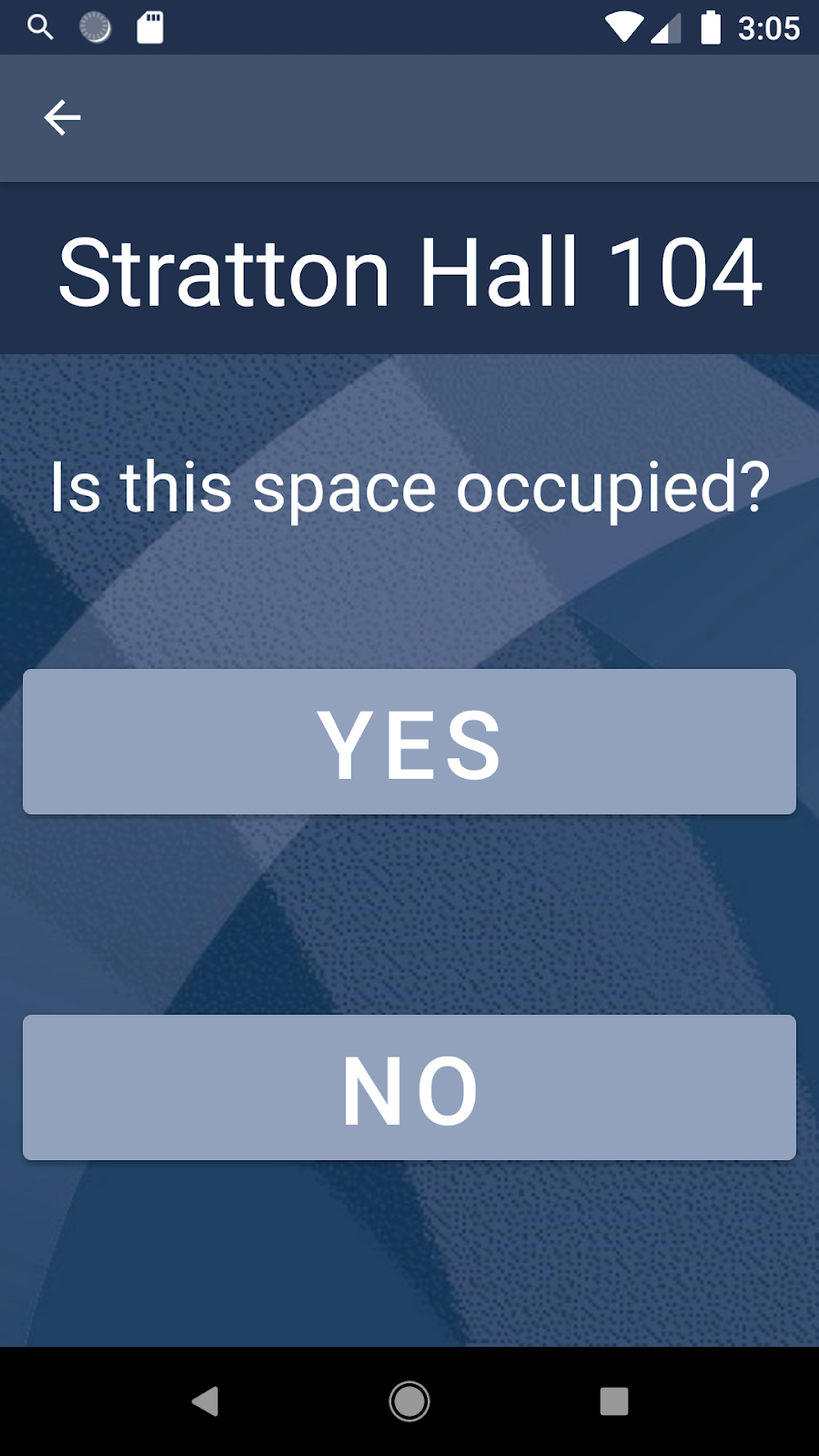
If the room is reported occupied, the reporter is asked a followup question of whether or not they are the person occupying the room.
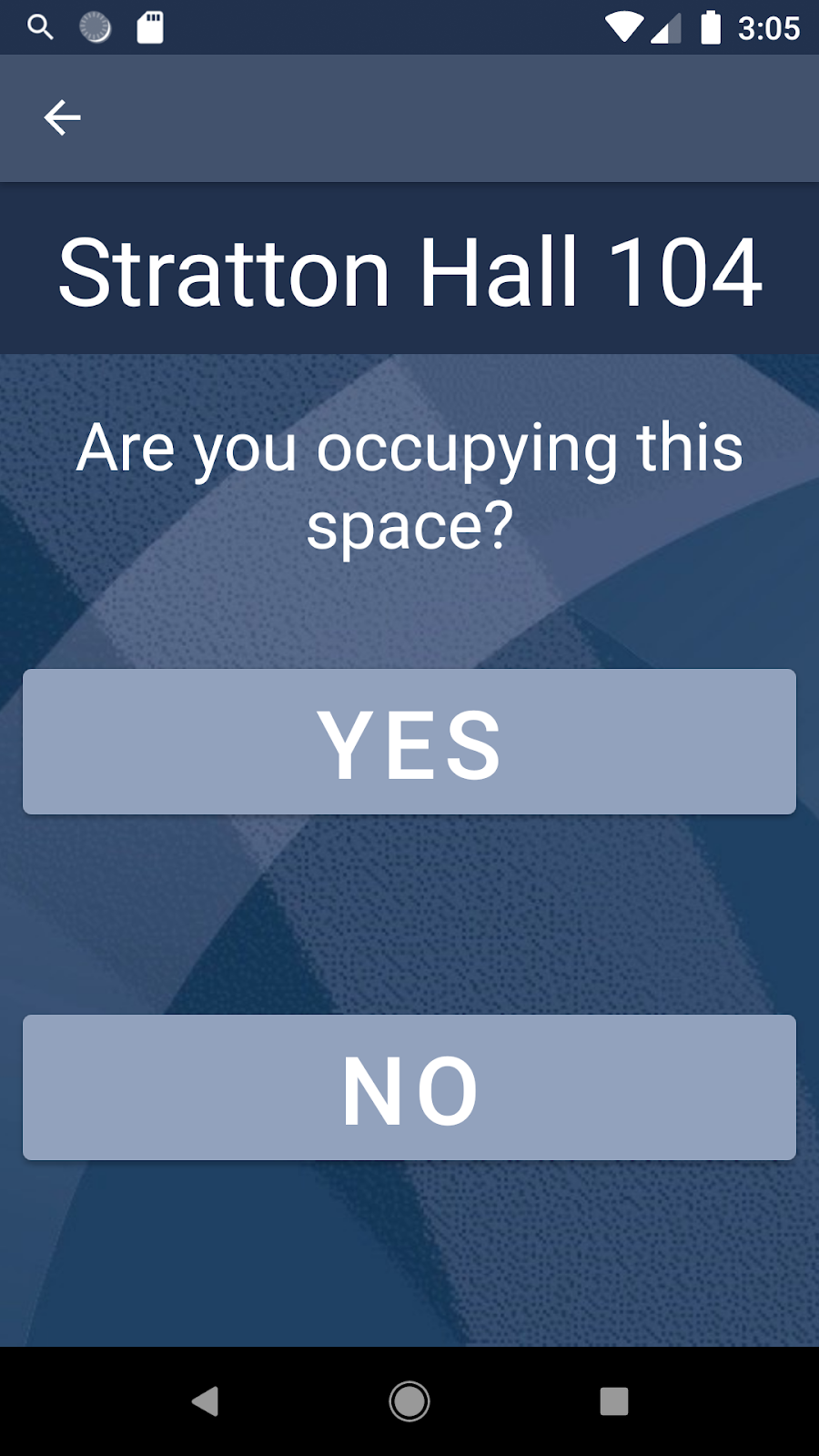
If a room is reported occupied and the user is in the room, the reporter is sent a notification after a set amount of time asking if they are still occupying the space.
We use notifications to keep the study space data more up to date.
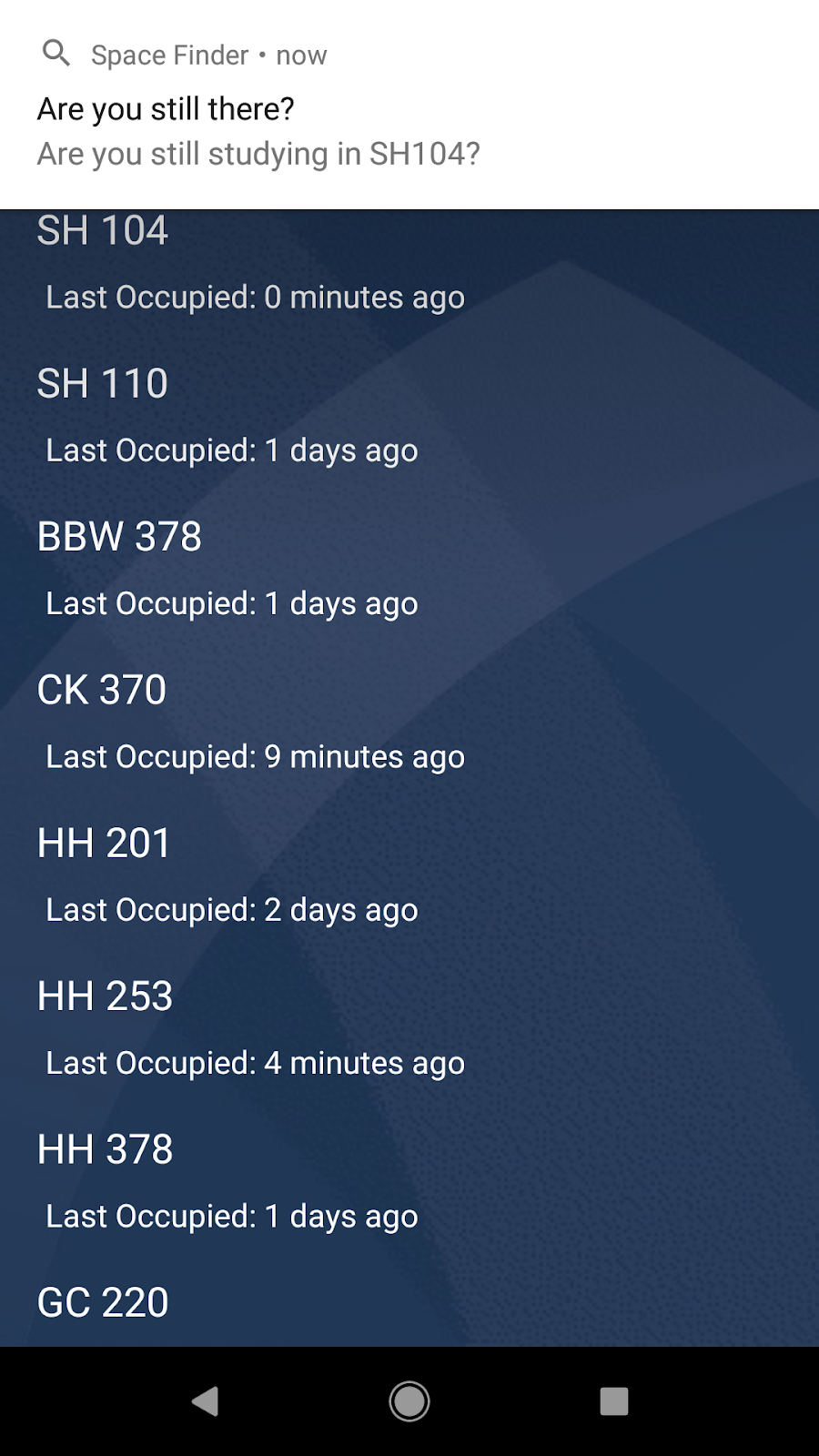
The study space data is stored in a Google Firebase Realtime Database so that all of the users can see and update the same data.
