DecypherMeGroup Project, Spring 2021Miles Allain, John Santiago, Vlad Muresan |
|
DescriptionHave you ever been in the position where you wanted to do something fun or go somewhere to eat, but your mind just went blank and you could not decide where to go? Well, then DecypherMe is the app for you!DecypherMe simply takes into consideration some information about your availability and budget and then recommends you an activity - perhaps even one that you've never experienced before! 
Home PageOnce you download our app, you will be greeted by the home page. Here, you can select one or more categories under which the activity you want to do fits under.Say you are down to either go hiking or maybe even watch a movie. In this case, you can select both the Outdoors and Entertainment categories. Once you have made your selection, tap the Decypher Me button to continue providing more information about your availability! Edit User's DetailsOn this page, you can input various information about the adventure you would like to have. You can say how many people are coming, your age, set a budget, and declare how much free time you have to spend on the activity.Once you are done providing your information, tapping "GO" at the bottom of the screen will get you sorted! Event ListAfter clicking "GO", you will be greeted by a list of events that matches your preferences. Depending on how picky you were, you will either have more or less events in this list. From here, tap on any event to view more details.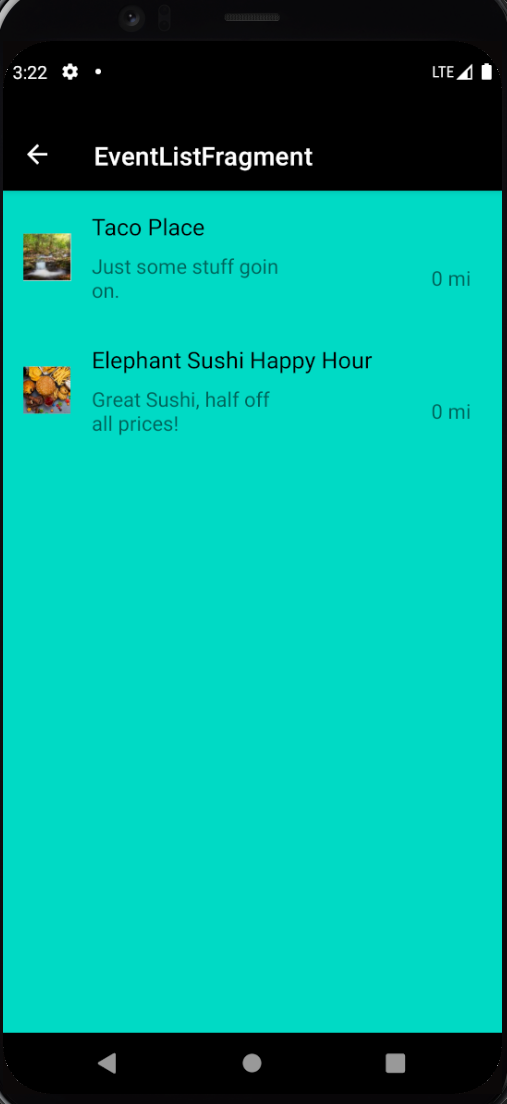
Event DetailsOnce you have selected an event, you will be taken to a screen that shows you information about it. You can see things like the address, the expected cost, a brief description, a marker of where it is on a map, and even the weather at that location so you know whether or not you will be rained out! If you have previously reviewed this event before, you can see how many stars you gave it. If not, the stars will not show up.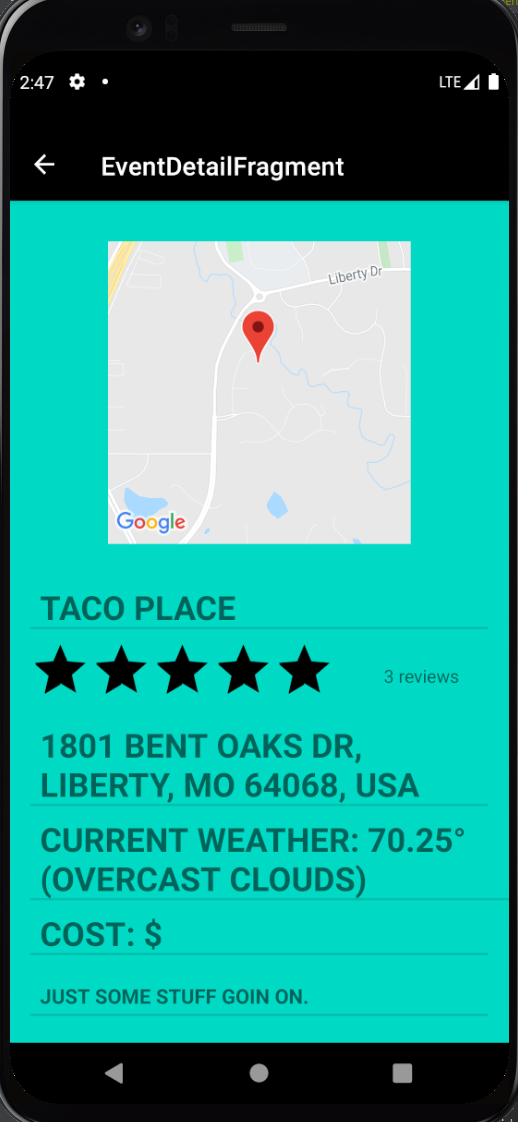
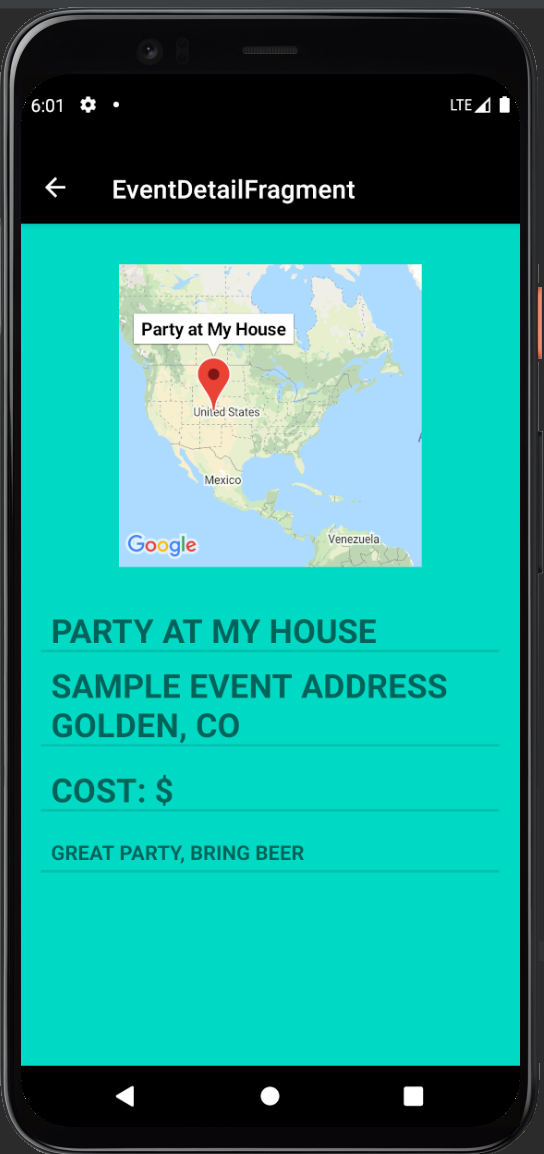
Leaving a ReviewIf you would like to remember how you enjoyed a particular event, you can go ahead and leave a review! Tapping on "RECENTS" from the home page will take you to a list of recent events that you can select to review. In the review, you can leave a rating and a comment!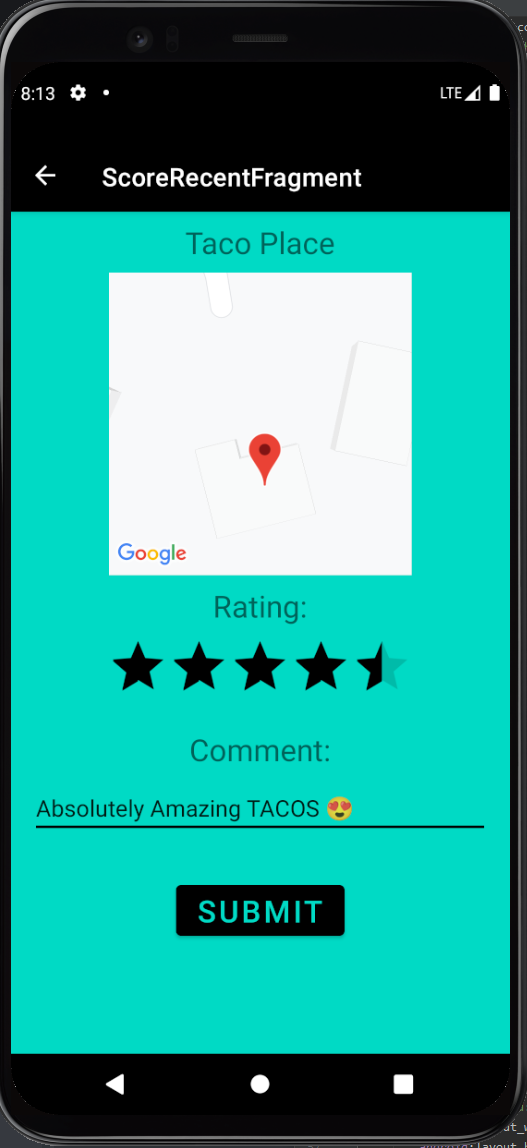
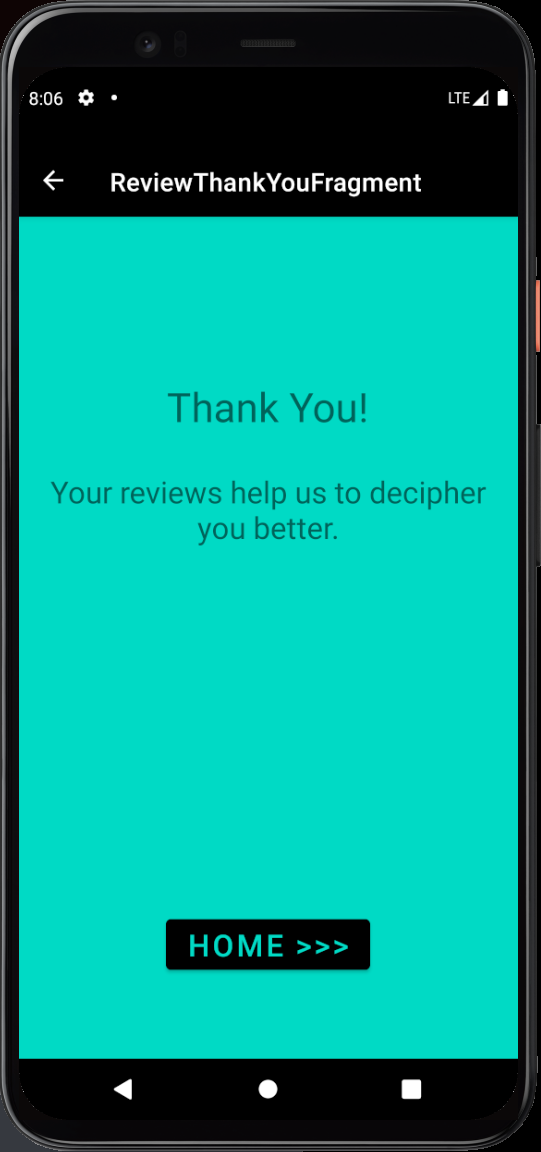
Sometimes, you will be prompted to review a place you haven't yet. This notification will ask you to let DecypherMe know your thoughts on an event, and will take you to the review page when tapped. Uploading an EventIf you know of an event you would be interested in attending, either now or simply at some arbitrary time in the future, you can upload your own! Tap the "UPLOAD" button on the Home Page to begin this process.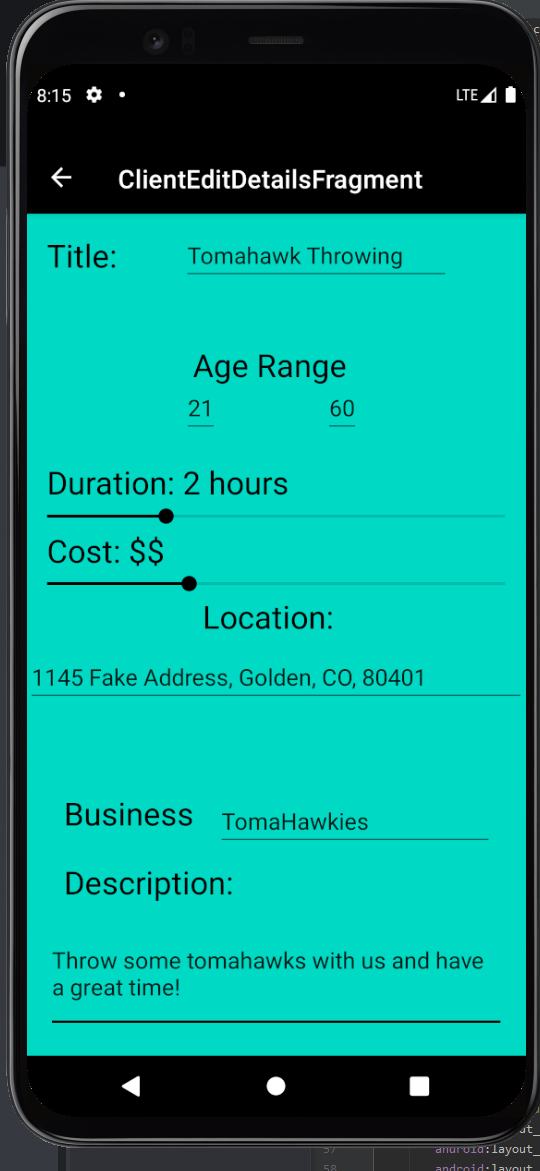
Fill in your information, and then tap "GO" at the bottom to save this event for future reference. Once you tap "GO", you will be greeted with a preview of your event. You may then either accept or cancel this upload to save your event. PreferencesIf you would like to check out some options for your app, you can click on the options menu icon in the top right side of the Home Page. The options are pretty self explanatory, but you can do things like disabling notifications and deleting certain information from the app database! | |