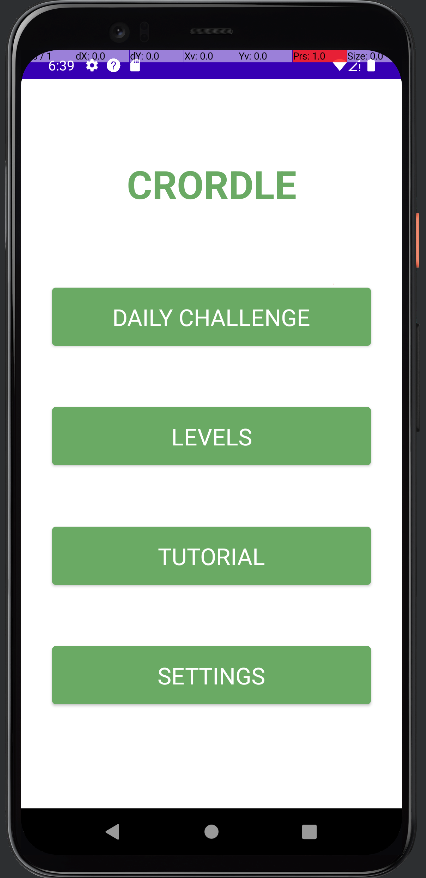
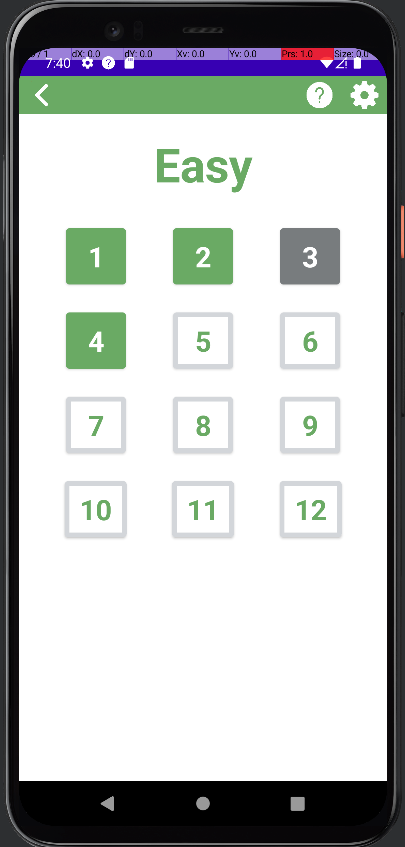
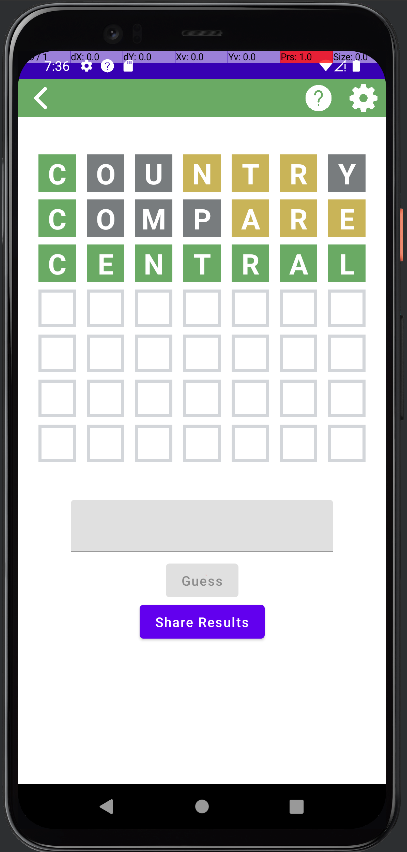
The main point of this app is to let you play and practice games of Wordle. If you press on the "Levels" button on the home screen, you are taking to a screen where you can choose between "Easy", "Medium", and "Hard" levels. Here you choose your difficulty, and you're shown a number of levels according to the difficulty you chose. When you click on a level, you see the game you love, Wordle! You can type in your guess into the textbox and press the "Guess" button, and your guess will be saved. If you complete a level correctly and go back to the level screen, you may notice that the level button has changed colors.
In case you need some help with the game, you can go to the "Tutorial" screen to learn how to play. You can get to this page at any time by pressing the question mark at the top of your screen. Along with this, there is a "Settings" page where you can change your game settings. To get to this page, just press the gear button at the top right of your screen.
If you feel confident in your Wordle abilities, try the "Daily Challenge". Here you can attempt a challenging Wordle based on the current day!
Crodle's Main Features:
- Many levels with varying difficulty
- A clean and simple interface
- Personalizable settings such as audio and notifications
- Tracking progress through levels
- Ability to share your results with friends