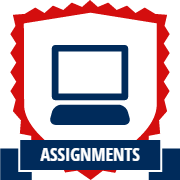CSCI 441 - Computer GraphicsFall 2018 - Assignment 1 - Print Your SwagCanvas | CS @ Mines | Mines | Piazza 
|
||||||||||||||||||||||
| | Home | Syllabus | Assignments | Leaderboard | Schedule | Resources | | ||||||||||||||||||||||
 2015: Asgard 2015: Asgard
 2016: Mount Olympus 2016: Mount Olympus
 2017: Aaru Park 2017: Aaru Park
 2018: Findias Speedway 2018: Findias Speedway
|
||||||||||||||||||||||
|
This assignment is due
by August 30, 2018 11:59pm.
You're quite humbled to have been invitied to compete in the Tuatha Dé Danann Cup. You felt your recent
times were not fast enough. Perhaps that's why your times have been increasing - you've been too focused on finding
the best line of the track and not focused enough on just driving fast. If you are going to compete at Findias
Speedway, you're going to need to tune your vehicle.
 After you've completely disassembled the engine and reassembled it, you realize you don't know what you're doing -
you have parts left over. You decide to leave modifying the car to your little cloaked friends. You watch as they
once again dissamble the engine, must quicker than you originally did, until one of the crew pushes you out of the
garage.
After you've completely disassembled the engine and reassembled it, you realize you don't know what you're doing -
you have parts left over. You decide to leave modifying the car to your little cloaked friends. You watch as they
once again dissamble the engine, must quicker than you originally did, until one of the crew pushes you out of the
garage.Before you can even turn around to see what's going on, you hear the door close behind you. Now you don't know what to do. How can you prepare for the races if you're not practicing? The answer comes to you in the sound of clip clop clip clop. A messenger approaches you on a horse. Part I - Create Your SignGreetings. I come with additional information regarding the Tuatha Dé Danann Cup. Before you start racing, we need to promote you. Please provide us a banner to adorn your pit stall. Each stall is 700 troighid long and 150 ordlach tall. In addition to everyone expecting you at the track, your banner will then be used to merchandise (such as on a t-shirt, coloring book, lunch box, breakfast cereal, flamethrower, doll). Please provide us with a design in nine oídhche. Here are further specifications.You take the letter from the messenger and begin reading. For this assignment, create an OpenGL / GLFW program that displays your hero's name and optionally a crest of your choosing to represent your track. Create a window that matches the size of the pit stop for your vehicle - that is, make the window 700 pixels wide by 150 pixels tall. Do not use any predefined fonts, instead draw each letter using a filled OpenGL polygon. Each letter should be constructed using OpenGL primitives (Feeling a sense of purpose once again, or at least eager to kill time until your engine is put back together, you begin putting together your banner. Part II - Create Your Website
In addition to making a sign, create a webpage that showcases your
work. There is a template available for your website. If you wish to
use it, download this .tar.gz
file (or .zip
file) and extract it. It will create a www/ directory with the
stylesheet from the course webpage, which you can use if you like.
You'll be adding to it for each homework assignment, with a screenshot
or screenshots of your work, a short description of the assignment, and
the opportunity to talk about any neat implementation details if you so
choose. The websites are a way for you to keep track of the projects
you've made over the course of the semester, but you should also aim to
make the descriptions accessible to people outside of the course as a
way to share and showcase your coursework. Hopefully you can use this
as a portfolio along with your resumé.
Inside the www/ directory, there is an images/ folder. Place any screenshots and other images into this folder. If you're not familiar with HTML, don't worry; the template shouldn't do anything crazy - a <br> signifies a newline, the <img> tag places an image. There are plenty of tutorials available for HTML if you want to add tables, change font styles, or play with the formatting. There are some comments in the template file to help you out as well. If you choose to use the template or your own template, be sure to name the webpage <HeroName>.html
where <HeroName> is the name of your hero without spaces in
CamelCase. (For example, my submission would look like
ElvishScout.html
.) If you have a question about what you should name your file, please
ask the instructor and he will confirm how your name should look.
Documentation
With this and all future assignments, you are expeced to appropriately
document your code. This includes writing comments in your source code
- remember that your comments should explain what a piece of code is
supposed to do and why; don't just re-write what the code says in plain
English. Comments serve the dual purpose of explaining your code to
someone unfamiliar with it and assisting in debugging. If you know what
a piece of code is supposed to be doing, you can figure out where it's
going awry more easily. (Interestingly enough, this code review of Doom 3's source code says the
exact opposite - well written code should require no comments. Well, we
don't work at id so we're going to comment.)
Proper documentation also means including a README.txt
file with your submission. In your submission folder, always include a
file called
README.txt
that lists:
Grading Rubric
Your submission will be graded according to the following rubric.
Experience Gained & Available Achievements
Submission
Please update your Makefile so it produces an executable with
the name a1. When you are completed with the assignment, zip
together your source code, Makefile, and
README.txt
into a folder named src/ plus include your www/ folder. Name the zip
file,
HeroName_A1.zip
. Upload this file to Canvas under A1. The structure of your submission
should look as follows:
This assignment is due
by August 30, 2018 11:59pm.
| ||||||||||||||||||||||
|
Last Updated: 08/21/18 21:13
|
||||||||||||||||||||||