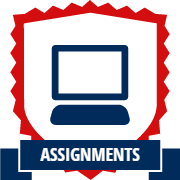CSCI 441 - Computer GraphicsFall 2017 - Assignment 4 - Sell OutCanvas | CS @ Mines | Mines | Piazza |
||||||||||||||||||||||||||||||
| | Home | Syllabus | Assignments | Leaderboard | Schedule | Resources | | ||||||||||||||||||||||||||||||
|
This assignment is due by Friday, September 29, 2017 by 11:59pm.
Construction has now begun on your ride. You are pleased with the work thus far and begin to wonder when you
need to complete the ride by. How soon until the park reopens? Maybe this is a question you should have asked
sooner. No sooner does the thought leave your head that the woman who took your picture come running back
up to.
Fabulous! I was hoping I'd find you hear. We are getting ready to open the park and must begin publicizing the grand reopening. We need a new mascot. Our Intern here is all set to do the dance and bring people in to the park. We're going to leave it up to you what our new mascot should be. Please make use of our costume rack again and outfit the Intern. Once your set, please run through the park again. Our mascot will follow you where ever you go. This will surely get people talking! They'll be lined up to get in. Part I - Follow the Mouse
You look at the Intern and roll your eyes.
Is this really what this kid signed up for? To dance in a monkey suit when nobody's in the park? You pick out some clothes for the Intern to wear and ask the Intern if they really want to do this. Oh yes, absolutely! Here is the job posting I replied to when they were looking for applicants.You take the newspaper clipping and begin reading: For this assignment, you will use your Assignment 3 submission as the starting point and add to it. Following the same format as Lab03, you will read in control points from a file. With your submission, you must include a control point file that specifies the Bézier curves for your submission. We will later test with an additional control point file for completeness and accuracy. All curves you submit will be C0 continuous by definition, but can it be C1 continuous as well?Ready to go, the Intern starts dancing around you. Better make Ra happy and start wandering again. Part II - Website
Update the webpage that you submitted with A3 to include an entry for this assignment. As
usual, include a screenshot (or two) and a brief description of the program, intended to showcase what
your program does to people who are not familiar with the assignment.
Documentation
With this and all future assignments, you are expeced to appropriately document your code. This includes
writing comments in your source code - remember that your comments should explain what a piece of code
is supposed to do and why; don't just re-write what the code says in plain English. Comments serve the dual
purpose of explaining your code to someone unfamiliar with it and assisting in debugging. If you know
what a piece of code is supposed to be doing, you can figure out where it's going awry more easily.
Proper documentation also means including a README.txt file with your submission. In your submission folder, always include a file called README.txt that lists:
Grading Rubric
Your submission will be graded according to the following rubric.
Experience Gained & Available Achievements
*NOTE: Since this assignment builds off exactly where Assignment 3 left off, the hidden achievements from Assignment 3 will also apply to this assignment. The Extra Credit Achievement from A3 cannot be earned from this assignment (A4). If you already earned the hidden achievements from A3, you cannot earn them a second time from A4.
Submission
Please update your Makefile so it produces an executable with the name a4. When you are completed with the assignment, zip together your source code, Makefile, README.txt, and www/ folder. Name the zip file, HeroName_A4.zip. Upload this file to Canvas under A4.
This assignment is due by Friday, September 29, 2017 by 11:59pm.
| ||||||||||||||||||||||||||||||
|
Last Updated: 09/18/17 11:47
|
||||||||||||||||||||||||||||||