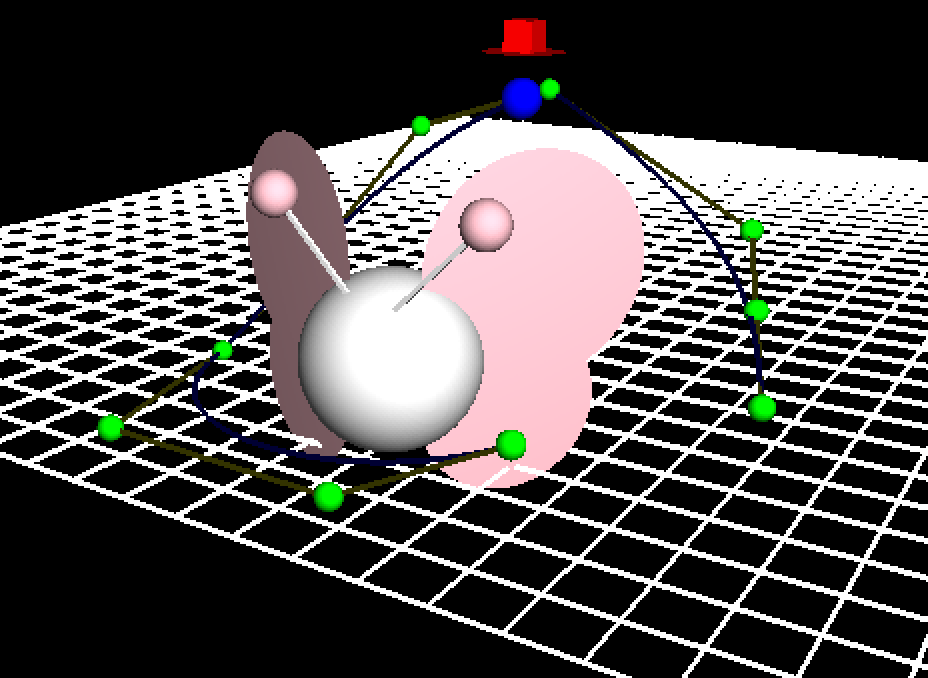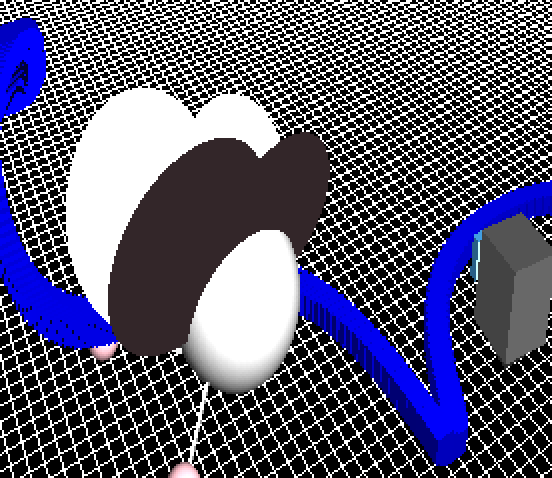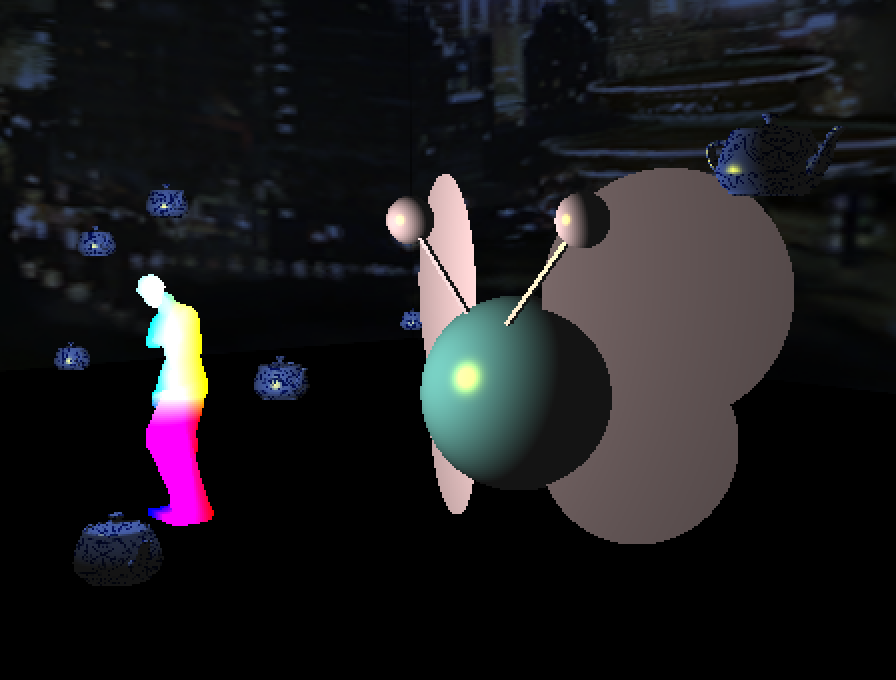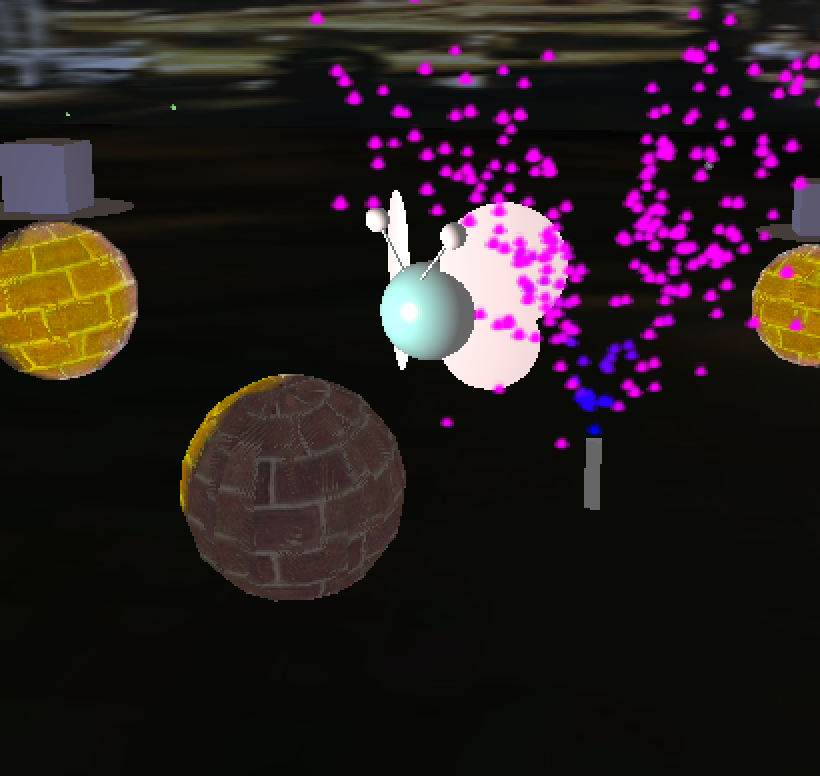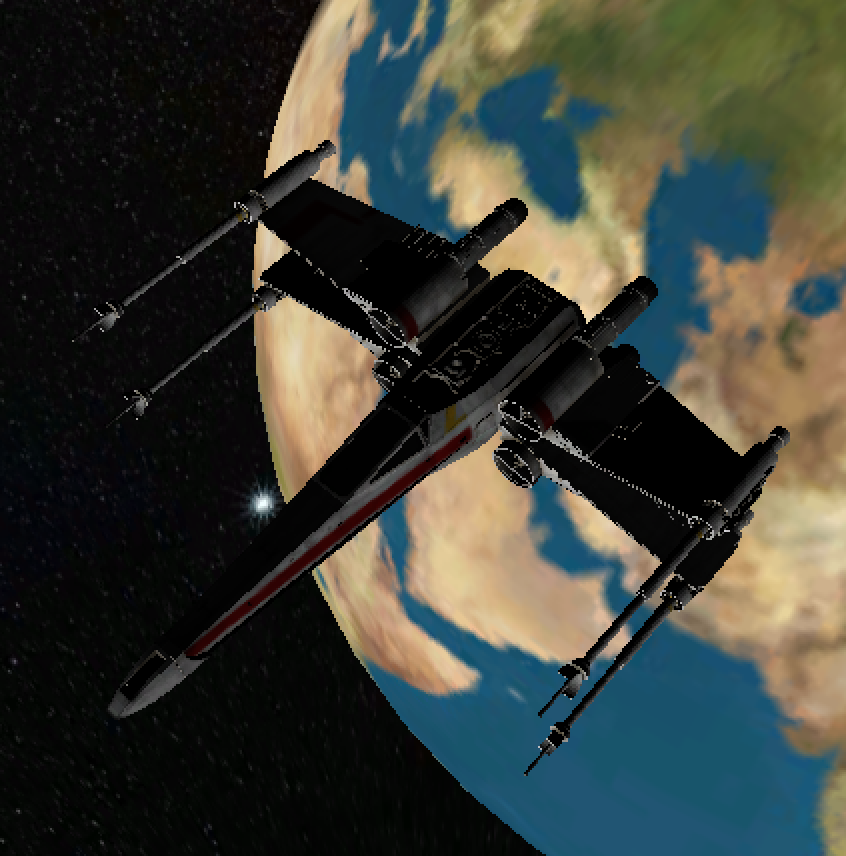Carraway

HW1: Adorn Your Temple
In this assignment, I created a banner with of my hero's name and crest, experimenting with OpenGL primitives to build letters. In the image above, the glow around the green light was built using a large circle drawn behind the light, where the center point of the circle is a lighter green that fades to black, giving the appearance of a glow.

HW2: The Sword of a Thousand Truths
The purpose of this program was to play with animation. I first created a 2d drawing of Carraway, and then added animation to make her wings flap constantly. Carraway responds to mouse movement-- she turns to face the direction of the cursor, wherever it is located. Additionally, when a user clicks anywhere on the world, Carraway moves to the location of the click, her wings flapping a little faster to get there quickly.

HW3: Oh the Places You'll Go
We've upgraded from 2d to 3d. In this assignment, I built a 3d world where Carraway's butterfly lives. Key presses allow the user to move the butterfly around the world, turning in any direction. Additionally, the user controls an arc ball camera that focuses around the butterfly, allowing the user a 360-view of the butterfly at all times. When the butterfly moves, her wings flap.
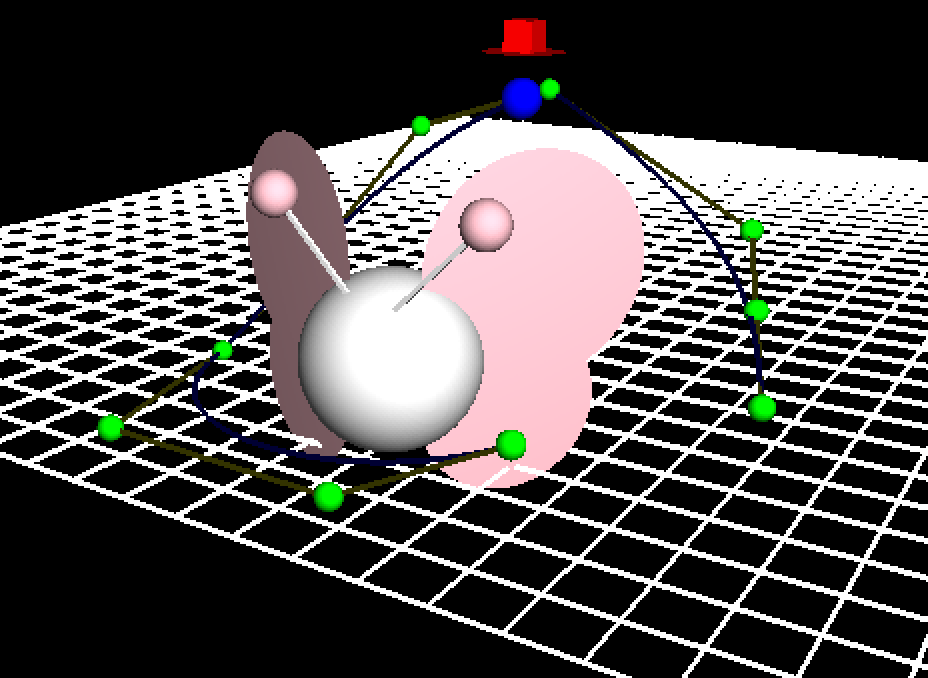
HW4: How to Train Your Pegasus
Building off of HW3, this project contains the same 3d world that the hero can be navigated through. Additionally, building this program requires inputting a control point file for drawing a Bezier curve around the hero. A pet traverses the curve, looping back to the start once it reaches the end of the curve. Right clicking anywhere on the window displays a menu that allows the user to hide or show the control cage and/or the Bezier curve.
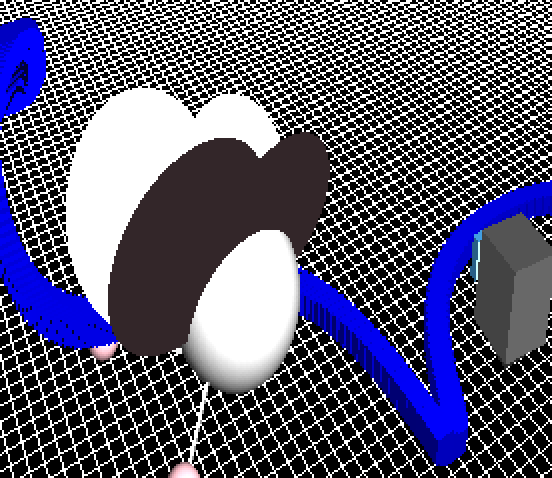
Midterm Project: Guild Wars
This project was a group project that combined everything from past projects. We built a Bezier surface in which a wandering hero can travel, a "roller coaster" Bezier curve that 2 heroes traverse, and implemented several cameras in two viewports. The heroes travelling along the roller coaster move at different paces-- one at intervals of equal arc length, and the other at intervals of equal parametric length.
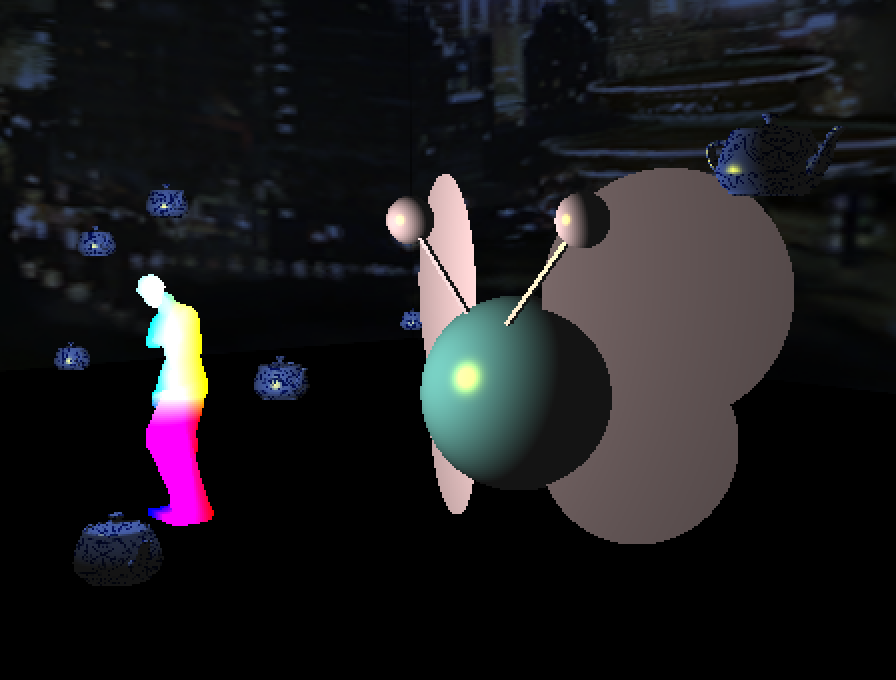
HW5: The Middleplane
Building off of HW3 again, this project contains the same 3d world that the hero can be navigated through, with a skybox and some teapots added. The Mines logo is textured onto the teapots. Building this program requires inputting an object file, a vector shader file, and a fragment shader file. The object is built from the object file, and the shader applied to the object. (In this case, the Venus de Milo is the object, shaded with a rainbow shader.)

HW6: Summon the Wizard
This project takes the skybox world from project 5 and adds a particle fountain. The program takes in an input file that specifies the fountain's rate per second, position, and projection cone. A shader is applied to the fountain's particles to change the color based on the age of the particle-- new particles start out blue, and become pinker as they age.
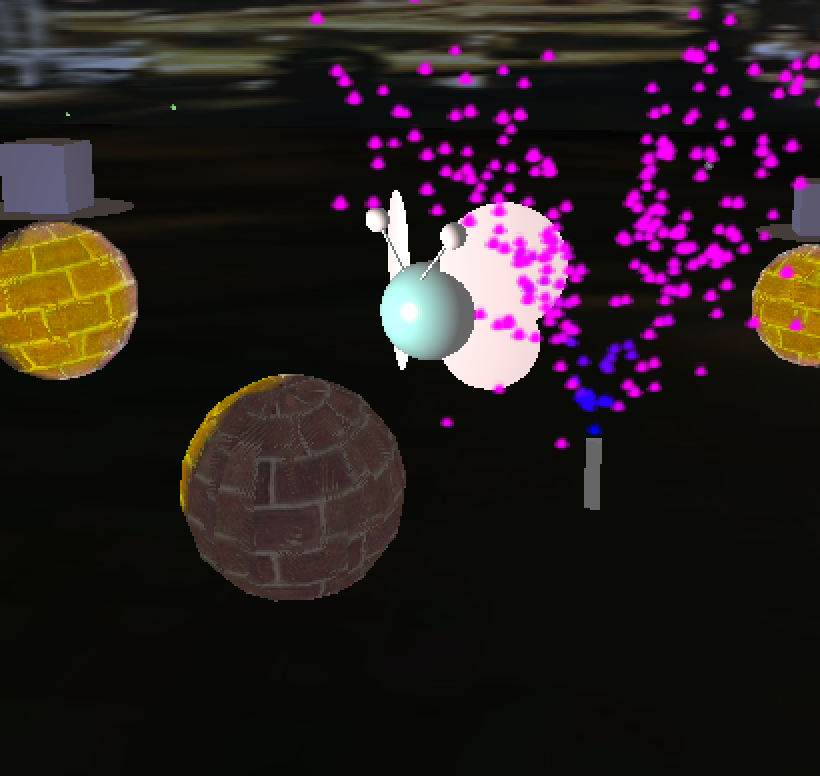
HW7: To Arms! A Battle is Brewing
This project takes the skybox world from project 6 and adds a game where the user navigates the butterfly to collect all of the green gems. Rolling brick balls follow the butterfly. If the butterfly gets hit by a ball, the game is lost. The game is over if all the green gems are collected, the butterfly is hit by a ball, or the butterfly falls off the edge. Brick balls can also fall off the edge. If two brick balls hit each other, both disappear.
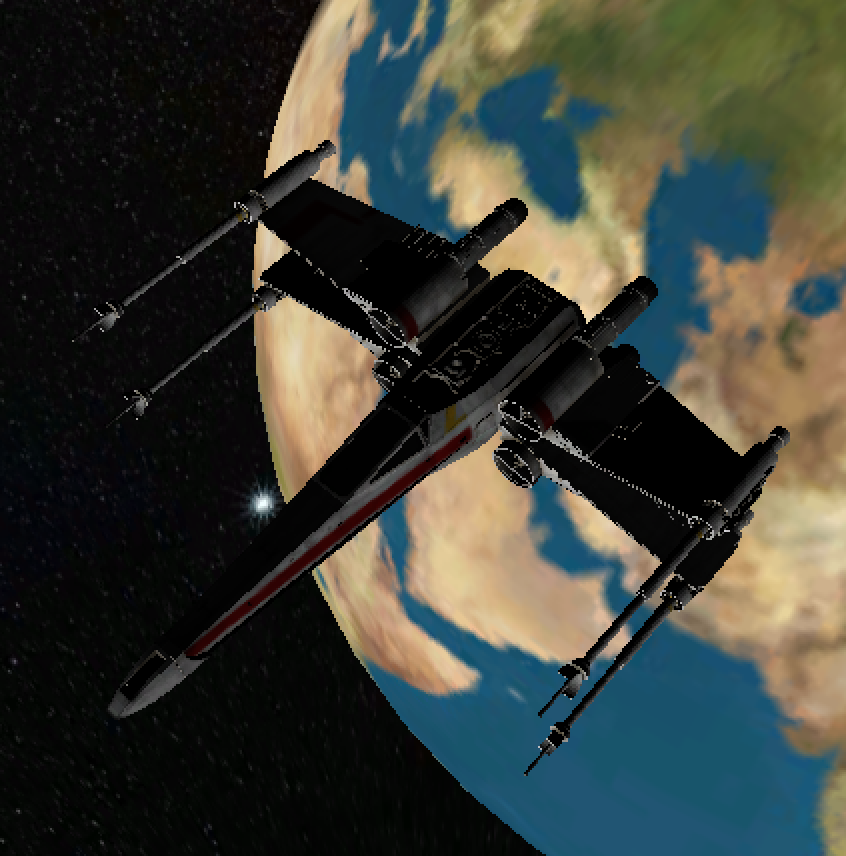
FP: Key to the Kingdom
Final project! This is a geo-centric planet model and flight simulator. Fly the Star Wars X-Wing around the galaxy. The sun is the primary light source. Watch the planets rotate around the earth.
|