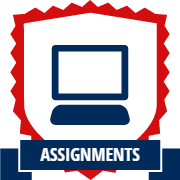CSCI 441 - Computer GraphicsFall 2016 - Assignment 2 - The Sword of a Thousand Truths |
||||||||||||||||||||
| | Home | Syllabus | Assignments | Leaderboard | Schedule | Resources | | ||||||||||||||||||||
|
This assignment is due by September 7, 2016 by 11:59pm.
Until this point, you have always led a rather humble simple life. Now that you will be recruiting other heroes,
you realize everything is about to change. Your plain tunic and sandles do not live up to the brillance
of your new banner. The woman's cloth shimmers as the sunlight passes through it. Meanwhile, your tunic
is stained and tattered. If you are going to be the hero you said you would be, then you will need to look
the part.
Part I - Adorn Your Hero
As you wander around the town, you realize everyone stops what they are doing to look at you pass by. Once
they think you are out of earshot, they quickly begin whispering to each other. You no longer can pass
through town unknown. You decide it would be best to purchase some new equipment and enter the local shop.
The shopkeeper leaps to his feet greeting you enthusiastically. "Welcome, welcome! I am honoured that you have chosen my shop to outfit yourself before your upcoming journey."('Journey?' you think to yourself 'What have I gotten myself into?') "Please take whatever it is you need. Do not worry about the cost, that will be my problem to worry about. I will gladly do my part to help the cause."Not wanting to insult the Shopkeeper, you begin browsing through his shop still unsure what this great cause is. You gather some items you think would be useful (new shoes, pants, a proper fitting armor, etc.) but only take the pieces you need. The Shopkeeper insists to take more, but you politely refuse. You return to the Temple with your belongings and begin outfitting yourself with the new equipment. You are about finished when you notice a sword leaning against the altar. You didn't take a sword from the shopkeeper, where did it come from? It was not here when you got back, surely you would have noticed such an item. The old woman is nowhere to be found either. Stranger Things have been taking place lately. After admiring the intricate details etched into the scabbard, you slowly remove the sword. A glow begins to emit from the blade and then quickly goes out. Confused, you fully remove the sword and realize there is a scroll wrapped around the end. You remove the scroll and the sword begins to glow once again in your hand, a bit longer this time, but again goes out. You unfurl the scroll and begin to read: It was foretold, that one day, Heroes who could wield the sword might reveal themselves.Clearly, you will need to learn to master such a powerful weapon, perhaps it is a sign from above. You put on all your new equipment from the Shopkeeper, grab the sword, and look at your reflection in the blade. Looking the part of Hero, you let out a short breath. After a moment's pause you gather yourself, turn around, and walk out the door. You're unsure when you'll return to the Temple, but you know that day will come. Heading to the door, you step out and start looking for others to recruit. You're not sure how you'll know who to trust, but you have a sense they will reveal themselves to you. Part II - Website
Update the webpage that you submitted with A1 to include an entry for this assignment. As
usual, include a screenshot (or two) and a brief description of the program, intended to showcase what
your program does to people who are not familiar with the assignment.
Part III - Questions
Briefly answer the questions below. Include your response in the README.txt file.
Documentation
With this and all future assignments, you are expeced to appropriately document your code. This includes
writing comments in your source code - remember that your comments should explain what a piece of code
is supposed to do and why; don't just re-write what the code says in plain English. Comments serve the dual
purpose of explaining your code to someone unfamiliar with it and assisting in debugging. If you know
what a piece of code is supposed to be doing, you can figure out where it's going awry more easily.
Proper documentation also means including a README.txt file with your submission. In your submission folder, always include a file called README.txt that lists:
Grading Rubric
Your submission will be graded according to the following rubric.
[1] In other words, a call to drawHero() would be made up of calls to drawHead(), drawBody(), etc.. Within drawHead() are two calls to drawEye() to place each eye on the head. A properly placed call to glTranslatef() could move the entire head (and eyes) with respect to the Hero's body. Each component should be drawn with respect to the component it is attached to (i.e. eye locations are set as offset from center of head) rather than being specified with respect to the center of the Hero. Individual components can then be moved hierarchically. If there are any questions, feel free to post a question to Piazza.
Experience Gained & Available Achievements
Submission
Please update you Makefile so it produces an executable with the name a2. When you are completed with the assignment, zip together your source code, Makefile, README.txt, and www/ folder. Name the zip file, HeroName_A2.zip. Upload this file to Blackboard under A2.
This assignment is due by September 7, 2016 by 11:59pm.
| ||||||||||||||||||||
|
Last Updated: 01/01/70 00:00
|
||||||||||||||||||||