CSCI 261 - Programming ConceptsSpring 2019 - A1 - Hello World! & ASCII ArtQuick Links: Canvas | Mines | Piazza | zyBooks |
|||||||||||||||||||
| | Home | Contact | Syllabus | Assignments | Schedule | Resources | | |||||||||||||||||||
|
This assignment is due by Wednesday, January 16, 2019, 11:59 PM. · Instructions · Rubric · Submission · Let's Start!
In this homework assignment, we focus on two of our programming
concepts: (1) defining variables and (2) using output.
/* CSCI 261 Assignment 1: Hello World and ASCII Art
*
* Author: XXXX (_INSERT_YOUR_NAME_HERE_)
*
* More complete description here...
*/
// The include section adds extra definitions from the C++ standard library.
#include <iostream> // For cin, cout, etc.
// We will (most of the time) use the standard library namespace in our programs.
using namespace std;
// Define any constants or global variables below this comment.
// Must have a function named "main", which is the starting point of a C++ program.
int main() {
/******** INSERT YOUR CODE BELOW HERE ********/
cout << "Ready to code!! Wait, I need to fill it all in myself?" << endl;
/******** INSERT YOUR CODE ABOVE HERE ********/
return 0; // signals the operating system that our program ended OK.
}
Instructions: Part IThe first goal of this assignment is to create a smiley face that is printed on the screen. Here is a simple example. (We expect your smiley face will be better than this, and actually smile!)
######
# O O #
# {} #
# ____ #
# #
######
You can visit this site to learn more about ASCII and ASCII Art
if you would like. Or Google images of "ascii art smiley faces"
(favorite one from Northwestern follows). 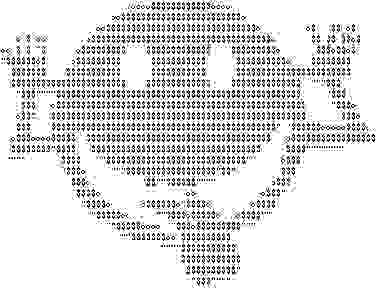
You need to use a combination of cout statements to create a face that gets printed to the screen. Most likely, you will need to edit your code, 'Build' and then 'Run' your code several times. Following these steps again and again is what C++ programmers always do, in fact we call it the edit-compile-test cycle. Once you are happy with the output of your smiley face, move on to Part II of this assignment. Instructions: Part IIIn this second homework goal, you need to declare and assign appropriate values to three facts about yourself. The three facts can be anything that is true about you (perhaps things you are proud of). For example, how high can you jump (in inches), how many seconds can you hold your breath, or how fast can you run. All three variables must be of an appropriate data type. Once your variables are defined, add code to display the information stored in your variables below your smiley face. An example output follows:
Hello World!
I am 21 years old. I can run 100m in 13.2s. I enjoyed 7 cookies yesterday. Goodbye! Grading RubricYour submission will be graded according to the following rubric.
This assignment is due by Wednesday, January 16, 2019, 11:59 PM. SubmissionAlways, always, ALWAYS update the header comments at the top of your main.cpp file. And if you ever get stuck, remember that there is LOTS of help available. The following instructions are copied from How to Submit Homework. It is critical that you follow these steps when submitting homework.
If you do not follow these instructions, your assignment
will receive a major deduction. Why all the fuss? Because we have
several hundred of these assignments to grade, and we use
computer tools to automate as much of the process as possible.
If you deviate from these instructions, our grading tools will
not work. And that makes us very unhappy. And when we're
unhappy, we give penalties. Thus, make us happy.
Submission Instructions Here are step-by-step instructions for submitting your homework properly:
In summary, you must zip the
"Set1" folder
and only the "Set1" folder, this zip folder must have several sub-folders, you must name all these folders correctly, you must submit the correct zip file for this
homework, and you must click the "Submit Assignment" button. Not doing these steps is like bringing your
homework to class but forgetting to hand it in. No concessions will be made for
incorrectly submitted work. If you incorrectly submit your homework, we will not be able to
give you full credit. And that makes us unhappy. This assignment is due by Wednesday, January 16, 2019, 11:59 PM. | |||||||||||||||||||
|
Last Updated: 07/01/18 22:06
|
|||||||||||||||||||
