→This assignment is due by Thursday, September 07, 2023, 11:59 PM.←
→ As with all assignments, this must be an individual effort and cannot be pair programmed. Any debugging assistance must follow the course collaboration policy and be cited in the comment header block for the assignment.←
→ Do not forget to complete the following labs with this set: L1A,
L1B
←
→ Do not forget to complete zyBooks Assignment 1 for this set.←
Jump To: Rubric Submission
Assignment Code Starter
Make sure you have the appropriate comment header block at the top of every assignment from this point forward. The header block should include the following information at a minimum.
/* CSCI 200: Assignment 1: A1 - Rock Paper Scissor Throw Down!
*
* Author: XXXX (INSERT_NAME)
* Resources used (Office Hours, Tutoring, Other Students, etc & in what capacity):
* // list here any outside assistance you used/received while following the
* // CS@Mines Collaboration Policy and the Mines Academic Code of Honor
*
* XXXXXXXX (MORE_COMPLETE_DESCRIPTION_HERE)
*/
// The include section adds extra definitions from the C++ standard library.
#include <iostream> // For cin, cout, etc.
// We will (most of the time) use the standard library namespace in our programs.
using namespace std;
// Define any constants below this comment.
// Must have a function named "main", which is the starting point of a C++ program.
int main() {
/******** INSERT YOUR CODE BELOW HERE ********/
cout << "Hello world!" << endl; // print Hello world! to the screen
/******** INSERT YOUR CODE ABOVE HERE ********/
return 0; // signals the operating system that our program ended OK.
}Rock Paper Scissors
Most of you have likely played the classic game Rock, Paper, Scissors. Believe it or not, a hardcore world of Rock, Paper, Scissors has existed, even in Denver. It's a bit frightening.... So, before you start thinking how Rock, Papers, Scissors (or RPS for those in the know) is a kid's game, think again. This is serious stuff; go ahead and TRY to beat the computer. (But, if anyone asks, your C++ assignment this week is to implement a simple interactive rule-based system that addresses a theoretical Decision Problem.)
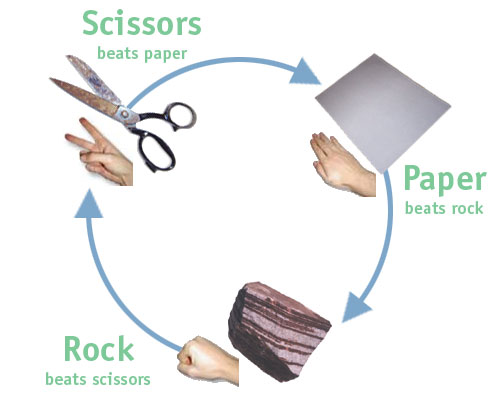
Your goal is to ultimately implement a one-player version of Rock, Paper, Scissors against the computer.
The User's Choice
The first step is to ask the Human Player what they choose
and then repeat back their choice.
The Human Player can enter either R or r
for rock, P or p for paper, and S
or s for scissors. Instead of printing
back whatever the Human entered, we want to display the full word that corresponds to the single letter entered. Here is an example interaction for this part of the program:
Welcome one and all to a round of Rock, Paper, Scissors! (Enter P, R or S)
Player: R
Player choose RockHere is another example:
Welcome one and all to a round of Rock, Paper, Scissors! (Enter P, R or S)
Player: p
Player choose PaperNote: We will assume a smart user that follows directions and will enter a valid value.
The Computer's Choice
Now, we must randomly decide what the Computer chooses. To do so,
we will randomly generate a number for the computer. The computer has three possible choices and we
will represent these three choices by the numbers 0, 1, and 2. Properly use the rand()
function to generate a random number in the range [0, 2]. Instead
of displaying 0, 1, or 2, your program should instead print Rock, Paper, or Scissors respectively. At
this point, we now will know what each player has thrown:
Welcome one and all to a round of Rock, Paper, Scissors! (Enter P, R or S)
Player one: s
Player choose Scissors
Computer choose ScissorsWelcome one and all to a round of Rock, Paper, Scissors! (Enter P, R or S)
Player one: S
Player choose Scissors
Computer choose RockWelcome one and all to a round of Rock, Paper, Scissors! (Enter P, R or S)
Player one: r
Player choose Rock
Computer choose PaperEvery time you run your program, the computer should have a different value. Once your random number is working properly, it's time to make sense of both players' choices and move on.
Declare a Winner
The final step of our game is to determine who actually won. The handy chart above will be your guide.
Add a final line of output that prints a line following this pattern:
X beats Y. Z wins!Where X and Y are one of "rock" or "scissors" or "paper" and Z is either "Human" or "Computer". Be sure to handle ties appropriately too. And now, we have a fully functioning Rock, Paper, Scissors game! Great job!
Welcome one and all to a round of Rock, Paper, Scissors! (Enter P, R or S)
Player one: R
Player choose Rock
Computer choose Paper
Paper beats Rock.
Computer wins!Let's Play Two!
Now we want to modify our game so the user can continue to play another game if they choose.
As the user continues to play, keep track of how many games the user won, lost, and tied. When the user stops playing, print out a nice message and how many games were won, lost, and tied.
A sample run of the program is shown below:
Welcome one and all to a round of Rock, Paper, Scissors! (Enter P, R or S)
Player one: R
Player choose Rock
Computer choose Paper
Paper beats rock.
Computer wins!
Do you want to play again? (Y/N) Y
Welcome one and all to a round of Rock, Paper, Scissors! (Enter P, R or S)
Player one: R
Player choose Rock
Computer choose Paper
Paper beats rock.
Computer wins!
Do you want to play again? (Y/N) y
Welcome one and all to a round of Rock, Paper, Scissors! (Enter P, R or S)
Player one: R
Player choose Rock
Computer choose Scissors
Rock beats scissors.
Player wins!
Do you want to play again? (Y/N) N
Thanks for playing!
You won 1 game(s), lost 2 game(s), and tied 0 game(s).Congrats! We've now fully finished our Rock, Paper, Scissors game. See how many games you can play in a row without losing to the computer!
Extra Credit! Rock, Paper, Scissors, Lizard, Spock
For extra credit, expand your program to play a game of Rock, Paper, Scissors, Lizard, Spock. Feel free to practice a few games to fully understand what beats what. Below is the logic. You will notice there are more ways to win or lose and a smaller possibility to tie.
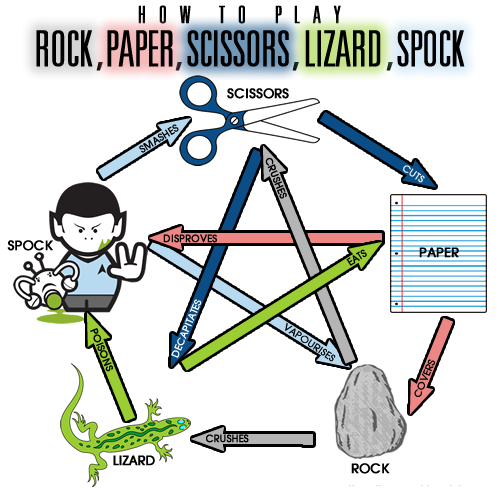
Grading Rubric
Your submission will be graded according to the following rubric:
| Points | Requirement Description |
| 0.5 | Submitted correctly by Thursday, September 07, 2023, 11:59 PM |
| 0.5 | Project builds without errors nor warnings. |
| 2.0 | Best Practices and Style Guide followed. |
| 0.5 | Program follows specified user I/O flow. |
| 0.5 | Public and private tests successfully passed. |
| 2.0 | Fully meets specifications. |
| 6.00 | Total Points |
| Extra Credit Points | Requirement Description |
| +0.5 | Game expanded to Rock-Paper-Scissors-Lizard-Spock |
Submission
Always, always, ALWAYS update the header comments at the top of your main.cpp file. And if you ever get stuck, remember that there is LOTS of help available.
Zip together your main.cpp, Makefile files and name the zip file A1.zip. Upload this zip file to Canvas under A1.
→This assignment is due by Thursday, September 07, 2023, 11:59 PM.←
→ As with all assignments, this must be an individual effort and cannot be pair programmed. Any debugging assistance must follow the course collaboration policy and be cited in the comment header block for the assignment.←
→ Do not forget to complete the following labs with this set: L1A,
L1B
←
→ Do not forget to complete zyBooks Assignment 1 for this set.←