About the App
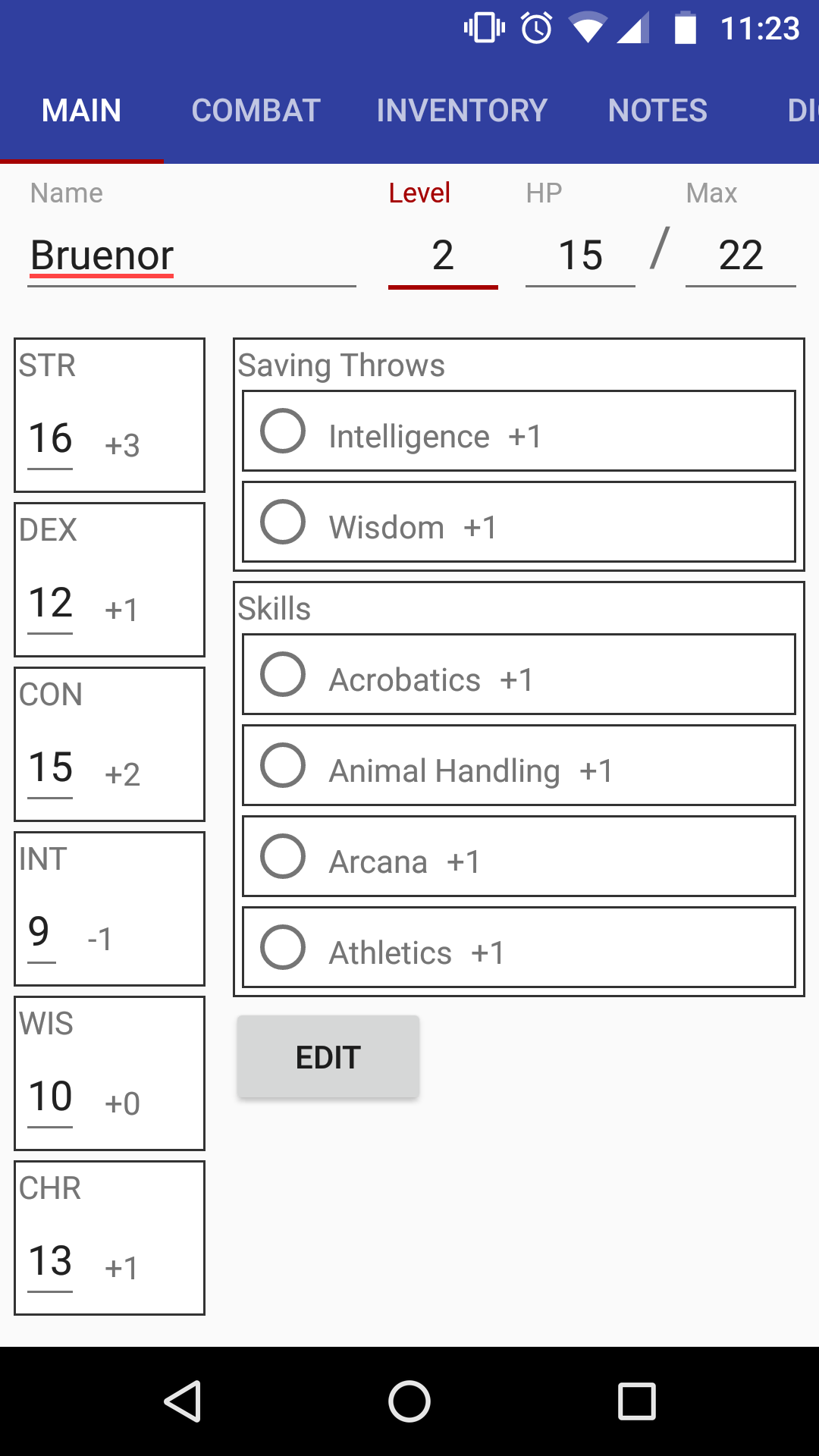
|
With our app, you no longer need to worry about lugging around your character sheet, pencils, erasers, or dice! All of that is build into this app. | |
| Now you can have all the pertinent combat information right at your fingertips! No longer will you lose track of all the bits of information about the group of orcs you're fighting, it will all be here! |
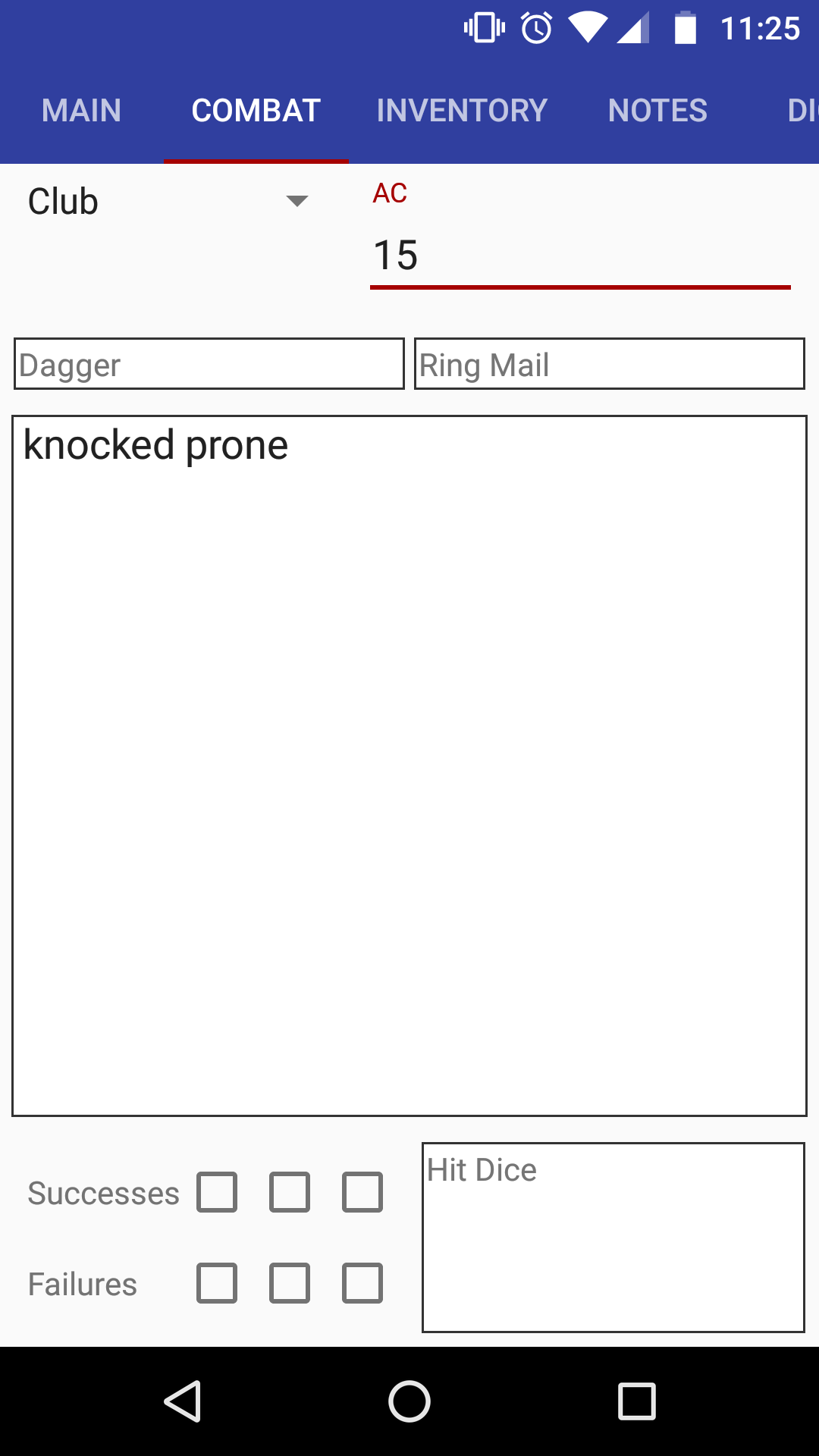
|
|
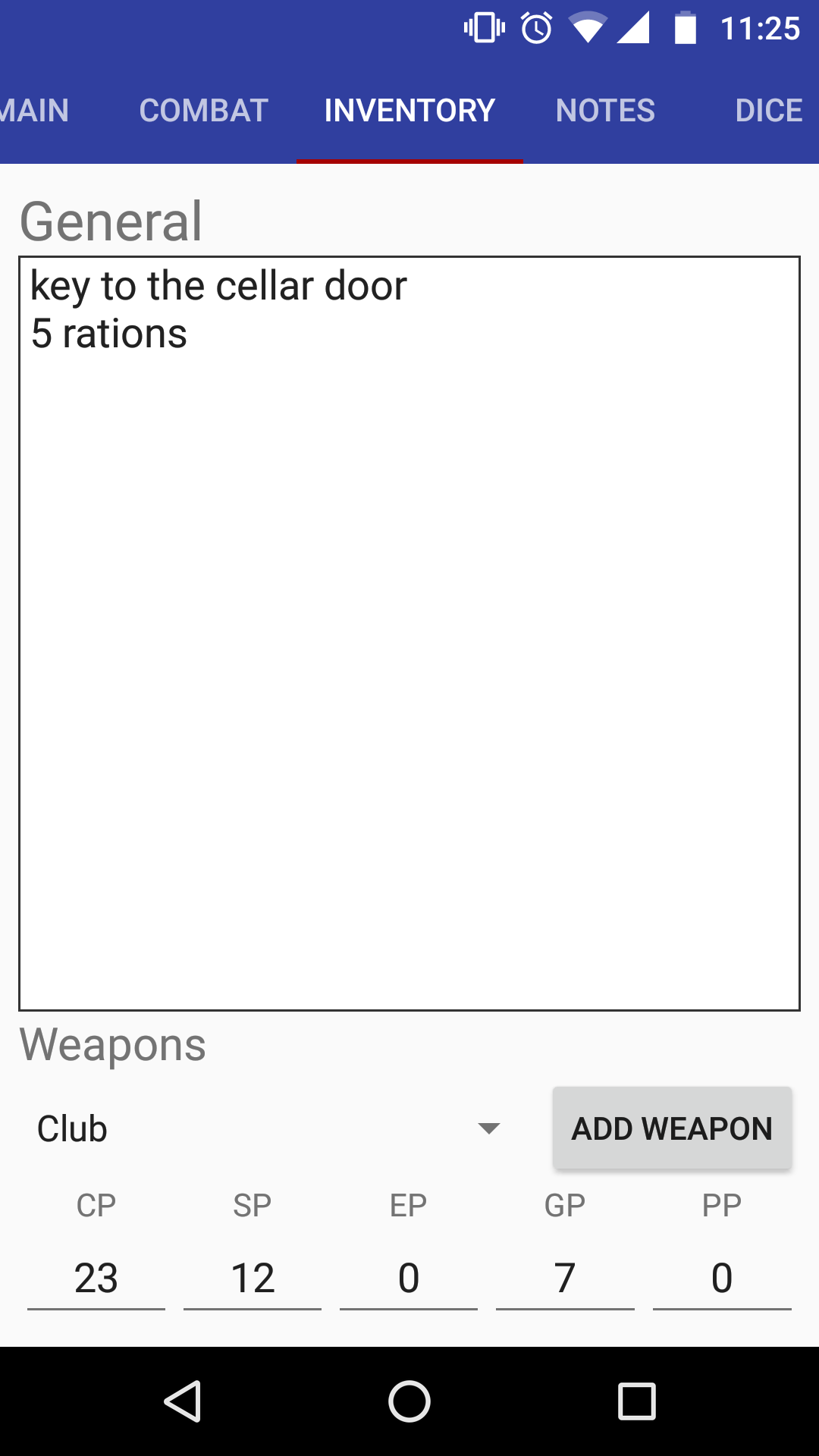
|
Keep track of your full inventory with the easy-to-edit text box, weapon drop-down, and currency fields. | |
| Don't worry about losing those notes from the last game night, keek track of it all in the notes tab. |
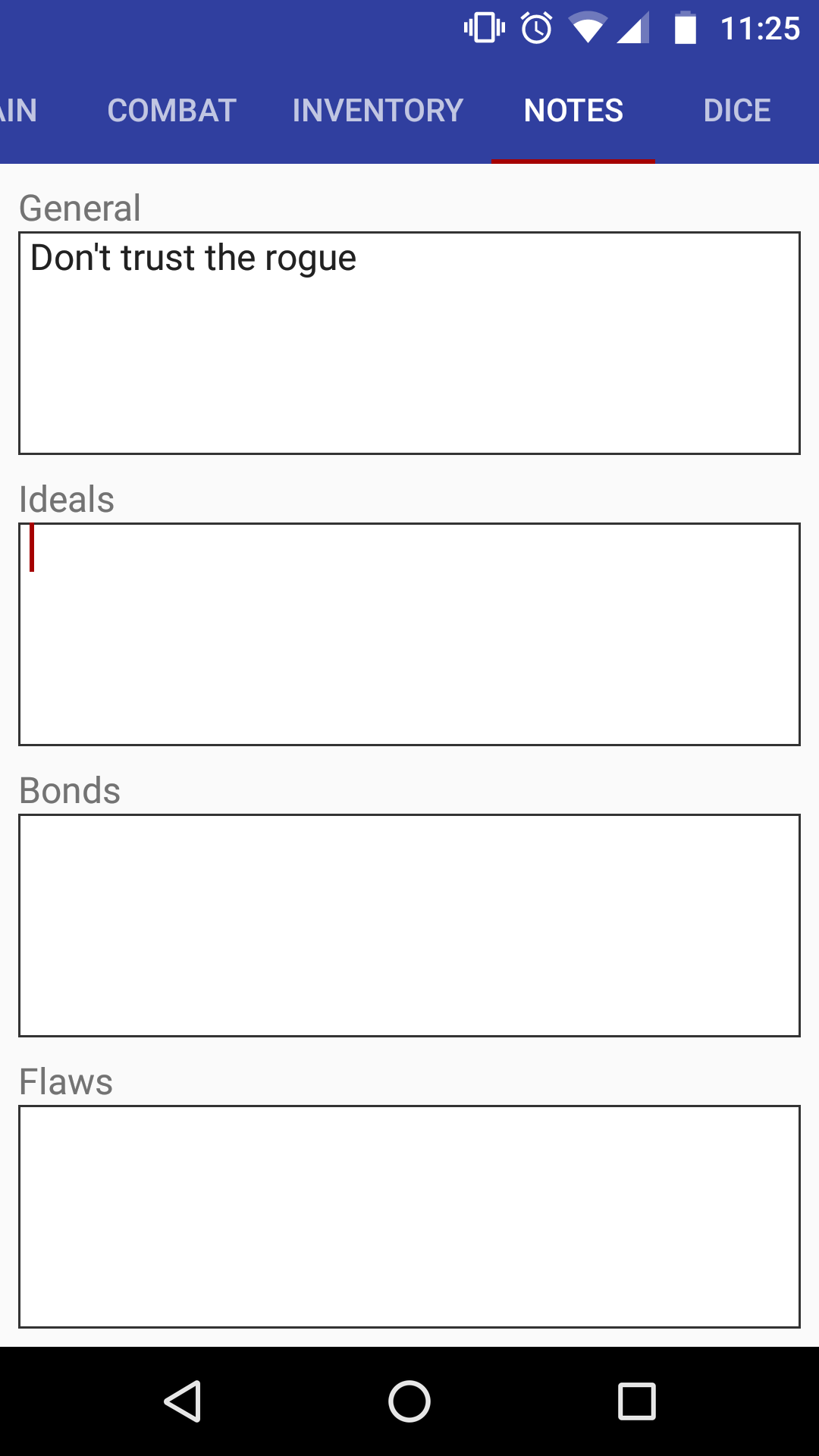
|
|
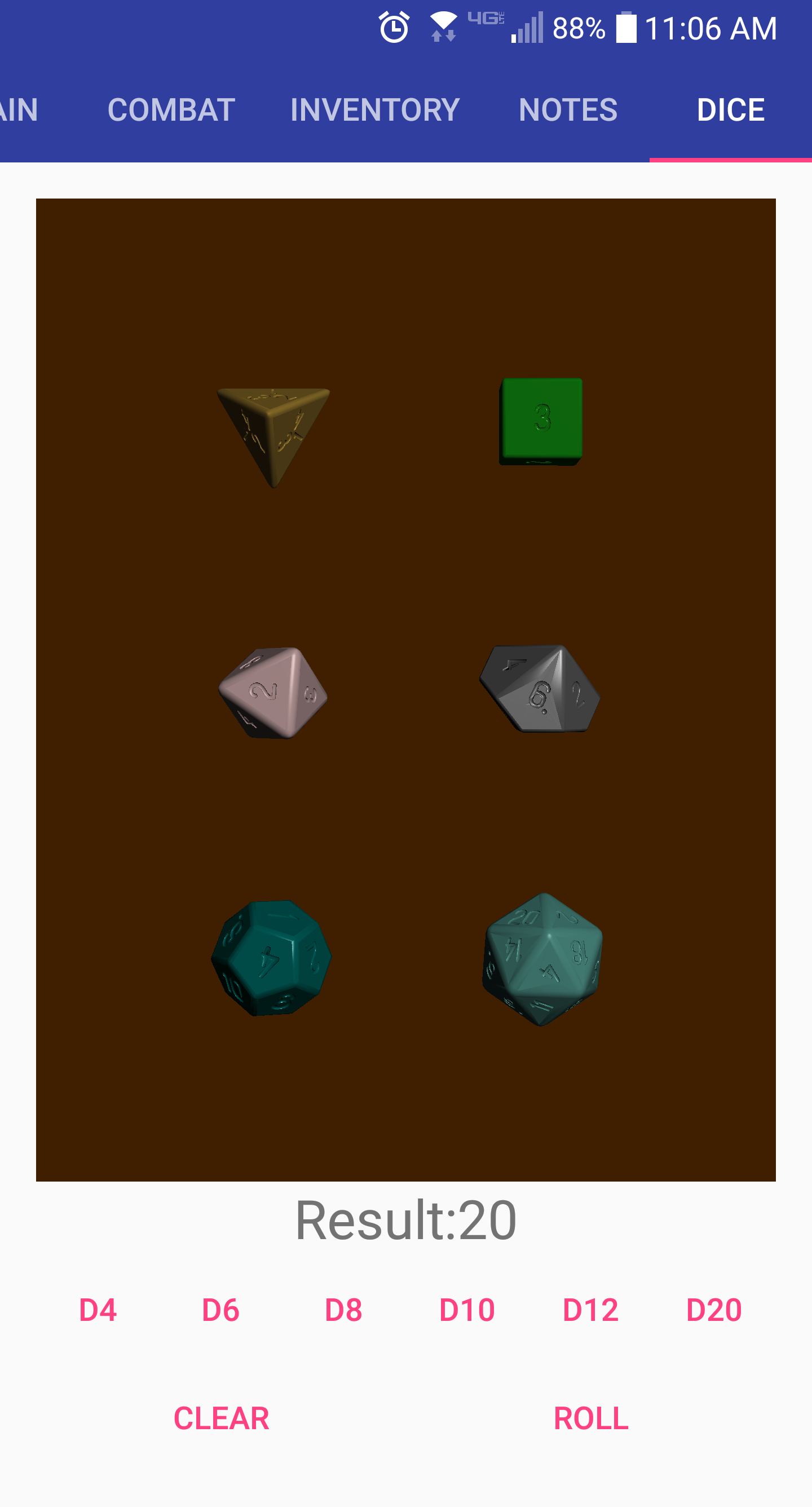
|
Now you don't need a bag of dice, you can roll realistic*
dice straight from the app, and have it add up your dice
for you! You can also shake the phone to roll the dice!
*Physics not applied |
|
Our Team
Adam Curtiss |
Caleb Jhones |
Mitch Waibel |
|---|---|---|
| something | A senior in Computer Science, Caleb can't wait to graduate in a few days! I learned to play D&D after coming to Mines, and it has grown into one of my favorite ways to play games with friends. |
 Growing up in Conifer, Colorado, where there's almost
nothing to do, I developed an affinity towards games,
especially card and board games. This was my first foray
into D&D, and it sure won't be the last!
Growing up in Conifer, Colorado, where there's almost
nothing to do, I developed an affinity towards games,
especially card and board games. This was my first foray
into D&D, and it sure won't be the last!
|
Download Now!
- Click here to download a5echaractersheet.apk.
- Connect your Android device to your PC using a USB cable and turn on USB storage (should pop-up automatically).
- Copy the downloaded a5echaractersheet.apk file to your devices storage.
- Turn off USB storage and disconnect it from the PC.
- In your devices settings, check the option to allow installation from unknown sources.
- Open the FileManager app and click on a5echaractersheet.apk.
- When asked if you want to install this app, click Yes or OK.
Your application should now be installed! Happy D&Ding!
