Simple Finance
Hello!
This is our Simple Finance App! The purpose of the Finance app is to help you create financial goals and keeping track of your transactions.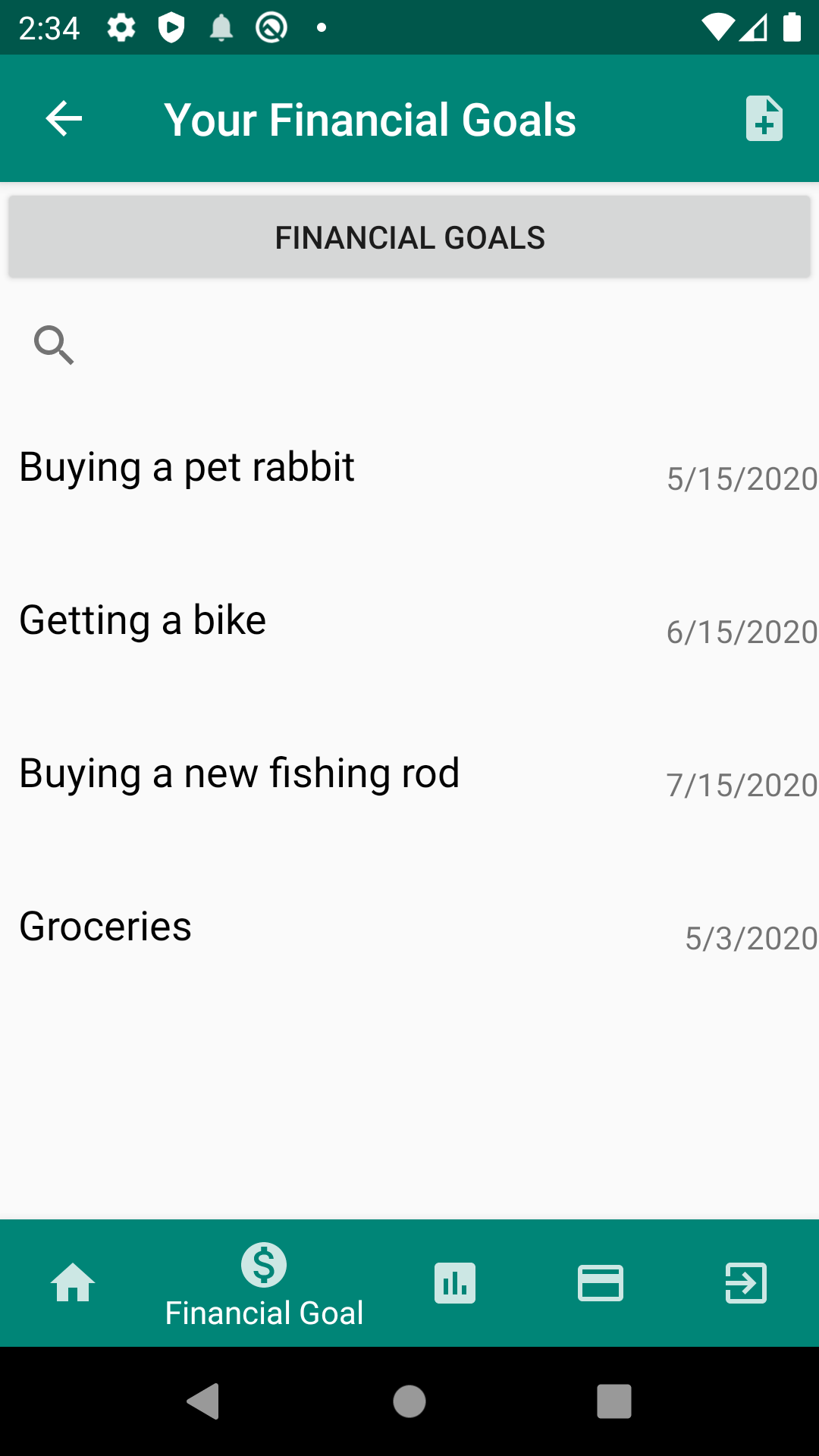
This icon can be used to create a new financial goal.
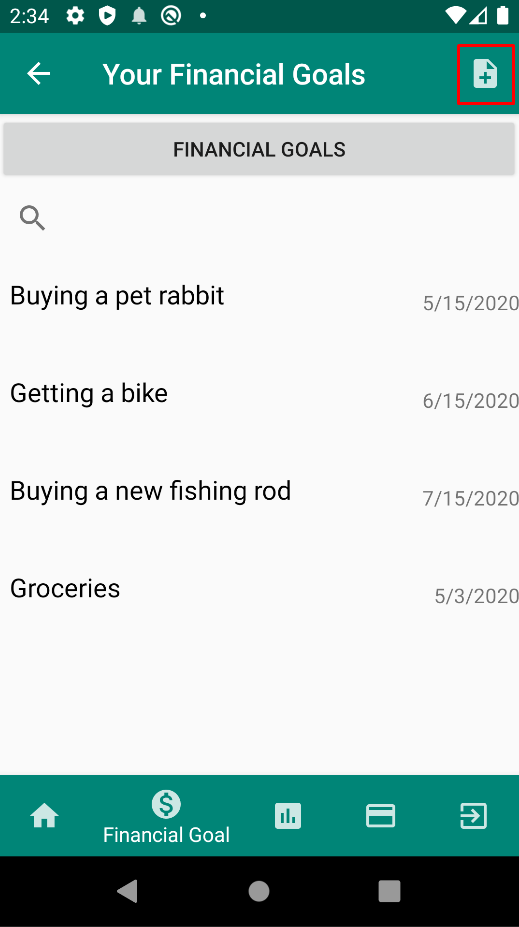
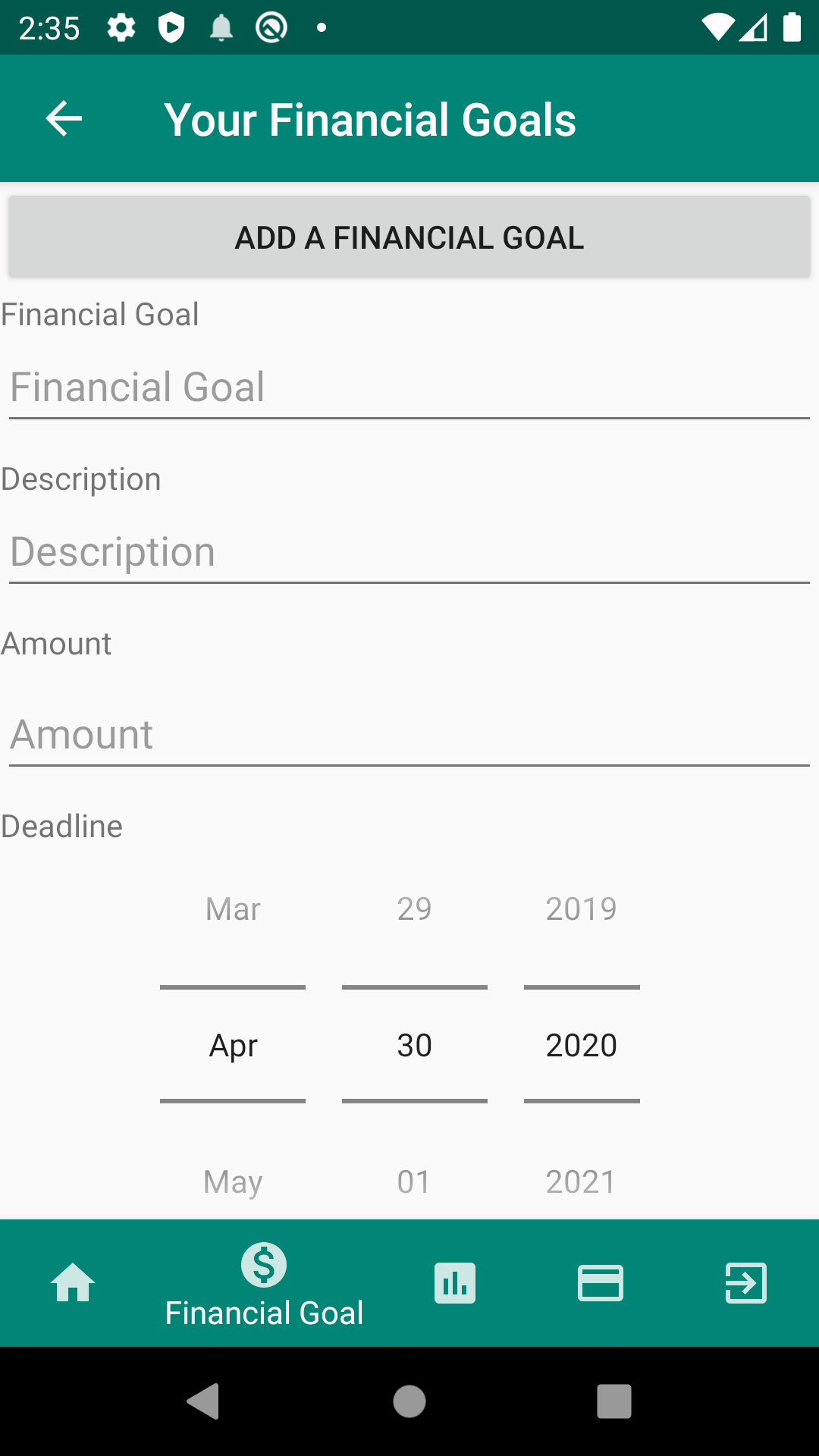
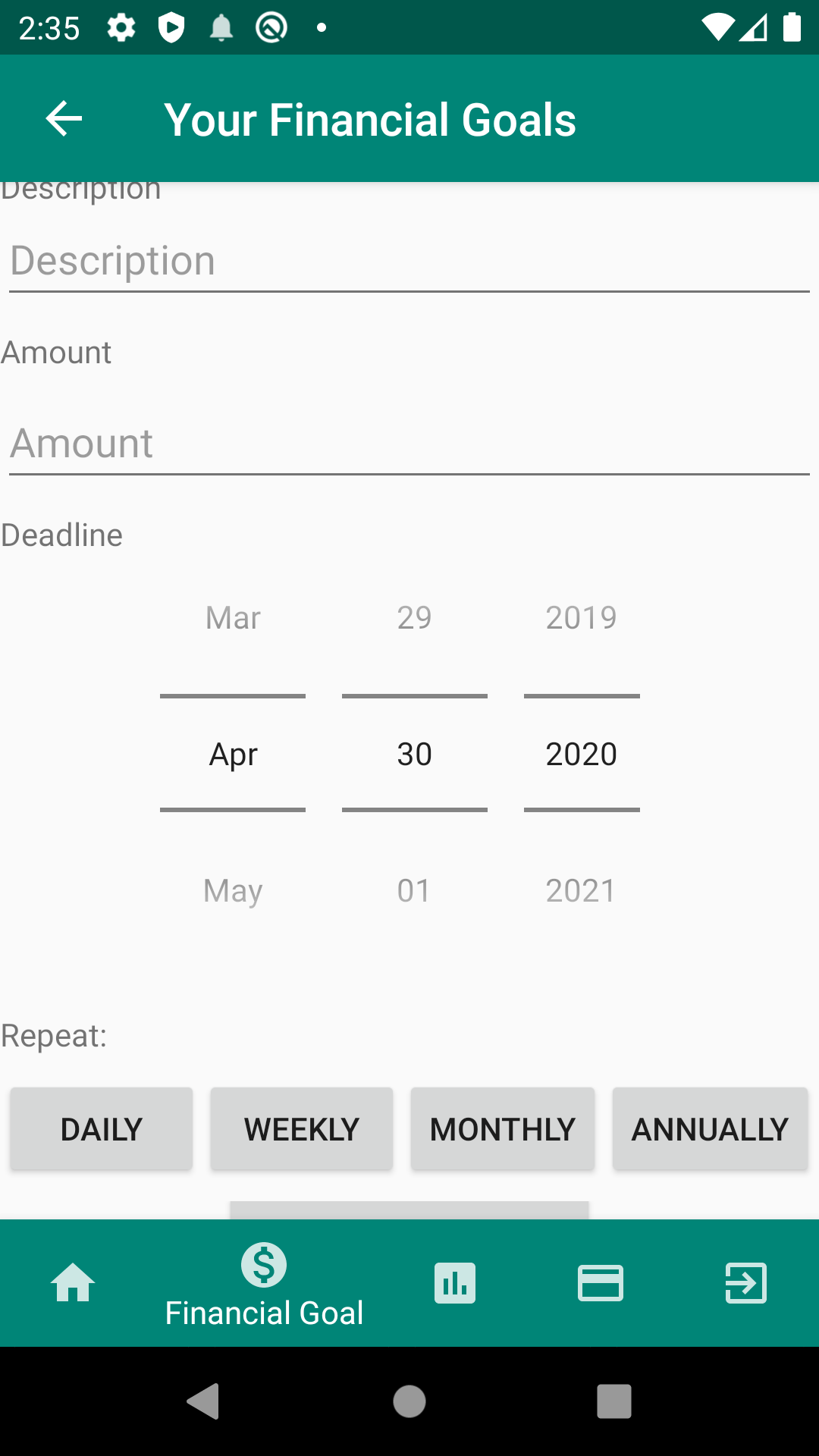
You can create your own financial goals as well as set deadlines.
These goals can be amount spent, amount earned, they are all up to you!
You can also set if you want the goals to repeat consistently where the application will create a new financial goal as the the time period has elapsed.
As the deadline nears, you will be notified that your financial goal deadline is nearing.
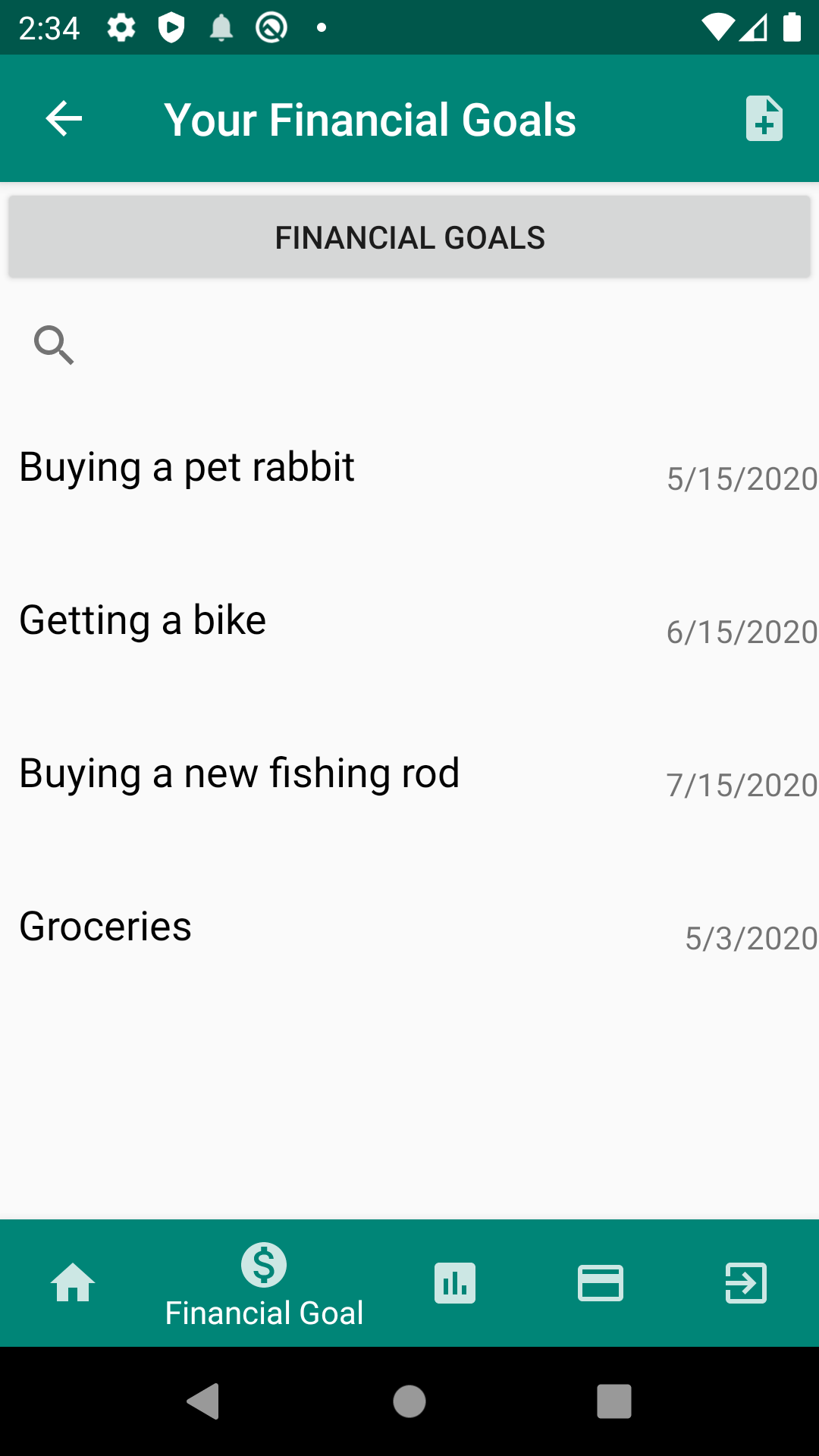
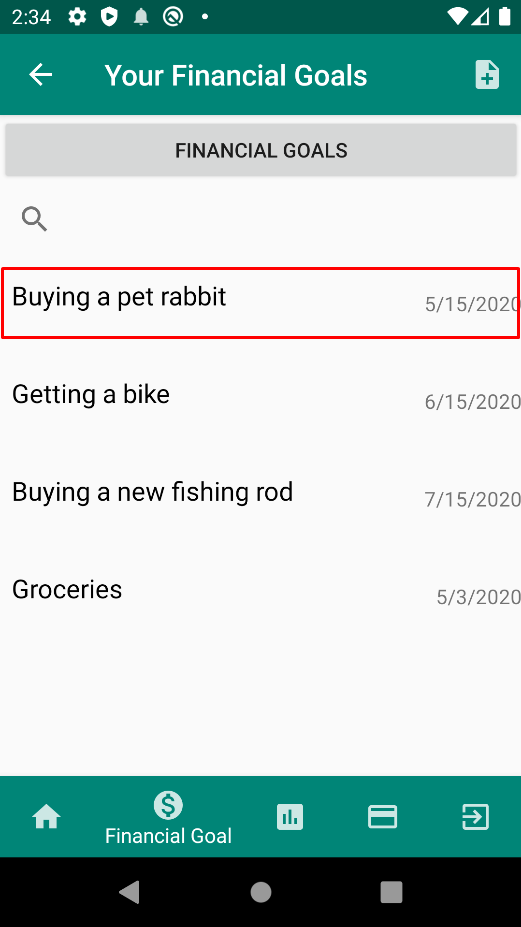
Back on the list of financial goals page, you can also search for a financial goal that you created earlier.
Or you can browse through your full list of goals and choose one.
Once a financial goal has passed its deadline, the goal will be updated to a tinted red color and if there is a repeat period, a new financial goal will be created automatically and set to expire at the next time period.

On this page you can view the financial goal, deadlines you have set and progress towards your goal.
With the add money button, you can increment the amount towards your goal.
The edit button allows you to change or edit anything you have set in case you have made a mistake.
Finally, there is a delete button at the bottom if you would like to delete the goal.
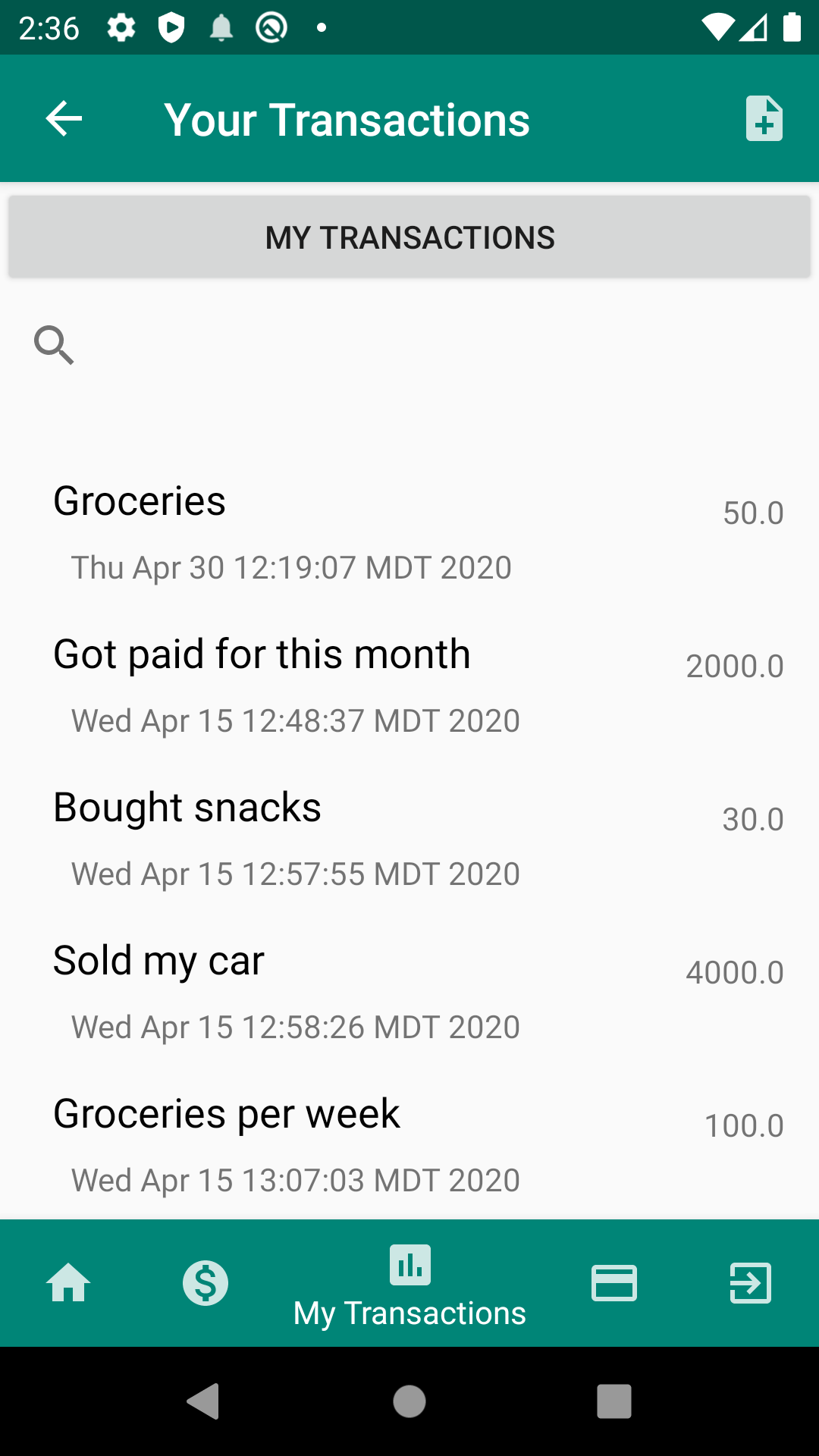
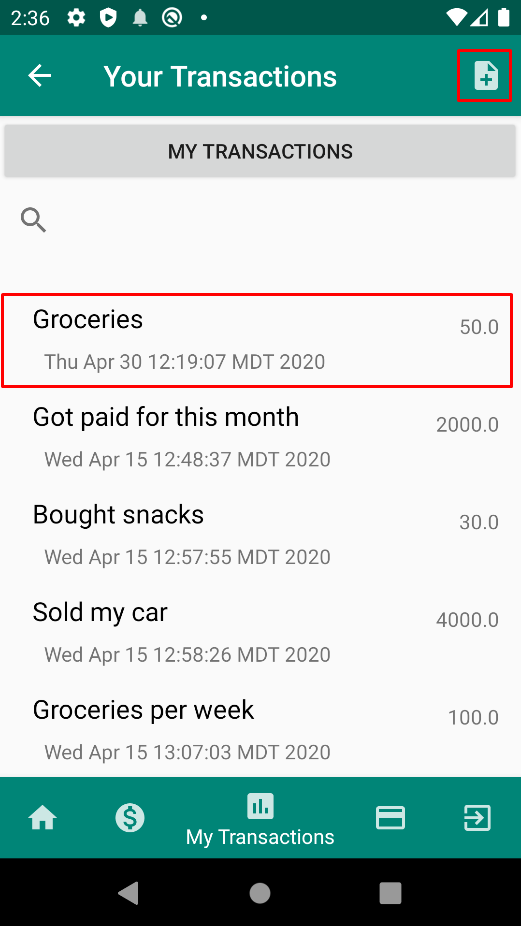
Another major feature is the Transactions Page
The transactions are for recording deposit and spending transactions you have made.
Similar to the Financial Goal page, you can add transactions you have made which are tracked internally.
You can also select a transaction to view information details regarding that transaction.
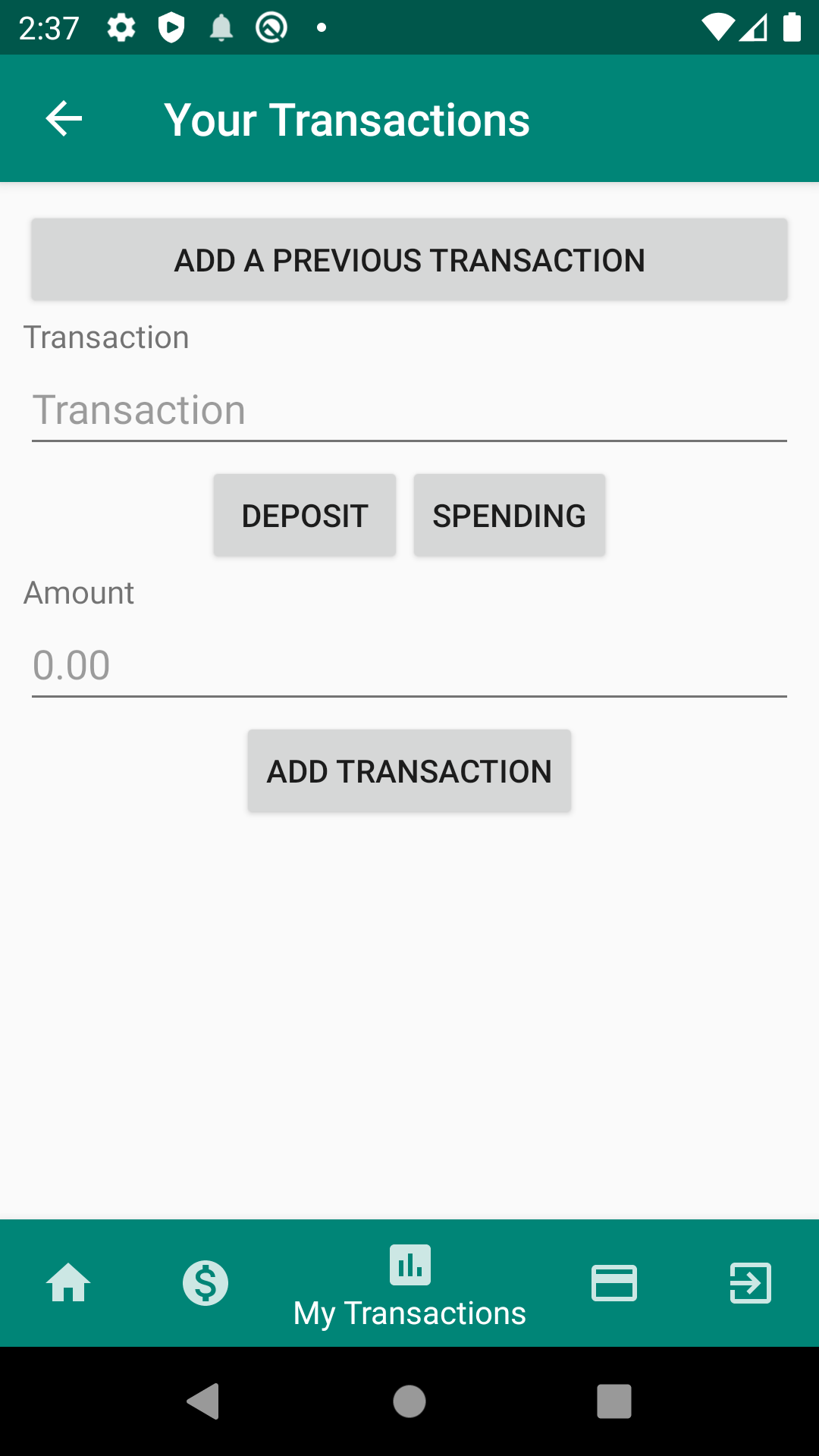
When creating a new transaction, you only need to fill in 3 parts. You need to give the transaction a name, determine if you are adding money (Deposit) or spending money. You also need to add the amount spend or deposited.
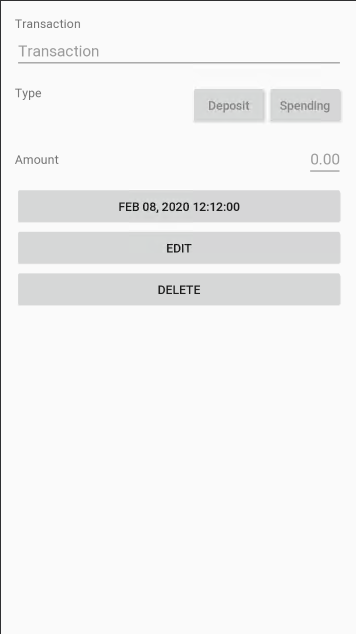
The detailed page allows you to view the information you provided for the transaction. It also displays the time you recorded the transaction.
Clicking the Edit button allows you to make any edits that will be saved in the internal database
You can also delete the transaction in case it's a mistake or you do not want it.
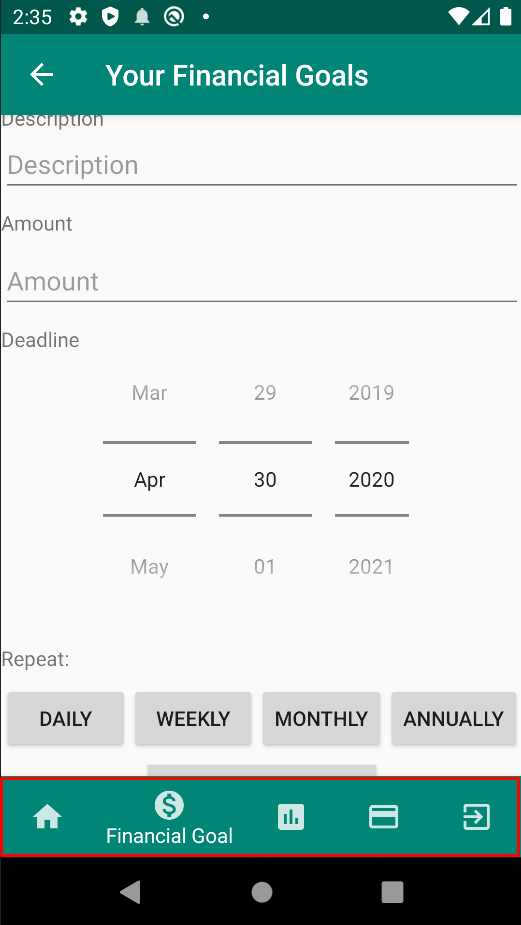
At the bottom of the app, we have our BottomNavigation menu. This allows you to navigate between multiple pages within the application for ease of access.