This assignment is due by 09/19/2025 11:59pm.
Every day has felt the same lately. You've been in the town for several weeks now. Your accommodations are minimal, but they suffice. It's a safe place to rest, and you've been able to store the gear you've slowly been accumulating.
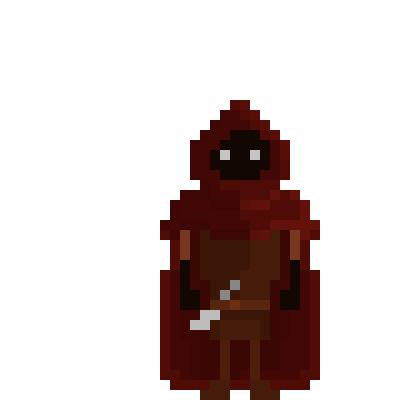 After being in town for a week, you were taken on as a shopkeeper's assistant. The shopkeeper had you frequently running
back to the port to transfer goods and this gave you the opportunity to make a few friends that help you with favors.
After being in town for a week, you were taken on as a shopkeeper's assistant. The shopkeeper had you frequently running
back to the port to transfer goods and this gave you the opportunity to make a few friends that help you with favors.
Not long after, you decided to open your own shop. Business has been steady, and you're reputation has grown. Occasionally, a traveler will come in with old metals to trade. You readily accept them every time. In the back of your shop you've been trying to understand what they are comprised of. How can these pieces of metal hold the answer to the universe?
An individual draped in a cloak enters the shop. The figure seems to be browsing in circles, but you then realize they are waiting. Once everyone else has left the store and it's just the two of you, the figure approaches you at the counter.
"He's been watching you around town. You seem to be able to go where you please and are quite well respected. He could use your help as well. I'd recommend you listen to all that I have to say, you wouldn't want to disappoint him."
Wait, disappoint who?
"It isn't safe to talk here, too many ears listening. Close the shop and follow me."
You pause, unsure what to do. The figure is already at the door about to leave. Just before they leave the shop, you feel for an instant the same blast of all-knowingness you did in the dream. Not wanting to miss a chance to unlock part of this puzzle, you decide to do as they say. You flip the sign in the window, close the door, and follow.
Part I - Create Your Sign
After twisting through the narrow streets, the cloaked figure stops. There's a pile of lumber and other supplies tossed about.
"It's time to prove yourself. The Creator will call for you when he's ready."
Who?
"I was able to salvage what I could from the port for you to use as a starting point. Sorry about the odd sizes, but you should be able to assemble a 700 lachter by 150 lachter banner to advertise your shop. You must follow the instructions. Keep accepting trades for your goods. He'll be watching. When you've acquired the set of necessary items, I shall return."
 A hand then extends holding a scroll. You take it. You unroll it, but it's in a language not native to your region.
Sensing your puzzlement the figure says
A hand then extends holding a scroll. You take it. You unroll it, but it's in a language not native to your region.
Sensing your puzzlement the figure says
"You must begin at once. I will translate for you."
For this assignment, create an OpenGL / GLFW program that displays
your hero's name and a crest of your choosing to represent your hometown.
It is recommended to use a clean version of Lab00B (Lab00BEngine.h &
Lab00BEngine.cpp) as a starting
point. Rename them to be A1Engine and start creating your new image.
Create a window that matches the size of the materials you have
- that is, make the window 700 pixels wide by 150 pixels tall.
Do not use any predefined fonts, instead draw each letter using a
filled OpenGL polygon. Each letter must be constructed using only
OpenGL primitives (GL_TRIANGLES, GL_TRIANGLE_FAN, GL_TRIANGLE_STRIP.)
and a set of manually
created vertices. The vertices can be hardcoded in the program or read
from a file if you are feeling particularly fancy.
Combinatorics: Be sure to try out the different triangle primitives that are available. There are many different types, so do not be afraid to experiment with all of them at once within your banner.
In addition, more than one
color must be used when drawing the letters. The letters
need to be translated, scaled, and rotated by calling
glm::translate(), glm::scale(), & glm::rotate()
appropriately and respectively. Make sure at least one letter
is used in conjunction with each transformation.
It would be good practice to begin encapsulating data within subroutines
and functions (for instance, have a function
drawLetterC()
that handles drawing the letter C and a separate function
drawLetterS()
that handles drawing the letter S). While a simple example right now,
this will become much more important later on when we discuss model
hierarchy and object-oriented program design.
Once your sign is created, your hero will proudly display their sign on their hero page, accessible from the leaderboard.
With very little to go on, you step back and admire your work. Not too bad. Hopefully He will be pleased. Despite the mystery of what is coming, you begin to have a feeling of optimism. This all may work out.
Part II - Create Your Website
In addition to making a sign, create a webpage that showcases your
work. There is a template available for your website. If you wish to
use it, download this
.zip file
and extract it. It will create a www/ directory with the
stylesheet from the course webpage, which you can use if you like.
You'll be adding to it for each homework assignment, with a screenshot
or screenshots of your work, a short description of the assignment, and
the opportunity to talk about any neat implementation details if you so
choose. The websites are a way for you to keep track of the projects
you've made over the course of the semester, but you should also aim to
make the descriptions accessible to people outside the course as a
way to share and showcase your coursework. Hopefully you can use this
as a portfolio along with your resumé.
Inside the www/
directory, there is an images/ folder. Place any screenshots and other
images into this folder.
If you're not familiar with HTML, don't worry; the template shouldn't do anything crazy - a <br> signifies a newline, the <img> tag places an image. There are plenty of tutorials available for HTML if you want to add tables, change font styles, or play with the formatting. There are some comments in the template file to help you out as well.
Whether you
choose to use the template or your own template, be sure to name the
webpage
<HeroName>.html
where <HeroName> is the name of your hero without spaces in
UpperCamelCase. (For example, my submission would look like
ElvishScout.html
.) If you have a question about what you should name your file, please
ask the instructor and he will confirm how your name should look.
Documentation
With this and all future assignments, you are expected to appropriately document your code. This includes writing comments in your source code - remember that your comments should explain what a piece of code is supposed to do and why; don't just re-write what the code says in plain English. Comments serve the dual purpose of explaining your code to someone unfamiliar with it and assisting in debugging. If you know what a piece of code is supposed to be doing, you can figure out where it's going awry more easily. (Interestingly enough, this code review of Doom 3's source code says the exact opposite - well written code should require no comments. Well, we don't work at id, so we're going to comment.)
Proper documentation also means including a
README.txt
file with your submission. In your submission folder, always include a file called
README.txt
that lists:
- Your Name / HeroName
- Homework Number / Project Title
- A brief, high level description of what the program is / does
- A usage section, explaining how to run the program, which keys perform which actions, etc.
- Instructions on compiling your code
- Notes about bugs, implementation details, etc. if necessary
- How long did this assignment take you?
- How much did the lab help you for this assignment? 1-10 (1 - did not help at all, 10 - this was exactly the same as the lab)
- How fun was this assignment? 1-10 (1 - discontinue this assignment, 10 - I wish I had more time to make it even better!)
Grading Rubric
Your submission will be graded according to the following rubric:
| Percentage | Requirement Description |
| 15% | Hero's name and crest are drawn to screen. |
| 5% | Window is sized appropriately |
| 20% | Hero's name and crest are constructed with solid
OpenGL primitives (e.g. GL_TRIANGLES / _STRIP / _FAN).
|
| 10% | Hero's name and crest are comprised of more than one color. |
| 15% | Letters are translated, scaled, and rotated. |
| 10% | Submission includes source code, CMakeLists.txt,
and README.txt with proper documentation.Source code is well documented. |
| 10% | Webpage named <HeroName>.html submitted and updated with screenshot from latest assignment. |
| 15% | Submission formatted, compiles, and executes properly. |
Experience Gained & Available Achievements
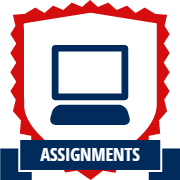
Assignments +125 XP
|

Web +125 XP
|

Combinatorics
|

???
|
Submission
Please update your compilation such that it produces an executable with
the name a1 and contains a class named A1Engine. When you are completed with the assignment, zip
together your source code, CMakeLists.txt, and
README.txt
into a folder named src/ plus include your www/ folder. Name the zip
file,
HeroName_A1.zip
. Upload this file to Canvas under A1. The structure of your submission
should look as follows:
HeroName_A1.zipsrc/README.txtCMakeLists.txtmain.cppA1Engine.hA1Engine.cpp- all_additional_code_and_assets
www/images/- all_images
HeroName.html- all_additional_files
This assignment is due by 09/19/2025 11:59pm.