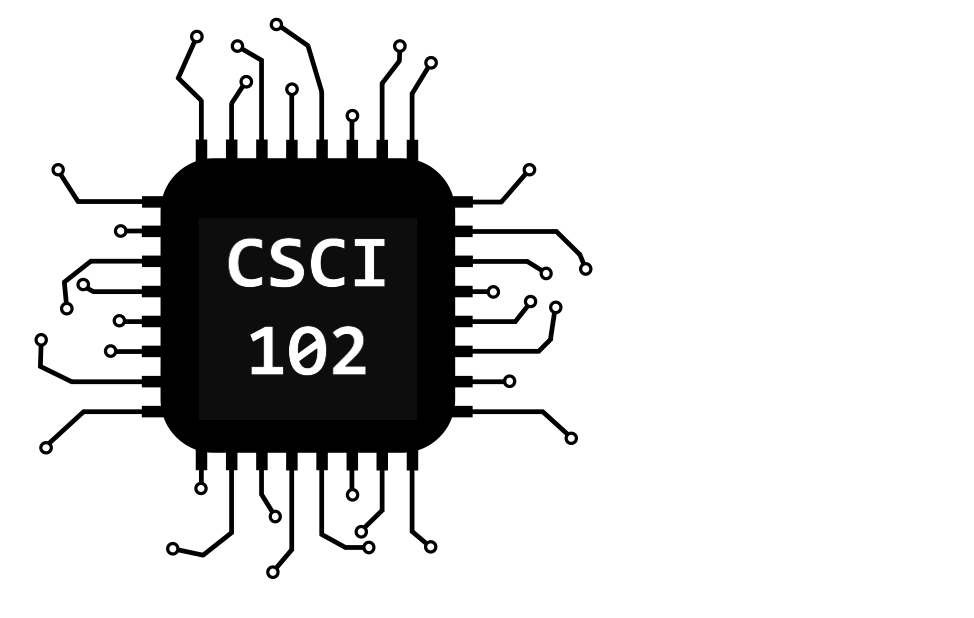Week 10 Python Assignment
Due by Tuesday, November 9th, 2021
Part A: Parse Depth Range (submit to Gradescope by 11:45pm)
(No Part B)
Welcome to your assignment for Week 10 of CSCI 102! Each week, after Studio, you
should work on that week's homework
assignment (lab). This lab is to be done on your own (not pair programming), and
needs to be completed and submitted to
Gradescope no later than 11:45 PM on the due date. Unlike CSCI 101, we will place
all assignments for a given week on one HTML page.
This is your Week 10 CSCI 102 Assignment page.
Good news: only ONE 102 lab assignment this week.
Parse Depth Range (8 points)
Introduction
To get started, open IDLE and create a New File via the File menu. We
suggest you immediately save this file in the directory managing all
your 102 Python Labs this semester. Please save this file with the following name:
Week10-depth_range.py.

© Mines Geology Trail
Problem Statement
When analyzing subsurface geologic formation data, often the data is presented in the following comma-delimited format:
Depth,Formation
0-600.5,Green Mountain Conglomerate
600.5-1505.65,Denver Formation
Unfortunately, this format is undesirable because it is not ideal to graph a "range"
(e.g., 0-600.5) on x and y axes; one would much rather graph one number, typically the
formation tops. Your task for this problem is to parse the depth ranges within the
formations.csv file and add
three new columns: start depth, end depth, and difference in depth. For
example, if you parsed the example data given above, it would look like the
following:
Depth,Start Depth,End Depth,Difference in Depth,Formation
0-600.5,0.0,600.5,600.50,Green Mountain Conglomerate
600.5-1505.65,600.5,1505.65,905.15,Denver Formation
Write a program that parses the depth ranges in the
formations.csv file.
You need to extract the start and end depths from the range (e.g., take the
string 600.5-1505.65 and extract the floats 600.5 and 1505.65), calculate the
difference in depth to 2 decimal places, and add these three new columns
for each formation. Write both the original data and the three new columns of
data to a new CSV file,
formations_parsed.csv. Include the new header row
in the new file as well.
A few notes:
- You should save the formations.csv file
in the same directory as your Python file.
- The header of each file (the first row) should always be identical for each
input file as well as identical for each output parsed file.
- Your program should create a new file called formations_parsed.csv.
- We encourage you to open formations_parsed.csv in a text editor
(such as Notepad, NOT Excel) and make sure the contents of formations_parsed.csv match the sample output.
Lab I/O Format
There is not any user input/ouput for this lab. Your program should read in a file
and create a new file without any user input.
Example Execution #1
Sample Input 1 (File formations.csv)
Depth,Formation
0-600.5,Green Mountain Conglomerate
600.5-1505.65,Denver Formation
1505.65-1805.65,Arapahoe Formation
1805.65-2410.83,Laramie Formation
Sample Output 1 (File formations_parsed.csv)
Depth,Start Depth,End Depth,Difference in Depth,Formation
0-600.5,0.0,600.5,600.50,Green Mountain Conglomerate
600.5-1505.65,600.5,1505.65,905.15,Denver Formation
1505.65-1805.65,1505.65,1805.65,300.00,Arapahoe Formation
1805.65-2410.83,1805.65,2410.83,605.18,Laramie Formation
Gradescope Submission Nuances
Part A will ONLY be submitted to Gradescope (you will NOT demo this lab in class).
When you submit your Python file to Gradescope, multiple different test
cases are run on your code. Passing all of the tests results in a 100% on
the autograded portion of the lab.
You are allowed to submit to Gradescope
four
times (or less) for this lab. The maximum grade of your submissions will be your grade for
the lab. Note: If your code doesn’t work (e.g., a syntax error exists,
or an error is thrown in execution), then you will receive an
AUTOMATIC ZERO. You
should test your code before submitting to ensure it executes correctly.
Comments
All Python files should include a header with your name,
section, assignment info, references (i.e., who did you collaborate
with on this assignment?; what resource did you use?), and approximate
time taken to do the assignment. Be sure to cite any
allowed external references used to complete the assignment.
Any code without this header will lose 1 point. Here's an
example:
# John Henke
# CSCI 102 – Section B
# Week 10 Lab
# References: TA Kamryn helped me read in the CSV file
# Time: 60 minutes
Submit Solutions
Follow these steps
to submit your files to Gradescope.
- In Gradescope, go to CSCI 102 > Week10A and upload
only Week10-depth_range.py. DO NOT submit formations.csv
or formations_parsed.csv.
To receive full credit, your code must execute in
Python 3, and you must submit a single file for the assignment (your Python code file).
Whenever you submit something to Gradescope, we
strongly recommend you always double check what
you submitted actually got submitted correctly
(e.g., did the file upload correctly? did you
submit the correct file? etc.) If your submission
is incorrect, it's on you.