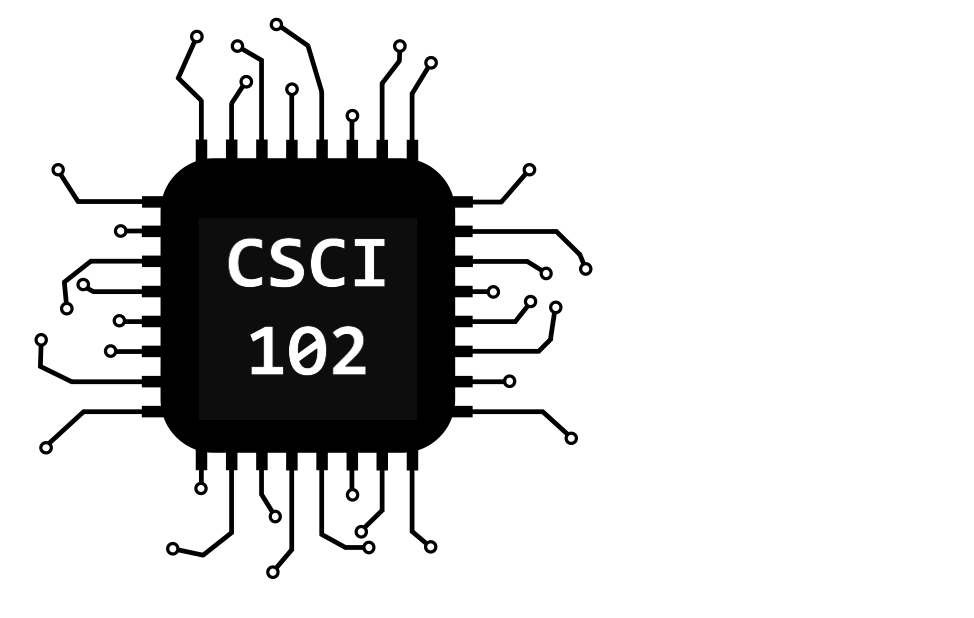Extra Credit Python Assignment
Due by Tuesday, October 26th, 2021
Hangman (must upload to Gradescope by 11:45pm)
Welcome to your extra credit python assignment! This lab is to be done on your own (not pair programming).
Since this is an extra credit lab, it will not be demoed in class on Tuesday. However, it
must be submitted to Gradescope no later than 11:45PM on the due date.
Hangman (5 points extra credit)
Introduction
To get started, open IDLE and create a New File via the File menu. We
suggest you immediately save this file in the directory managing all
your 102 Python Labs this semester. Please save this file with the following name:
ExtraCredit-hangman.py.
Problem Statement
In this lab we will combine several of the fundamentals that we have learned so far, including
strings, conditionals, branching, variables, lists, and while loops. The goal is to
build a simple Hangman game. Your program needs to ask the user to enter a secret
word and the number of guesses allowed for the game. Your program should then enter a loop to play the game.
We suggest you structure your program as follows:
- Prompt the user for the secret word
- Prompt the user for the number of guesses allowed in the game
- Begin Game:
- While the word hasn't been guessed and the number of guesses
is less than the number of guess allowed:
- Prompt the user for a character
- Increment the number of guesses
- Check to see if the guessed character appears in the secret word
- If the secret word has been guessed, print "Congratulations!
You guessed the secret word!". Then print the secret word on a new line
and end the game.
- If the secret word has NOT been guessed and the player has
no more guesses left, print "You ran out of guesses! Better luck next time!"
Then print the secret word on a new line and end the game.
- If the game isn't over AND the character appears in the word,
print out "Success! You guessed a character in the word!". Then
print the current status of the secret word on a new line.
- If the game isn't over AND the character doesn't appear in the word, print out
"Boo! You guessed incorrectly". Then
print the current status of the secret word on a new line.
- Note, if the user guesses a character that has already been guessed (regardless of if that character
was or was not in word), you should print "Boo! You guessed incorrectly." Then print the current status
of the secret word on a new line.
- Hint: Maybe have a list of letters that have been
guessed, which is checked before you look for the letter in
the secret word. Or maybe use an uncommon character
(like #,$,^, or @) in the secret word that has been guessed.
There are many ways to solve this problem. Think creatively!
Lab I/O Format
Throughout this semester we will use a specific Lab Input/Output Format.
This format is described below:
- When prompting for input, use the prompt string
WORD>,
where WORD is a single, uppercase word which describes the input.
For example, this lab might choose: WORD>,
NUM>and CHAR>.
- When providing output that will be graded, start the line
with
OUTPUT. Think of this as "boxing your answer"
on a math worksheet; it lets us quickly find your answer. Our grading script
will skip any output lines that do not start with OUTPUT.
- You are welcome (and should!) have other output lines
that do not begin with OUTPUT; while our grading script will ignore these,
good programmers include print statements that are informational to the user of the program.
- A submission without exactly correct output formatting will recieve
an AUTOMATIC ZERO. This is because Gradescope is automated - it does
not look at your code, only the results, and thus the format of the
results must be consistent for all students.
Example Execution #1
Welcome to Simple Hang Man
Enter a secret word:
WORD> animal
Enter the number of guesses allowed:
NUM> 40
Please enter a character:
CHAR> a
OUTPUT Success! You guessed a character in the word!
39 guesses remaining
Character's guessed: [ a ]
OUTPUT Secret word: a _ _ _ a _
Please enter a character:
CHAR> n
OUTPUT Success! You guessed a character in the word!
38 guesses remaining
Character's guessed: [ a, n ]
OUTPUT Secret word: a n _ _ a _
Please enter a character:
CHAR> e
OUTPUT Boo! You guessed incorrectly
37 guesses remaining
Character's guessed: [ a, n, e ]
OUTPUT Secret word: a n _ _ a _
Please enter a character:
CHAR> i
OUTPUT Success! You guessed a character in the word!
36 guesses remaining
Character's guessed: [ a, n, e, i ]
OUTPUT Secret word: a n i _ a _
Please enter a character:
CHAR> m
OUTPUT Success! You guessed a character in the word!
35 guesses remaining
Character's guessed: [ a, n, e, i, m ]
OUTPUT Secret word: a n i m a _
Please enter a character:
CHAR> l
OUTPUT Congratulations! You guessed the secret word!
34 guesses remaining
OUTPUT Secret word: a n i m a l
Example Execution #2
Please enter a character:
CHAR> f
OUTPUT Boo! You guessed incorrectly
1 guess remaining
Character's guessed: [ a, o e, t, t, l, d, q, r ]
OUTPUT Secret word: a _ _ _ a l
Please enter a character:
CHAR> z
OUTPUT You ran out of guesses! Better luck next time!
OUTPUT Secret word: a n i m a l
Gradescope Submission Nuances
Since this is an extra credit lab, you will
not demo this lab in class on Tuesday. However,
you must submit it to Gradescope no later than 11:45PM on the due date.
Comments
All Python files should include a header with your name,
section, assignment info, references (i.e., who did you collaborate
with on this assignment?; what resource did you use?), and approximate
time taken to do the assignment. . Be sure to cite
any allowed external references used to complete the
assignment. Any code without this header will lose 1
point. Here's an example:
# Tracy Camp
# CSCI 102 – Section A
# Extra Credit Lab - Hangman
# References: Used website to get more familiar with 2D lists
# References: https://snakify.org/en/lessons/two_dimensional_lists_arrays/
# Time: 45 minutes
Submit Solutions
Follow these steps
to submit your file to Gradescope.
- In Gradescope, go to CSCI 102 > Assignments and
upload ExtraCredit-hangman.py.
To receive full credit, your code must execute in
Python 3, and you must submit a single file for each
portion of the assignment (your Python code file).
In addition, your code must follow the Lab I/O
Format.
Whenever you submit something to Gradescope, we
strongly recommend you always double check what
you submitted actually got submitted correctly
(e.g., did the file upload correctly? did you
submit the correct file? etc.) If your submission
is incorrect, it's on you.